How to Recover Deleted Emails from Gmail/Outlook/Yahoo/Hotmail
Accidentally deleting emails from the inbox is dangerous especially when the user does not know how to recover deleted emails. One might think that there is no way in which the user can recover all those deleted mails. There are certain methods that can help to retrieve all the deleted mails from Outlook, Gmail, Hotmail or Yahoo.
However, it is noteworthy to mention that there is a trash folder where the deleted mails stay for a period of thirty days. It can be recovered from there within a span of thirty days that too without any cost. One must be wondering that how to recover deleted emails within those thirty days. If the files have been saved to a local drive, then there is a chance to retrieve the deleted emails with powerful data recovery software.
- Part 1: How to Recover Deleted Emails from Gmail
- Part 2: How to Recover Deleted Emails in Outlook
- Part 3: How to Recover Deleted Emails from Yahoo
- Part 4: How to Recover Deleted Emails from Hotmail
- Part 5: How to Recover Permanently Deleted Emails from Gmail/Outlook/Yahoo/Hotmail
- People Also Asked about How to Recover Deleted Emails
Part 1: How to Recover Deleted Emails from Gmail
There are times when it happens that the user by mistake deletes the important mails from the Gmail inbox. But it is important to mention that retrieving the deleted mails from gmail can easily happen in a few easy and simple steps:
Note: If an email was deleted by mistake, it is likely to be there in the trash folder unless the mail has been deleted permanently.
Step 1: The first step is to open the "trash" folder – when the Gmail inbox is first opened, it may look like this:
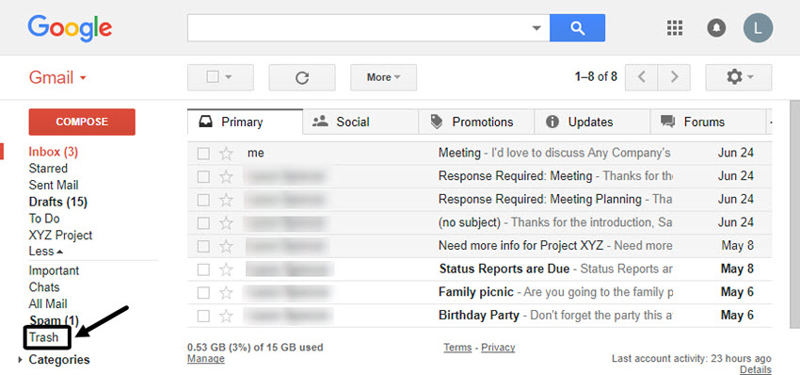
Step 2: As the trash folder can be seen, click on the trash option to open the folder.
Step 3: The next step is to use the Gmail search to recover the deleted emails from the Gmail folder or simply use the scroll bar on the right to browse through the deleted mails. Select the mails you require and hit on "Move" button at the top followed by "Inbox" option. Thus, you have recover deleted mail from Gmail.
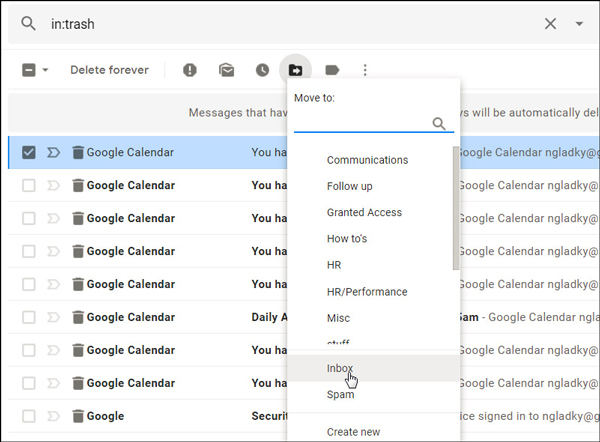
However it is important to mention that there can be a whole lot of messages in the "trash" folder so it can require a little effort to retrieve the deleted email.
Part 2: How to Recover Deleted Emails in Outlook
If the user has not permanently deleted the mail from the Outlook folder, then there are good chances of recovering deleted emails from Outlook in the following steps:
Step 1: In outlook, go to the email folder list then select "deleted items". On the "home" menu select "recover deleted items from server".

Step 2: Then select the items that you want to recover, select "restore selected items", then select "ok". This is how the user can recover deleted mail from Outlook.
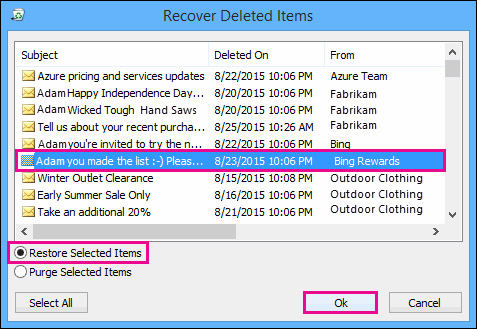
Part 3: How to Recover Deleted Emails from Yahoo
Whenever an email is deleted, Yahoo moves it to the trash folder, where it is there for seven days. The easiest way to retrieve deleted emails from Yahoo is to undelete the email from that folder which can be done in the following steps:
Step 1: Open the Yahoo Mail in the web browser. Then in the left navigation panel, click "trash".
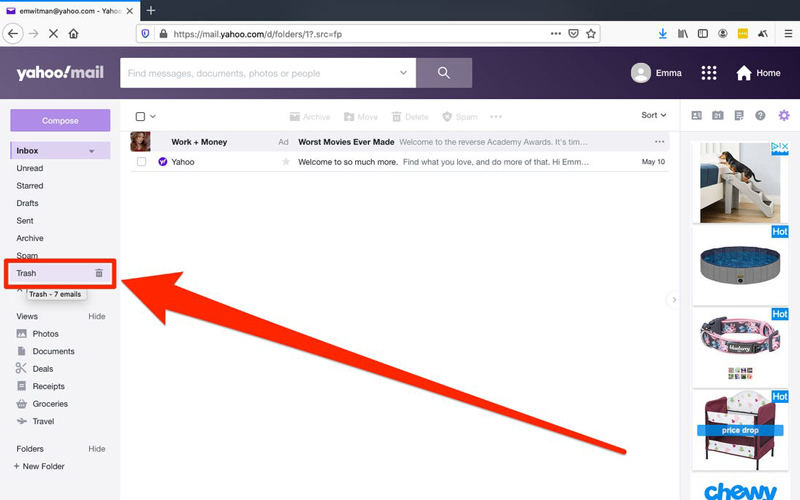
Step 2: Find and select the mail that the user need to retrieve by clicking on the checkbox that is located to the left of the sender"s name. With the check box marked select "restore to inbox". The selected mails will now be available in the inbox. By this process the user can recover deleted mail from Yahoo.
Part 4: How to Recover Deleted Emails from Hotmail
It can also be a type of accident where the mails are deleted from the Hotmail inbox. Recovering those mails can be an easy process by the following steps:
Step 1: The first step is to open the Hotmail page and sign in to your account. Then click the "deleted" option on the left side of the screen.
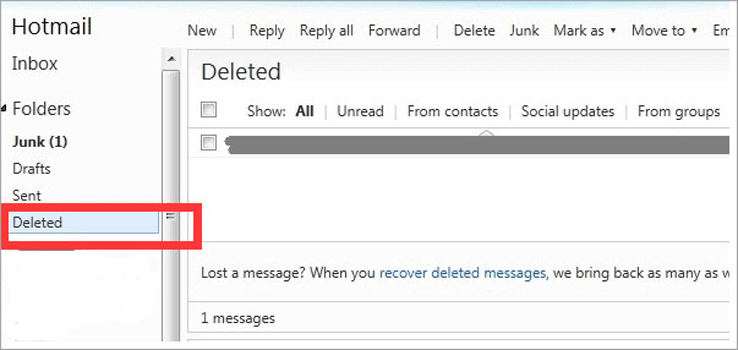
Step 2: The next step is to click the checkbox to select the email that you wish to recover. Once selected, click "recover deleted messages".
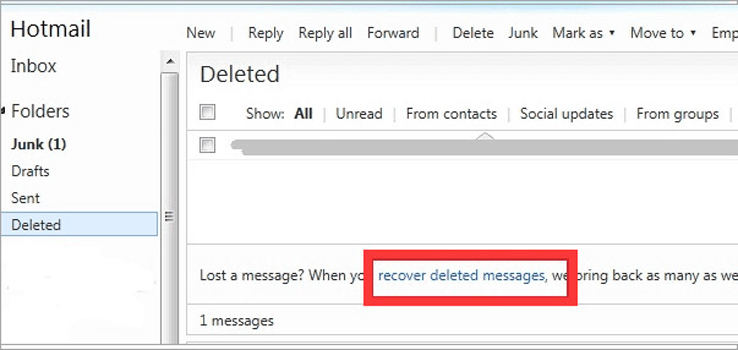
Part 5: How to Recover Permanently Deleted Emails from Gmail/Outlook/Yahoo/Hotmail
If the user has completely or permanently deleted mails then worry not, there are ways by which it can be recovered. Tenorshare 4DDiG is an exceptionally good data recovery tool that can help the user to recover the data that has been permanently lost. The crucial part is how to retrieve the permanently deleted emails. This can be achieved in the following steps:
The first step is to install and launch Tenorshare 4DDiG. After installation, the main interface comes before the user, where all types of data are being displayed. Choose the data that is to be recovered, i.e. "Emails".

Next, choose the locations that stores the required data, i.e. (C:) in this case. Hit "Scan". Tenorshare 4DDiG initiate the scan over the selected location.

The scanning result will appear on your screen now. The category of file can be checked on the left panel and then select the emails from the right panel followed by "Recover".

People Also Asked about How to Recover Deleted Emails
Q1: Where do permanently deleted photos go?
It is possible that the deleted photos may be present on Google"s server for a very short span of time before they undergo permanent deletion. And you can recover them during that span of short time.
Q2: Can I get permanently deleted photos back? (Use 4DDiG)
Yes, it is possible to get back the deleted photos. With the help of Ternorshare 4DDiG which is a very efficient tool that could easily recover the data lost. If the user have accidentally deleted photos, or has by mistake emptied the recycle bin, Ternorshare 4DDiG can make everything possible.
Q3: How do I recover permanently deleted emails from iPhone?
The permanently deleted data on iPhone can be recovered using the iCloud back up. You need to first erase all data over your device and set up your device like usual. But ensure to select "restore from iCloud backup" from "Apps and Data" screen. Then, continue to follow the steps unless the files have been restored.
Conclusion
Now it is very much clear that the deleted photos and videos can be recovered within a stipulated period of time. But if it has been permanently deleted, then with the help of Tenorshare 4DDiG that can be done too. All the permanently deleted files can also be restored by using this wonderful tool. Now it is easy to get back deleted mails.
Speak Your Mind
Leave a Comment
Create your review for Tenorshare articles











