How to Recover Deleted or Lost Files from Windows 10 without Backup
Did you permanently delete your important files or folders in your Windows 10 computers but later you realize you need to get it back? If you did, don't worry, you also can recover deleted or lost documents, photos, videos, audios, etc. on Windows 10 with 4DDiG for Windows Data Recovery. It is a safe and effective solution for recovering files from computer's hard drive, USB flash drive and even mobile phone.


What May Cause Data Loss on Your Windows 10:
- Empty the Recycle Bin after file is deleted accidently
- Press shift + Delete on the keyboard mistakenly
- Virus attack after installing new application
- Update system to new version
How to Restore Deleted or Lost Files from Windows 10 without Backup?
4DDiG for Windows Data Recovery is a safe and effective Windows 10 data recovery tool for recovering all files on your computer. Go to get trail version and recover your important files.
Step1. Run the program on your computer then select the partition where your lost files located and click "Scan" to find lost files. The location could be decided by yourself such as Desktop, My Document or any one of your hard drives.

Step2. After scanning, You can preview the recoverable files such as videos, documents, photos and other by path, file type or the created time
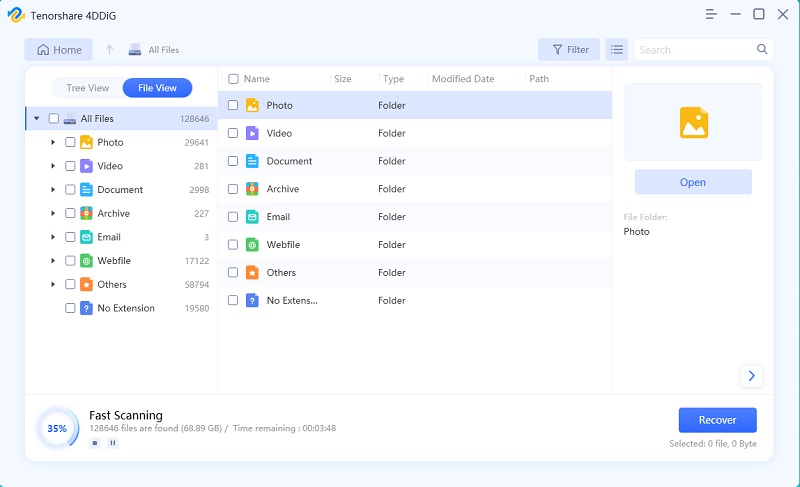
Step3. Finally, check the files and press "Recover"buttoon to save the recovered data. Please do not save to the same partition where you lost them in case of disk overwritten and permanent data loss.
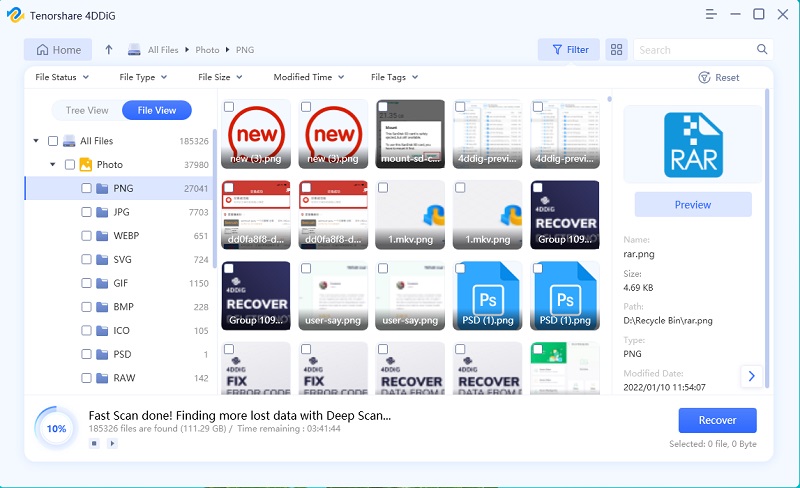
More Tips You Need to Know about Recovering Deleted or Lost Files from Windows 10:
Try to recover files from Recycle Bin if it was not emptied
Actually files still cover the partition space and remains in the Recycle Bin after it is deleted from partition. Only it is deleted from Recycle Bin can release the space on the partition. Therefore you can try to restore your lost files directly from Recycle Bin if it is not erased.Stop writing files to the partition where files were deleted
If it is unlikely to be recovered from Recycle Bin, the only way to recover file is to ask for help from third-party recovery data software. Thus you have to stop writing new data to the partition where files were deleted from being rewritten.
Tell us what we can do to improve the article in the comment section.


Speak Your Mind
Leave a Comment
Create your review for Tenorshare articles




