How to Recover Deleted Outlook PST Files
"After making a full scan today, I choosed "disinfect" for my .pst file. That was a huge misunderstanding.I want to recover my pst outlook files, but I can't, even with PiriformRecuva. I miss all my business emails, contacts, calendars, acount settings etc."
"Is it possible to recover deleted emails from Outlook PST file? I just found that I lost them. But they are very important for me. DO you think I can get them back?"
(Source: CCM.net)
Many of you may use PST files. It is a useful application in Microsoft Outlook that allows the Outlook emails to store in the hard drive of the computer. But every coin has two sides. There is also a great risk of corruption of this archive PST file. Therefore, it is always advisable to keep a backup of the PST file in a network drive.
Now the thing is, what if you delete your PST files by mistake, and you want to get it back? No worries at all, you can try Any Data Recovery Pro. It is data recovery software that can help you get back data that you lost due to any situation within 3 simple steps: Scan > Preview > Recover. Follow the steps to get your data back!


Steps to Recover Deleted Emails from Outlook PST File
1. Install this software on a partition that is different from the one where your lost data located. Launch the program, select a location where you lost your email address and then click Scan to proceed.

2. 4DDiG wil do an all-scanning on the selected drive to find lost email files. After the scanning, you can preview files before data recovery.
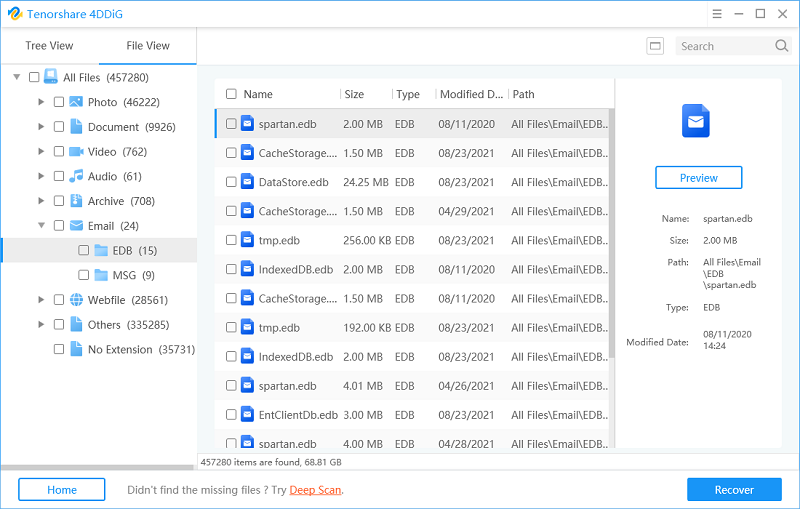
3. Finally, you can choose target files and then click Recover to save them to a safe location.
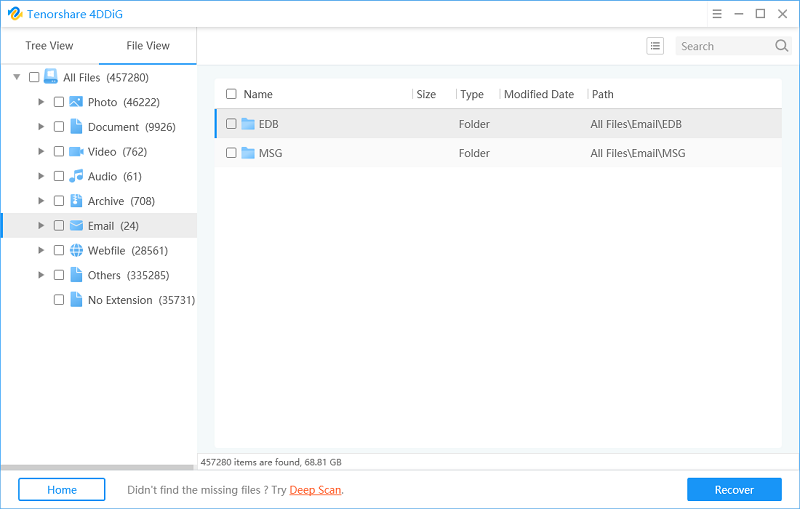
4. Recover and Save Lost Data, Select a path on your computer to save the recovered files. You can also sync Outlook calendar with iPhone in 3 quick ways.
Background Information
Besides getting the lost files by system restore, the software can also:
- Recover files that you accidentally deleted by pressing "Shift + Delete" or emptying the Recycle Bin.
- Retrieve data from formatted partition or storage media like USB flash drive, SD card and data traveler.
- Restore partition table and recover lost files from corrupted, resized, deleted or dead partitions.
Get it and have a try! It has the free version!


Speak Your Mind
Leave a Comment
Create your review for Tenorshare articles




