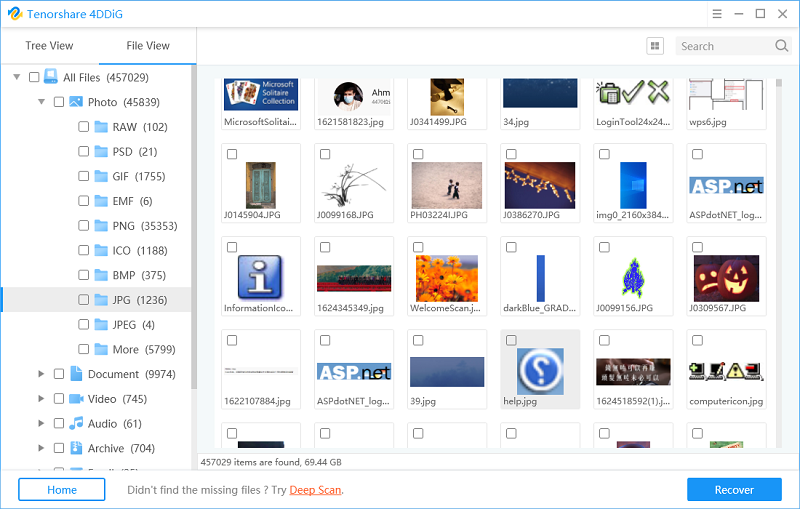Best Way to Recover SD Card Data in Windows 10
SD cards are rather popular currently since they are easy to take and widely acceptable for almost all of portable device. However, the more information you have in your SD card, the more risk you may take: these files can be lost due to various unexpected accidents like accidental deletion, format, or even become inaccessible due to SD card corruption or virus attack.
When you faced with terrible SD card data loss, 4DDiG for Windows Data Recovery is the very software you need. It is able to recover photos, video, audio files, documents and other types of files from SD card, mini SD card, micro SD card, etc. lost due to any reasons and fully supports SD card data recovery on Windows 10.


How to Recover Deleted Photos, Videos, Document, etc. from SD Card on Windows 10?
It is data recovery software that can help you get back SD data that you lost due to any situation within 3 simple steps: Scan > Preview > Recover. Follow the flowingsteps to get your SD data back!
- Install this software in your Windows 10 computer and launch it. To recover data from portable device, connect your SD card to your Windows 10 computer in advance.
- Once you connect your SD card to PC, 4DDiG should detect it instantly so that you can select it and click Scan to proceed.
- After you click on Scan, 4DDiG will do an all round scanning on the selected drive. After the scanning, all recoverable files are listed. Select the files you would like to recover and preview them if you are not sure which one you want to recover.

- Finally, you can choose target files and click Recover to save them. Remember not save the recovered files on your SD card to avoid any data overwriting.

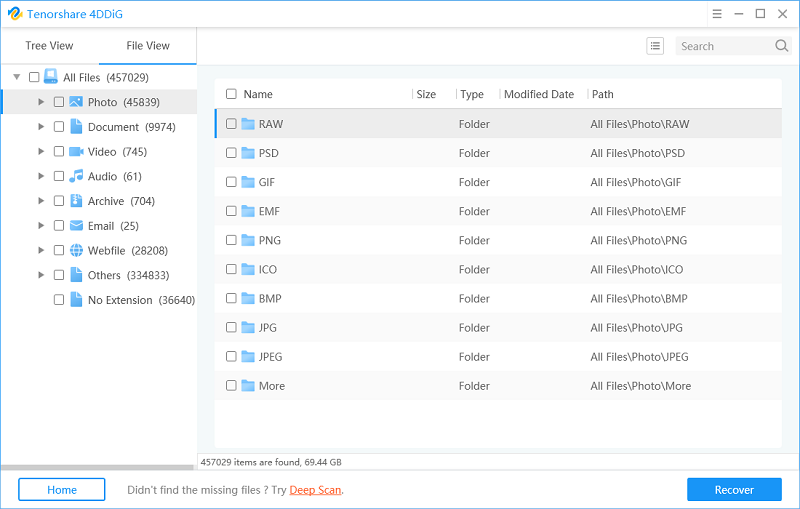
Now you can restore SD card data your Windows 10 computer! And, the last reminder is: save and backup your SD files as early as possible.


Speak Your Mind
Leave a Comment
Create your review for Tenorshare articles