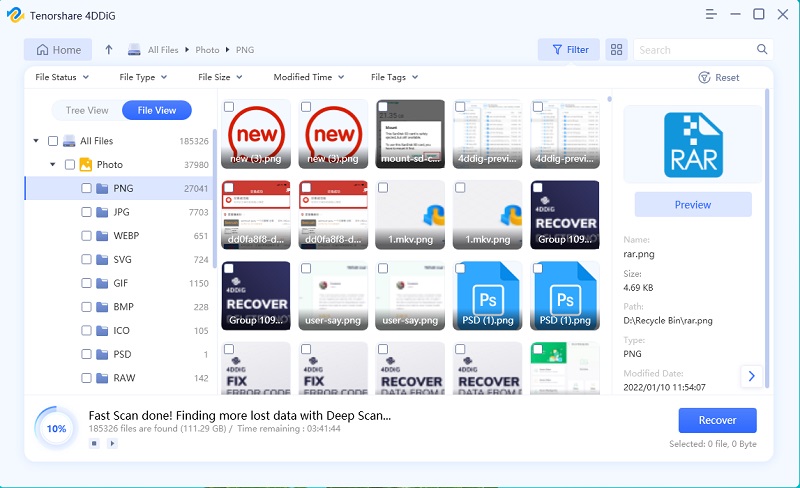Memory cards or flash drives or simply SD cards are very common when it comes to storing data for digital cameras, mobile phones etc. As they permit to access any type of data at a fast speed, they are used in electronic devices and can be removed and reused whenever necessary. It can store your pictures, videos, music, and almost everything. But like any other data storing medium, they are also prone to corruption and damage. And that’s where SD card recovery and this article comes in. We are here with some insight on what actually causes a memory card to get corrupted and how you can recover your lost files with the best software in the business. So, let’s get started.
Part 1: Common Causes of Data Loss on Memory Card
There can be a number of reasons which can lead to SD card corruption and eventually data loss. You won’t be able to access data and some of the common causes are as follows:
Physical Damages
As SD cards are small and delicate, they are very prone to get damaged if not taken care of. They are not water-proof and can easily suffer an electrostatic discharge and damage leading to inevitable data loss.
File System Corruption
The operating system of your smartphone or camera accesses your SD card data. In case of a malfunctioning operating system, your SD card can get a file system corruption and in turn, a total system corruption and all your data will be inaccessible.
Bad Sectors
Like any traditional hard drive systems, it is inevitable that it will have bad sectors with time. And with increasing, bad sectors or bad blocks on your SD card can one day it can permanently stop working.
Virus Infection
In case of a virus or malware attack, the very first thing to get compromised is your SD card. The virus or malware will get contracted to the data stored on your SD card or flash drive and render it useless or inaccessible. This is a very common issue and can occur anytime with anyone.
Bad Formatting
There is a great chance of data loss if you experience a bad or interrupted formatting of your SD card. It is very difficult to repair it in such cases and ultimately it leads to total data loss.
Other common reasons can be improper usage and manufacturing defects etc.
Part 2: Introducing Best Memory Card Recovery Software
If you experience any of the above, your best bet is to go for a proper memory card recovery software. And there is nothing which can be as effective as Tenorshare 4DDiG - Windows Data Recovery. It is a professional tool specifically designed to recover your SD card data in case of corruption and damage.
- It is extremely fast and available for both Windows and Mac.
- It supports over 600 file types which include images, videos, audio, documents etc. And be it any type of drive or data saving medium, namely, SD card, CF or XD card, hard disks, and even recycle bin, it can recover files from each of them effectively.
- You can also selectively choose data for recovery.
- Full support for all popular SD cards and removable storage options.
Part 3: How to Recover Deleted Files from SD Card
So, in case you want to recover deleted files from SD card, use this stellar program. Follow the instructions below and get the job done in no time.
- First, download and install the Tenorshare 4DDiG - Windows/Mac program on your computer.
- Now, connect your SD card to the computer. You can also connect your device like a phone, digital camera etc containing your corrupted SD card and then launch the software.
Choose your SD card from the list and start scanning.

- You will be able to preview the pictures and music and other data from your SD card now. Choose the ones to recover.
After selection, tap on “Recover” and provide a destination path for storing them now.

And that’s it! The software will do what it’s made for and successfully recover all the selected data on to your computer. Make sure you choose a different path so as to prevent data overwriting while memory card recovery.
Video On How to Recover Data from SD Card
Overall, data loss from SD cards is very common and most of us at some point in time experienced it at least once. But you don’t have to worry about data loss from SD cards anymore thanks to Tenorshare 4DDiG - Windows/Mac Data Recovery. This stellar tool can recover files from USB with just 1-click. It is the best data recovery software for SD card. It is fast and very effective as well. We highly recommend this software! Make sure you use your SD cards properly and stop it from getting damaged in the first place by taking necessary precautions and even if you do you know where to go!