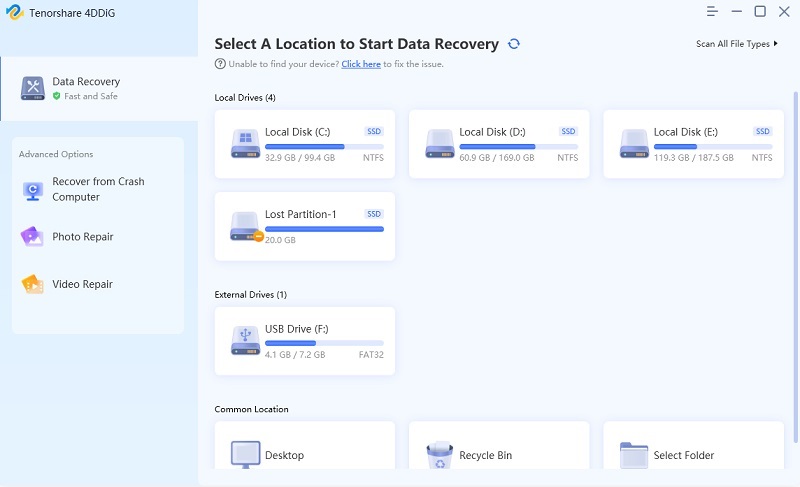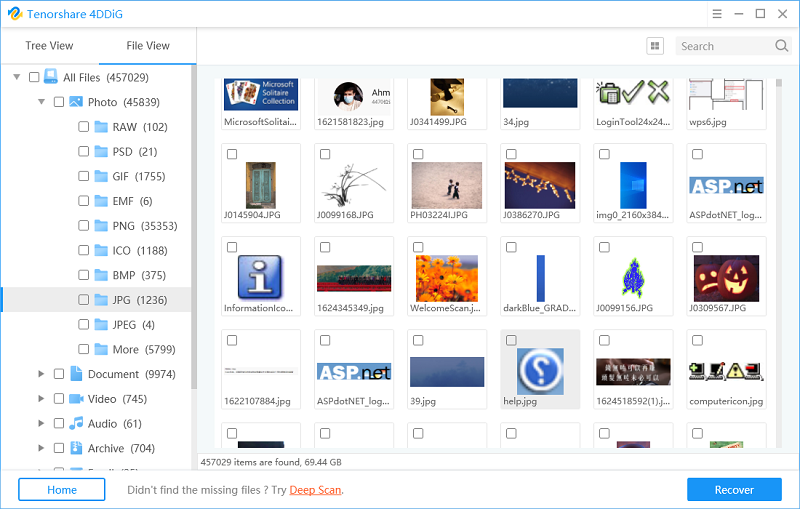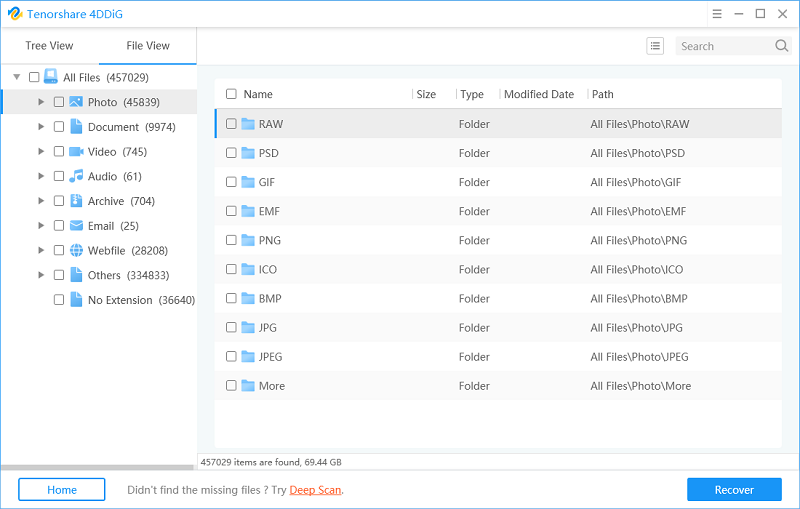How to Recover Deleted Photos from SD Card Free?
"Oh no, oh my lord,", as far as I know, these are the first words you will say the very moment you find that your SD card is empty, all your sweet memories and great moments are wind up. However, you can still recover deleted photos from the SD card. You must be wondering how? We are here to help you recover any lost or deleted media files from your SD Cards with or without software.
- Part 1: Main Causes of SD Card Data Loss
- Part 2: How to Recover Deleted Photos from SD Card without Software?
- Part 3: How to Recover Deleted Photos from SD Card with Software?
- Part 4: Tips to Avoid Losing Photos from SD Card
Part 1: Main Causes of SD Card Data Loss
Before starting, let's thoroughly go through common situations that lead to deletion of photos from SD card:
- Accidentally or intentionally deleted media from SD Card:
Often you don't notice that you might have deleted the stuff which is much more relevant to you. In some cases, you might intentionally delete them. - SD Card is formatted:
As you use the SD Card on Android, the device prefers the media storage to be formatted after you boot your machine after inserting it. So that it'll be compatible with the reading and write environment of the Android system. - SD Card Got Corrupted:
Your media storage might get damaged due to various causes like: corrupted file format, regular burn and un-burn of SD card and so on. - Virus Infection:
While browsing, it's essential to make a note of the sites you might end up visiting malicious content. It is one of the reasons why users lose their data, including photos. - Power Failure or System Crash:
Sudden system crash or power failure or might cause your SD card to wipe all the data on them.
Part 2: How to Recover Deleted Photos from SD Card without Software?
1.Recover Deleted Photos from SD card via Recycle Bin
If you have not emptied the Recycle Bin, the easist way to recover deleted photos from SD card is via Recycle Bin. Here is the way how to recover deleted photos from SD card without software.
- Go to the Recycle Bin.
- Select media/data you want to retrieve, you can also view the recently deleted menu.
- Right, click after selecting and hit restore. Your files will be restored to the place where you've deleted from; it's that simple.
2. Recover Deleted Photos from SD card via Backup
If you have backup on Cloud or hard drive, it is much easier to recover from there. An SD card is used for storing your digital photos. However, whenever you take new photos, it is always advisable to create a backup. Google Drive, iTunes, iCloud, external/ internal hard drive or any other suitable backup option for your SD card.
Part 3: How to Recover Deleted Photos from SD Card with Software?
Sometimes you may accidentally emptied your Recycle Bin or you are not able to find target files from the trash. Using a professiona data recovery tool like Tenorshare 4DDiG is the best choice to recover deleted photos from SD card. Besides recovering from formatted, inaccessible & corrupt SD cards, 4DDiG supports to recover any lost files from Windows/Mac/USB flash drive/External hard drive/Digital camera and more. Follow the steps below to learn 3 steps on how to restore deleted photos from SD card.
-
After you download and install Tenorshare 4DDiG on your computer, connect your SD card to computer and then launch the software. 4DDiG should detect your SD card instantly so that you can select it and click Scan to proceed.

-
Now, 4DDiG will start scanning your SD Card to find deleted photos or pictures. After the scanning, all of the deleted files will be scanned out. You can search to find target photos and click to preview them.

-
Finally, choose target files and then click “Recover” button to get them back. Choose a location to save these deleted photos and please do not save to the original partition where you lost in case of permanent data loss.

Part 4: Tips to Avoid Losing Photos from SD Card
Conclusion
You never know when you format an SD card, become infected with malware, or accidentally delete an important file. It is essential and pays off to have a reliable, secure file recovery tool so that you can quickly head in and solve the disaster caused. You can download Tenorshare 4DDiG for Windows Data Recovery for free and use it as your first line of protection against all data loss-related problems. UltData has a distinct version that offers full control over formatted, deleted, or corrupted file in your Mac or Windows with support for more than 550+ file types. Above mentioned are some ways as your real lifesaver for Windows, Android as well as Mac in case you lost your photos from SD card.
Speak Your Mind
Leave a Comment
Create your review for Tenorshare articles