Top 5 File Recovery Software
Has the irksome Malware been posing an issue in your phone, have you off lately witnessed the malware intruding in between your work? Or you accidentally deleted that important file, you are looking out for the most? Such unfortunate situations can turn into a fortunate one by resorting to some exceptionally well file recovery software. We are here to enlighten you about the variety of software available in the internet that will facilitate the user to quickly relocate the misplaced data in seconds. There are some exceptionally well applications that can fetch the misplaced data without using the backup for it.
Tenorshare UltData for iOS
If you want to quickly retrieve the lost/misplaced items in your iOS device, then put your faith on Tenorshare's UltData - a reliable iOS Data Recovery Software that serves the users in recovering the data in any unfortunate scenario. Tenorshare is the best file recovery software compatible with both the Windows and Mac systems. Even if you have failed to maintain a backup of your crucial data then too Tenorshare's UltData comes for your rescue. UltData also facilitates the users to retrieve the backup stored in iTunes and iCloud.
Following is the step by step guide for performing the file recovery in iOS devices by using Tenorshare's UltData:
Step 1 Firstly, you need to install Tenorshare's UltData in your Mac/PC .Then, Connect your iOS device with your system using an USB cable. Run the software until the home page appears. By default the cursor will be on 'Recover from iOS device', which will remain in use.

Step 2 Your iOS device will appear in the screen along with an overview of various data variants available in your phone. Tick the check box on the left of the data, which you want to do the file recovery for. Next up, scan your selected options and hit the 'Start Scan' tab.

Step 3 Preview the selections appearing in the center of the page and the file names on the left panel to ensure you don't miss out the important ones.

Step 4 Recover the files by tapping the last option, 'Recovery'. Within a fraction of moments, your data will be recovered using this file recovery software.
Tenorshare UltData for Android (Android Data Recovery)
Accidentally, or by any system crash, you have misplaced the data of your Android Device and looking for the best file recovery software exclusively built to serve the Android models then you can bank on Tenorshare's UltData for Androidtool. It is a reliable file Recovery tool that promotes recovery in variety of data types such as photos, contacts, videos, call logs etc, available on your phone. Whether you are working on a Tablet or Android device, this Software will smoothly slide in any of the options. Below are the steps that you can follow:
Step 1 Launch Tenorshare's Android Data Recovery in your PC/Mac and connect your Android device using a USB cable.
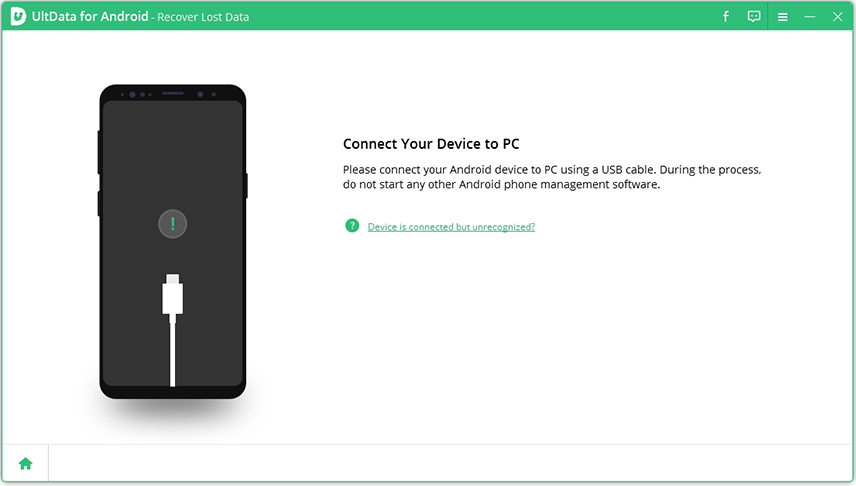
Step 2 Your Android device will appear in the program screen. You will see a variety of data variants files available in your device. Tick the files you want to recover and press on 'Next'.

Step 3 Next up, preview the files before proceeding to the last step of Recovering. Ensure that you didn't miss out any file.

Step 4 You will see a Recover tab on the bottom-right of the screen, hit on it. Within a few seconds, your data will be recorded. Save the image and select the suitable file format.
Recuva
Recuva can also be used as a file recovery tool for retrieving the lost files. This Recovery software promotes the retreival of many data files for instance, pictures, documents and videos available in the system. One can also relocate the misplaced data from the external memory, recycle bin or digital camera card. The software has a feature of deep scanning done on the driver of the system to trace down the deleted files.
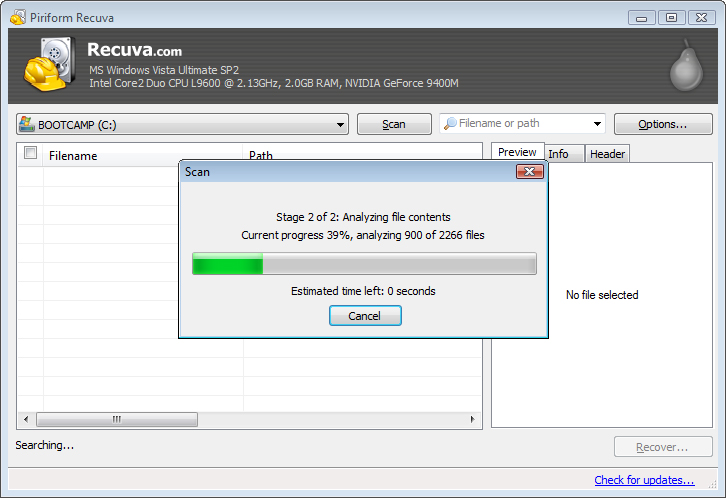
EaseUS Data Recovery Wizard
EaseUS Data Recovery Wizard is the file recovery software, useful in recovering the misplaced lost files, pictures, documents and formatting errors etc using this Data Recovery Wizard. This file recovery program ensures to retrieve the data from bad to worst situations like formatting, OS crashes, virus etc. EaseUS also facilitates the users to relocate the files from hard drive, SSB, USB or from the external memory.
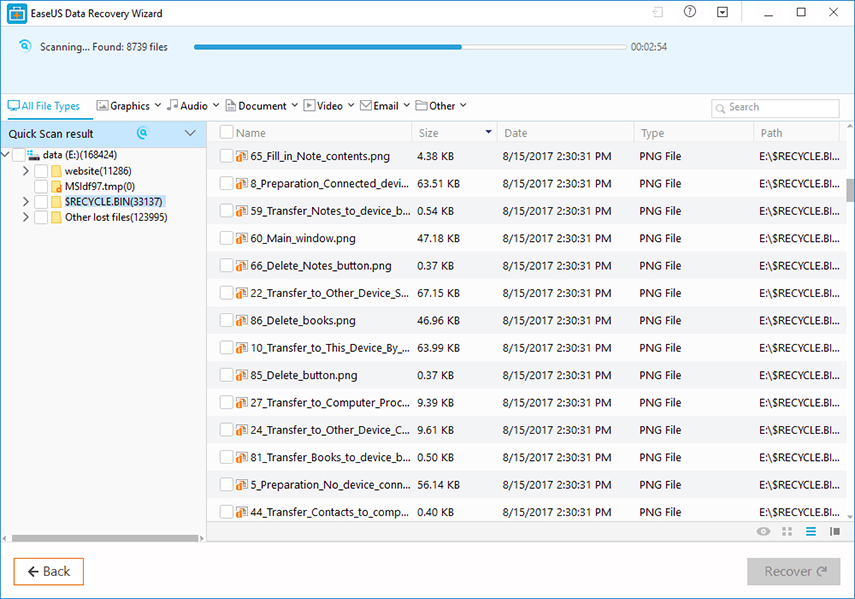
Wise Data Recovery
Wise Data Recovery lets the user trace back the deleted, formatted or misplaced data from the device. One can make use of this Recovery tool to recover the essential data variants for internal and removable drives. A person can also relocate the files saved from the FAT 12, ex FAT or NTFS disk. The scanning can be done quickly and works well.
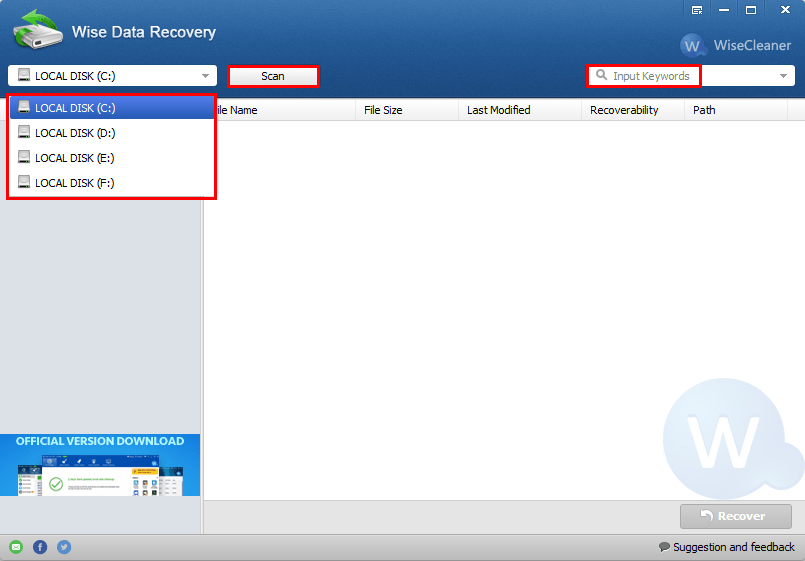
Conclusion
Making a decision and placing faith on a product is quite a task as a person cannot use all the applications. Which is why, the most suitable and reliable option to choose from the dearth of options is -Tenorshare's UltData. This mighty tool proves to be very efficient and works equally well with both the Android/iOS Operating systems. Not all the application are compatible with the The reand delivers the recovery in an amazingly faster speed. For exclusively Android based devices, you can make great use of the Tenorshare's Android Data Recovery.
Speak Your Mind
Leave a Comment
Create your review for Tenorshare articles







