Top 4 Ways to Recover Deleted Facebook Messages
Facebook is the most used and most famous social media that exists on the internet now. Not a day goes by that we don't check our Facebook messages and notifications eagerly. So you exactly know how important your Facebook messages are. What if you lose your important Facebook messages and don't know how to recover it? If you are reading this article then you have come to the right destination. This article will give you the best ways to learn how to recover deleted Facebook messages with ease. So here we go!
- Way 1: How to Recover Deleted Facebook Messages from a Downloaded Archive
- Way 2: How to See Deleted Messages on Facebook from Your Email Account
- Way 3: How to Retrieve Deleted Facebook Messages on iPhone
- Way 4: How to Find Deleted Facebook Messages on Android
Way 1: How to Recover Deleted Facebook Messages from a Downloaded Archive
Facebook messages are very important to a lot of people, so there is a strong chance that they will want a copy of their chats. There is a very easy way to download a copy of your Facebook data which includes photos, videos, contacts and other personal information. Here is how to recover deleted messages in Facebook from a downloaded archive –
1. First login to your Facebook account using your email id and password.

2. Go to "Settings" option by clicking on the small icon.
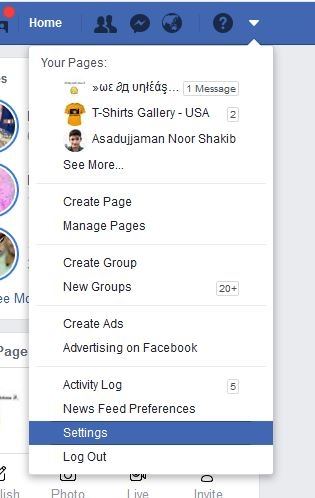
3. Now click on the "Your Facebook Information" button and then click on the "View" button from the Download Your Information section.
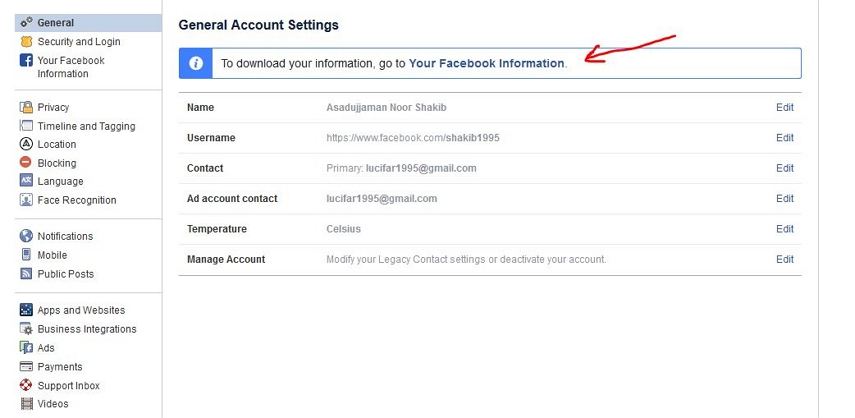
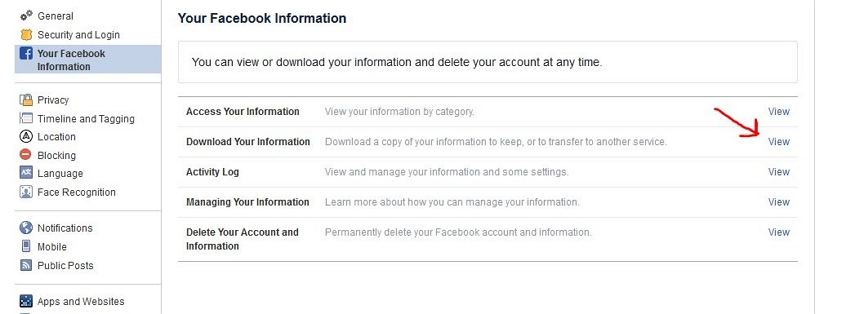
4. You will see a page where you can choose which data you want to download from Facebook. You can choose only messages if you want or you can choose as you like. Also you can choose the file type of your data. Now click on the blue "Create File" button.
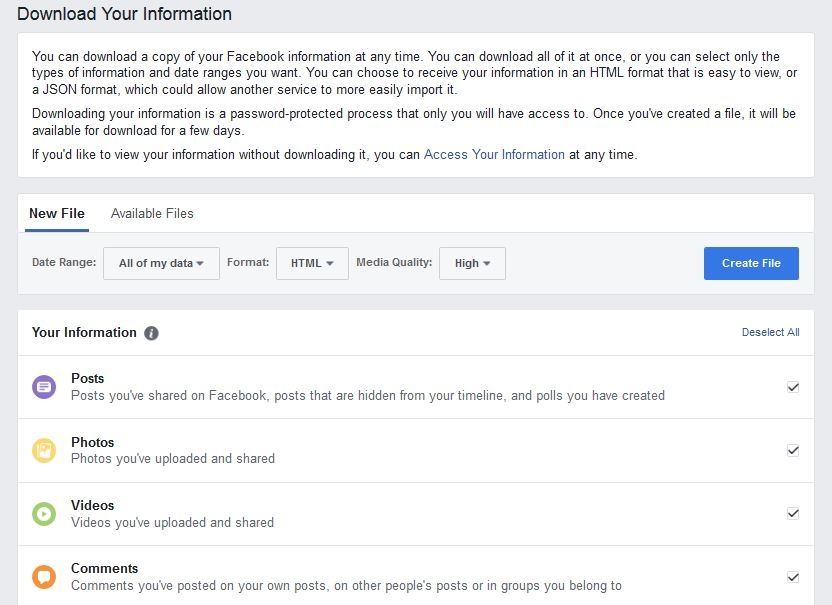
5. Facebook will email you the file and you need to download it as soon as possible because the file will be available for only a few days.
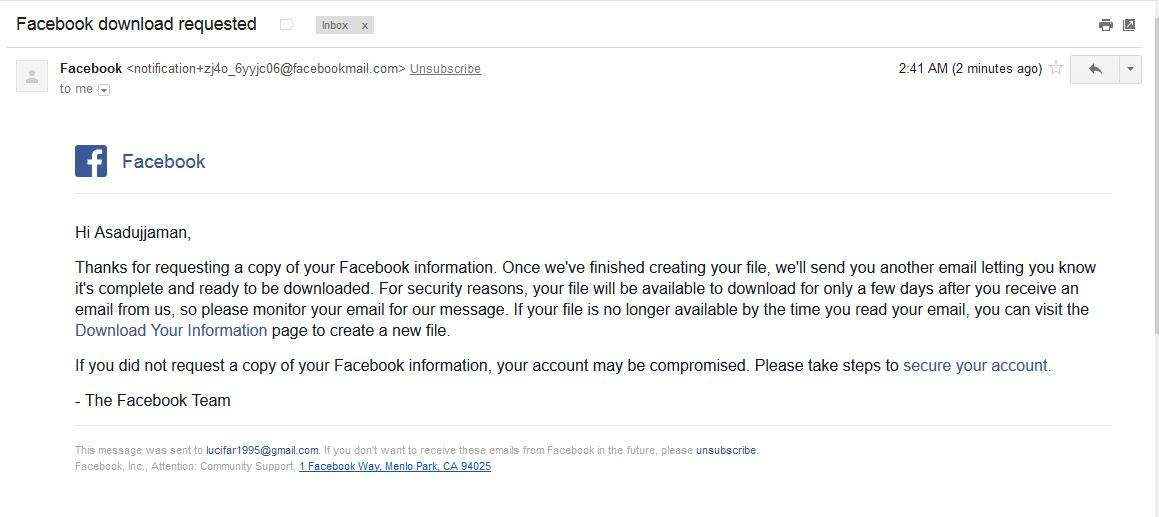
Way 2: How to See Deleted Messages on Facebook from Your Email Account
You can get your deleted Facebook messages from your email account only if you have chosen to receive "All notifications, except the ones you unsubscribe from" in email notifications of Facebook. Here is how to see deleted messages on Facebook from your email –
1. All you have to do is go to your email and search for the message that you need to check. You will definitely find it in your mailbox if you have enabled message backup on your email from Facebook.
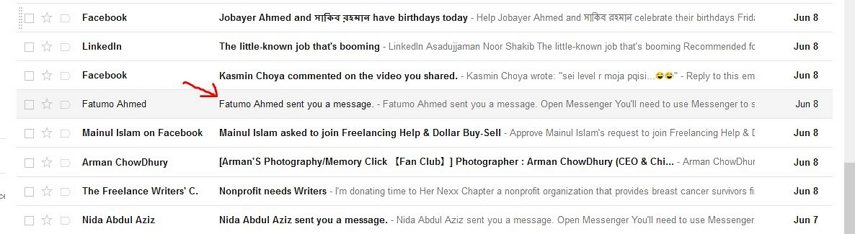
2. Message backup comes with notifications backup so it can be annoying. But still, you are getting what you wanted right?
Way 3: How to Retrieve Deleted Facebook Messages on iPhone
You can easily get your lost Facebook messages back if you are using Tenorshare UltData to recover Facebook messages without backup. It can also recover deleted photos, messages, notes, contacts, WhatsApp messages, etc directly from iPhone without backup. There can be a lot of reasons that you can accidentally delete your Facebook messages. Here is how to find deleted messages on Facebook in your iPhone X/8/8 Plus/7/6/6s/SE/5.
1. Download Tenorshare iPhone Data Recovery software on your Mac or Windows PC.
2. Run the software and connect your iPhone to your PC by using a USB data cable. Then click on the "Start Scan" button.
3. When the scanning finishes all your iPhone data (existing and deleted) will be on the display of your PC. Now click on the "Facebook Messenger" option to view all scanned Facebook messages.
4. You can choose the messages you want to recover and click on the "Recover" button.

Way 4: How to Find Deleted Facebook Messages on Android
Facebook keeps a copy of Facebook data on your Android phone memory. Here is how to recover deleted facebook messages on your Android phone –
1. Use a USB cable to connect your Android device to your PC and wait till your PC detects your phone.
2. Now go to these folders of your phone, accordingly from your PC: "SD card"/"Internal Storage" > "Android" > "data" > "com.facebook.orca".
3. Now go to "Cache" folder and you will find the "fb_temp" file. This is the file which will help you to recover facebook messages on iPhone.
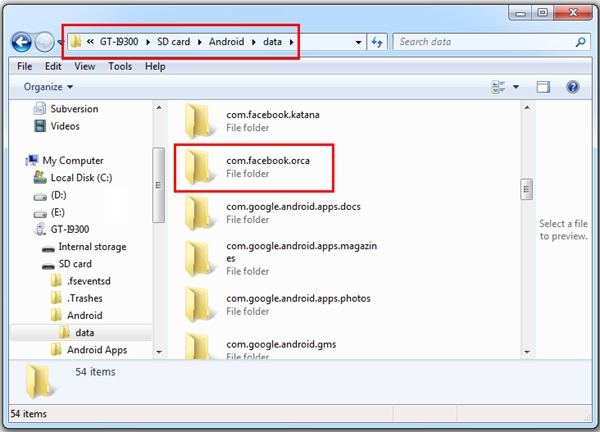
This article gives you the best way to easily learn how to retrieve deleted Facebook messages. You can choose any of the ways that are available on this article to use for this process but the best option is Tenorshare iPhone Data Recovery. This awesome tool will help you to recover deleted Facebook messages in the easiest way. There is nothing better than Tenorshare iPhone Data Recovery software. So you can blindly put your trust on this tool and follow all the steps properly from here.
Speak Your Mind
Leave a Comment
Create your review for Tenorshare articles







