8 Best Android System Repair App Released in 2025
Whether your Android device runs slow or the performance has gotten sluggish, the following post will help you out by providing you with some of the best Android system repair app to help you repair your device. Although Android is considered to be one of the most stable mobile operating systems available out there, sometimes it has its own issues and your best bet is to use a repair app to get your device repaired.
- 1. ReiBoot for Android
- 2. System Repair for Android 2019
- 3. Greenify
- 4. Wi-Fi Analyser
- 5. Doze
- 6. Phone Doctor Plus
- 7. All-in-one Toolbox
- 8. Assistant for Android
1. ReiBoot for Android

ReiBoot for Android is an excellent Android repair software that allows you to fix tons of issues you can ever face on your Android based phone or tablet. From helping you enter the recovery mode to letting you fix the entire operating system of the device, the software lets you resolve any issue you could possibly ever get on your device.
Advantages:
- Free to enter and exit the Android recovery mode by one click.
- One click to enter and exit Android fastboot mode. Totally free.
- Save your device from various Android stuck like stuck in recovery mode, download mode, safe mode, fastboot mode, headphone mode, etc.
- Restore your Android OS to normal when you get issues like app crashing, black screen, battery drains, unresponsive touch screen and so on.
- Support for over 600+ Android based phones and tablets, including new Samsung Galaxy S10 and Android 9 Pie.
Disadvantages:
- The software costs money if you use Repair Android OS feature.
If you do not mind shelling out a few bucks to easily fix the issues on your Android device, ReiBoot for Android is the software for you.
2. System Repair for Android 2019

If you are facing issues with the system files on your Android device, System Repair for Android 2019 can help you out by fixing those issues for you. The app has a thorough scan and repair feature that fully scans your device for any issues and then automatically applies fixes to those issues. As a result, you get a phone with all the issues removed from it.
Advantages:
- Fix system issues on your Android device.
- Check for errors and repair them automatically.
- Fast and reliable.
Disadvantages:
- Some of the issues are often left unfixed.
- The app sometimes crashes and does not do what it needs to do.
If the issue you are facing on your device is not too serious, you may use this app to fix the issue on your phone or tablet.
3. Greenify
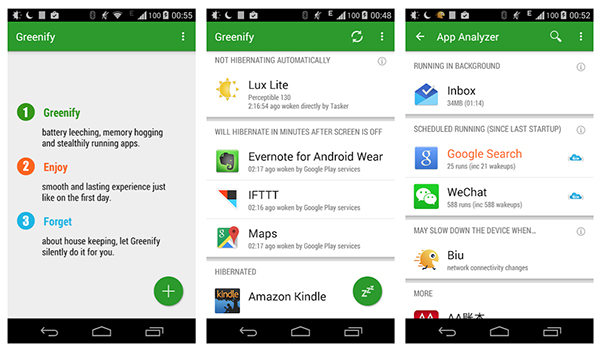
Greenify is extremely useful for those of you who have issues with the batteries on your Android devices. The app analyzes your battery performance and takes required actions to enhance and improve your battery life. It offers customizable options so you can control how the app works on your phone.
Advantages:
- Get rid of battery related issues from your Android.
- Save battery life with easy to use features of the app.
- Put resource-hungry apps into hibernation mode.
Disadvantages:
- The app itself often uses up a lot of your battery juice.
4. Wi-Fi Analyser
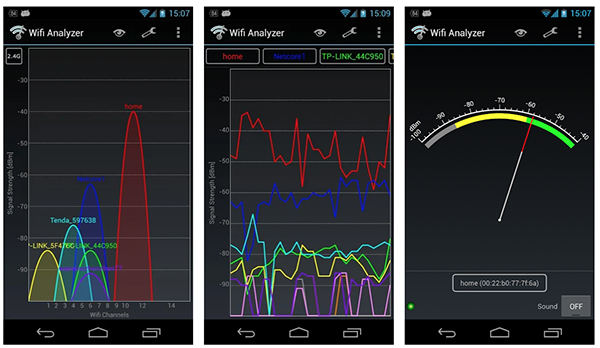
If you have been using WiFi on your device for some time, you have likely experienced at least a few issues with your network. Wi-Fi Analyser helps you scan your WiFi networks and lets you fix any WiFi related issues on your phone.
Advantages:
- Scan and join less crowded WiFi networks.
- Analyze WiFi networks.
- Visual representation of WiFi networks.
Disadvantages:
- It does not fix any real WiFi issues.
5. Doze

If your phone gets too hot while playing games or if you are facing any battery issues on your phone, Doze can help you out. The app allows you to cool down the temperature of your CPU and helps save your battery juice as well. It features many settings that stop battery draining apps from unnecessarily running on your device so you can save your battery power.
Advantages:
- Fix the fast battery draining issue on your phone.
- Prevent battery draining apps from running on your phone.
Disadvantages:
- Stops all the notifications which may cause you to miss important notifications.
6. Phone Doctor Plus
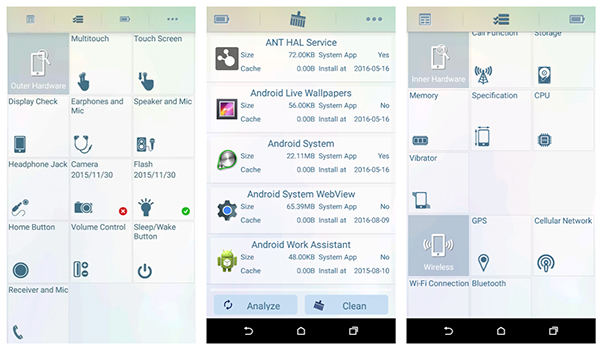
Phone Doctor Plus is more of a system information viewer and less of an actual repair app but it does many of the tasks you want on your device. From letting you view your system details to allowing you to record your network usage, the app has a lot of features you can use for your benefits.
Advantages:
- View system related information.
- Keep an eye on your network usage.
Disadvantages:
- Does not help fix many of the issues on the phone.
7. All-in-one Toolbox
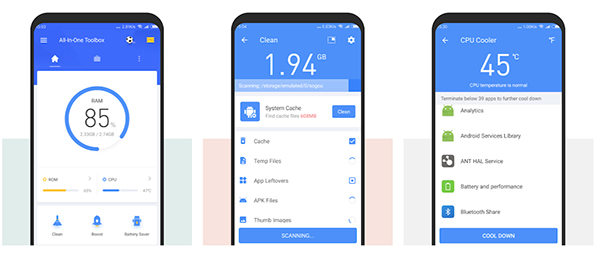
Unnecessary and junk files occupying a large amount of your memory space is a big issue amongst Android users and All-in-one Toolbox aims to fix the issue for you. The app has the space cleaner utility that scans and removes any unnecessary files from your device. It has a few other tools as well to keep your phone bug-free.
Advantages:
- Multiple tools inside a single app to fix issues.
- Clean junk files from the device.
- Analyze WiFi networks.
Disadvantages:
- All the utilities in a single app makes the app difficult to use.
8. Assistant for Android
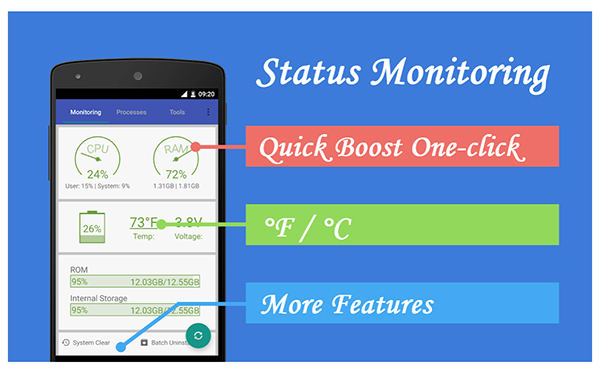
If you have a variety of issues on your Android device, Assistant for Android may be a good Android repair tool for you as it contains a number of tools on a single easy to use interface to help you with any of the issues you are facing on your device. It has tools to fix almost any issue you could ever face on your device.
Advantages:
- Fix a lot of issues from a single app on your device.
- Perform bulk repairs on your phone.
- Speed up the performance of the phone.
Disadvantages:
- The app gets frozen while running some tasks.
Conclusion
If you are looking for some of the best Android system repair app to help you with the issues you are facing on your phone or tablet, the above guide should provide you with some nice little repair apps to choose for your device. We hope you get the app that fixes issues on your device with ease. For this, we are highly recommend you ReiBoot for Android which is multifunctional tool for you to use to solve these problems.
Speak Your Mind
Leave a Comment
Create your review for Tenorshare articles







