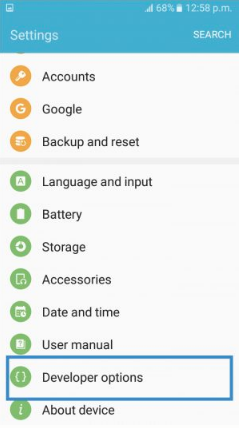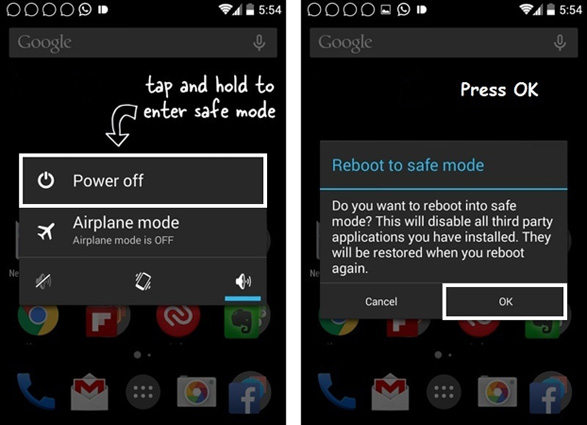[Step-by-Step] How Do I Stop My Phone from Flickering
Do you have any idea why your mobile has started flickering all of a sudden? No, you don’t and that’s why you’re here to find out how do i stop my phone from flickering? This issue is very frustrating as your mobile screen fluctuates between bright, blurry, very bright, dim, unclear, and so on.
Thankfully, this issue is temporary can easily be fixed using various common methods. So, stop searching for Android flickering problems on the internet and read this comprehensive guide to learn how to troubleshoot this error.
- What Cause Android Screen Flickering Issue
- [Answered] How Do I Stop My Phone from Flickering (7 Ways)
- Extra Tip: How to Solve Samsung Android Screen Flickering Issue
What Cause Android Screen Flickering Issue
Android screen flickering issue is due to a plethora of reasons. It’s difficult to pinpoint the exact reasons of this error, but some common causes include.
- Loose internal connections
- Glitch in the OS of your mobile
- Incomplete or faulty firmware update
[Answered] How Do I Stop My Phone from Flickering (7 Ways)
Now that you know the common reasons of this android screen issue flickering, let us proceed to 7 proven ways of getting rid of it.
Way 1: Check Android Screen
This method is very simple and you just need to analyze if the LCD screen of your mobile is damaged or not. If it’s broken or cracked, or it is water damaged, then you’ve to contact a hardware repairing shop and get it repaired.
If its screen is not damaged, then go to the next solutions.
Way 2: Restart Android Phone
The easiest way to remove any glitch or temporary bug in your Android phone is by restarting it. So, if you’re looking to how to stop your phone screen from glitching, simply reboot your device and get rid of it.
Since every Android mobile has its own combination of keys to restart it, so use the internet to find out how to restart your Android mobile.
Way 3: Clear Android Phone Cache
Every mobile stores temporary files in the form of cache and cookies. More often than not these filles lead to minor issues including the Android flickering issue. So, it’s recommended to remove these temporary files regularly.
- Switch off your phone.
- Then press and hold the power and volume down button till the mobile is switched on.
- Here, release the power key and keep pressing the volume key (the combination of buttons to enter recovery mode vary from mobile to mobile).
- On the recovery screen, use the volume down key to highlight Wipe cache partition option and press the power key to select it.
Once it clears the cache, reboot your mobile using the power key.

Way 4: Adjust Brightness Settings
Sometimes we have set Auto Brightness option on the mobile. This feature automatically adjusts the screen’s brightness corresponding to the how much light is around you using light sensors. This default or intended settings may lead to android screen issue flickering error.
Go to Settings > Display > and turn off the toggler in front of Auto Brightness.
Way 5: Manage Developer Options
A mobile OS automatically assigns graphic related tasks to either CPU or GPU. Any issue or bug in this communication can lead to android 9 screen flickering issue.
To fix this issue, you have to allocate all graphic related tasks to the GPU. To do that:
- Go to Settings > System > Expand the Advanced option and select Developer Options.
Now, click on hardware accelerated rendering and slide the toggle on in front of Force GPU rendering.

Way 6: Reboot into Safe Mode
Many a time, a malfunctioning third-party can cause Android flickering issue. The best way to check it by entering your phone into safe mode for a few hours. Safe mode disables all third-party apps installed on your phone.
- Press and hold the power key of your Android phone until power option appears on the screen.
- Now, press and hold the power option. Then, touch and hold the power option on pop-up screen and it will enter the safe mode.
Use your mobile for a while. If it works fine in safe mode, then delete third-party apps like Instagram, WhatsApp, Facebook, one by one.

Way 7: Detect Android Update
Android keeps updating the OS to help fix many minor and major bugs automatically. That’s why it is recommended to install OS updates as soon as they are available. To check and install updates:
- Go to Settings > About Phone > Check for Updates and hit on check for Updates.
- If any update is available, hit on Update and let it complete the downloading and installation process.
Extra Tip: How to Solve Samsung Android Screen Flickering Issue
If your Samsung issue is showing flickering issue and you want to solve it quickly, then Tenorshare ReiBoot for Android is what you’re looking for. It performs a thorough scan of your mobile and fixes the underlying reasons that lead to this issue in the first place.
Its super intuitive dashboard, blazing-quick speed, high-efficiency. and ease of use make it the best Android repairing tool available online.
Launch ReiBoot for Android, click right on Repair Android System. Then, connect your phone.

ReiBoot will show the OS issues it can repair without causing nay data loss. Here, hit on Fix New to proceed.

Then, fill in the information of your Samsung device. Use the drop-down arrow to enter the details.

ReiBoot will start downloading the latest firmware package corresponding to your Samsung mobile. Don’t disconnect the phone during the downloading process.

Once the firmware package is downloaded, click on Repair Now to proceed.

Then, follow the instructions on the screen corresponding to your Samsung mobile version i.e., is it with or without home button, to enter into download mode.

The software will take a few minutes to completely repair your mobile phone. Once it is completed, click on Done and your mobile will restart and work normally.

Conclusion
Android flickering issues are very common and can happen to anyone. But the bright side is you have 7 easy ways to troubleshoot them without any technical complications. All these methods are highly effective when it comes to restoring your mobile to normal.
Also, if your Samsung mobile faces flickering problem, then install Tenorshare ReiBoot for Android instead of searching how do i stop my phone from flickering. This software will help you troubleshoot this error permanently in just a few minutes.