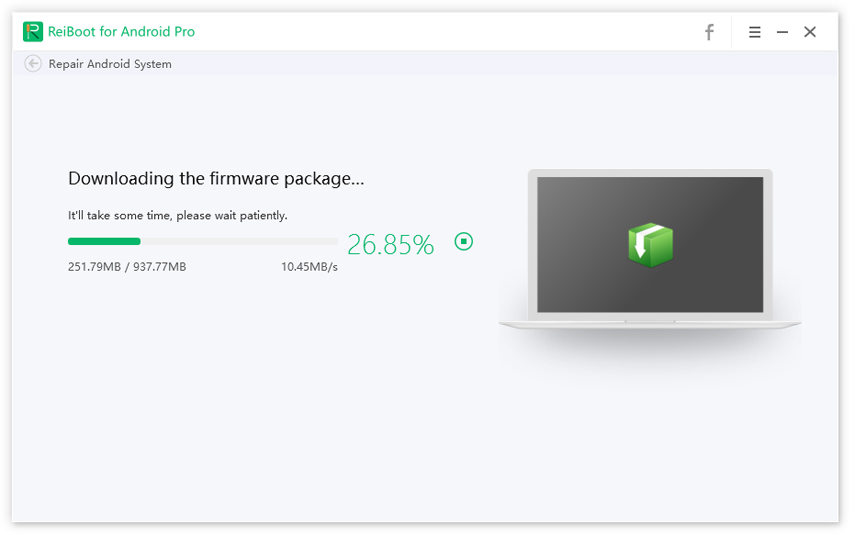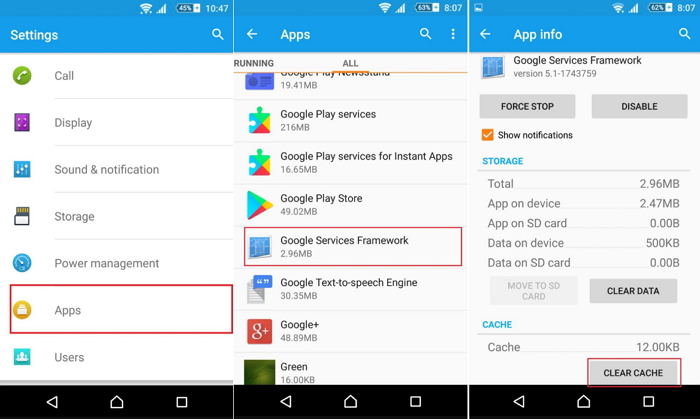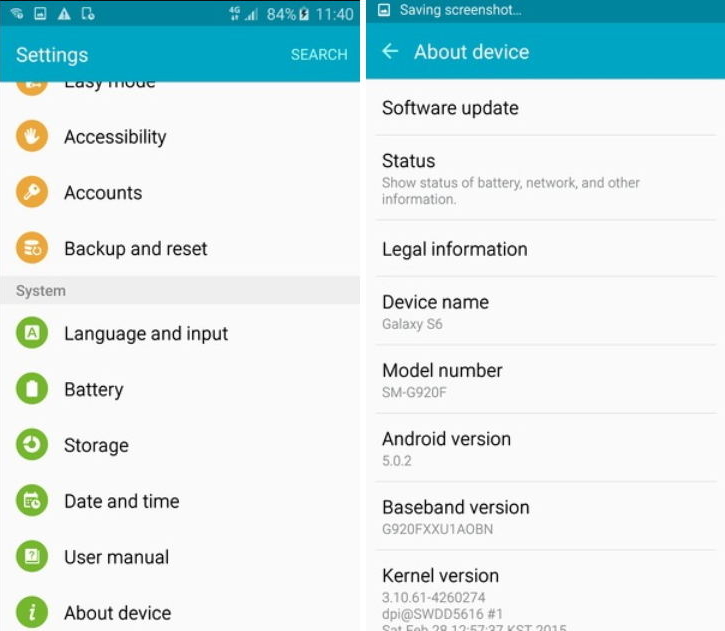[Step-by-step Guide] How to Force Update Android
The release date of Android 10 for Samsung Note 10+ is about to come. I've checked frequently for a software update, but I'm still on Android 9. Do I need to use a different procedure for the installation of this Operating System?"
Well, it could be difficult to install the new Android update. The installation is supposed to be similar, but if you are having trouble, you can force OTA update Android mobile. The steps are simple; you will find the details in the article below.
- Part 1. One-Click to Download and Install Latest Android Firmware with ReiBoot
- Part 2. How to Force Download Latest OTA Updates on Android
- Part 3. Android 10 is Here: List Of Official Supported Device
Part 1. One-Click to Download and Install Latest Android Firmware with ReiBoot
If you are looking for the most efficient way to download and install the latest Android update, then you are required to use professional software, designed for the said task.
The internet will provide many options but we recommend Tenorshare ReiBoot for Android for Android for the task. This is a well-known software with vast capabilities. With it you can easily download the lateset Android OS firmware for Samsung Galaxy S10/9/8/7, Note10+/10/9/8, etc. and istall it on your device. The operating procedure is very simple, worth checking out.
Download and install the program on your computer and then launch it. Now, connect your android smartphone to the computer and select the Repair Android System tab.

Image 1. Connect Android Device Then, click Repair Now and proceed.

Image 2. Repair Now In the following page, you will be asked to provide device information. Provide the info and proceed. Next, you have to download the latest firmware for your Android device.

Image 3. Download firmware package After the firmware is completely downloaded, click Repair Now and ReiBoot will start installing the firmware.

Image 4. Start Repair
Afer the firmware instalation, your Android phone will be the latest Android OS automatically. This is the most effective way to install the latest update on an Android mobile.
Part 2. How to Force Download Latest OTA Updates on Android
Having trouble with Android force OTA update? There is an effective way available for the Android force OTA update. The steps and additional details are provided below. Check out.
1. Clear data of the Google services framework
In this first part, if you want to force update Android, then you have to effectively remove the data for Google Services Framework. It will not be easy for a novice, but we have detailed the steps below. Here’s how to force update Android phone.
- Navigate to the Settings of your Android mobile and tap on Apps.
- Then, tap on the 3-dot-menu at the top and select Show System from the drop menu.
Scroll through the options; find and select Google Services Framework.

Pic 1. Google Services Framework - After that, tap on Storage and then select Clear Data.
Now, you have to restart the device.
2. Checking for OTA update
Now that you have successfully cleared the data for Google Services Framework; you need to check for the OTA update. You need to do it manually. Here’s how to force update Android.
- Navigate to the Settings of your Android mobile and go to About Phone.
Then, tap on Software update or System Update.

Pic 2. Software update android Next, tap on the Check for Update button.

Pic 3. Check updates android
If there are any available updates, they will be visible to you. You will have the option to download and install the updates.
Part 3. Android 10 is Here: List Of Official Supported Device
The latest update for Android that is Android Q is going to be known as simply Android 10. It is going to arrive on a later date this year. So, if you are wondering if your Android smartphone will support the latest update, then check out our list.
These are the devices from some famous brands that are expected to receive the latest Android 10 update.
- Asus: Asus ZenFone 6, Asus ZenFone 5Z, Asus ROG Phone 2
- Google: Google Pixel 3a XL, Google Pixel 3a, Google Pixel 3 XL, Google Pixel 3, Google Pixel 2, Google Pixel 2 XL, Google Pixel, Google Pixel XL
- Honor: Honor 10, Honor 8X, Honor 20 Pro, Honor 20, Honor V20, Honor Magic 2, Honor Play
- Huawei: Huawei P30 Pro, Huawei P30, Huawei Mate 20 Pro, Huawei Mate 20, Huawei Mate 20 X, Huawei Mate 20 X 5G, Porsche Design Huawei Mate 20 RS, Huawei P20 Pro, Huawei P20, Huawei Mate 10 Pro
- LG: LG G8 ThinQ, LG V50 Thin, LG G7 One
- Samsung: Samsung Galaxy Note10 Plus/Note 10/Note 9, Samsung Galaxy Fold, Samsung Galaxy S10 Plus/S10/S10e/S9 Plus/S9
Summary
Therefore, with the arrival of Android 10, users are worried if they require an alternate way to install the said update. Although, all the Android smartphones in the market are not eligible for this particular update, they will still try. So, if you are looking forward to forcing download the latest OTA updates, then the detailed steps will be of help to you. And if you get any stuck issues like Android stuck on recovery mode, stuck on boot screen while updating Android, Tenorshare ReiBoot for Android will give you a complete solution to fix various Android update problems.
Speak Your Mind
Leave a Comment
Create your review for Tenorshare articles