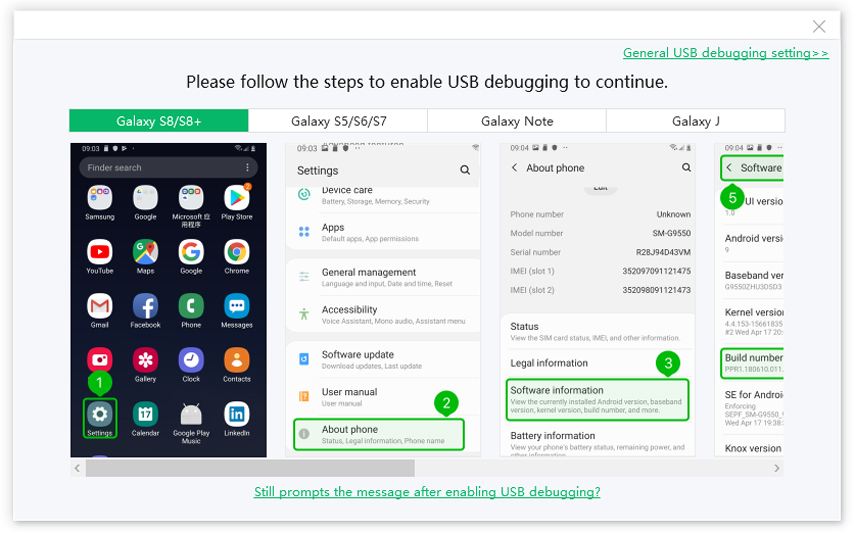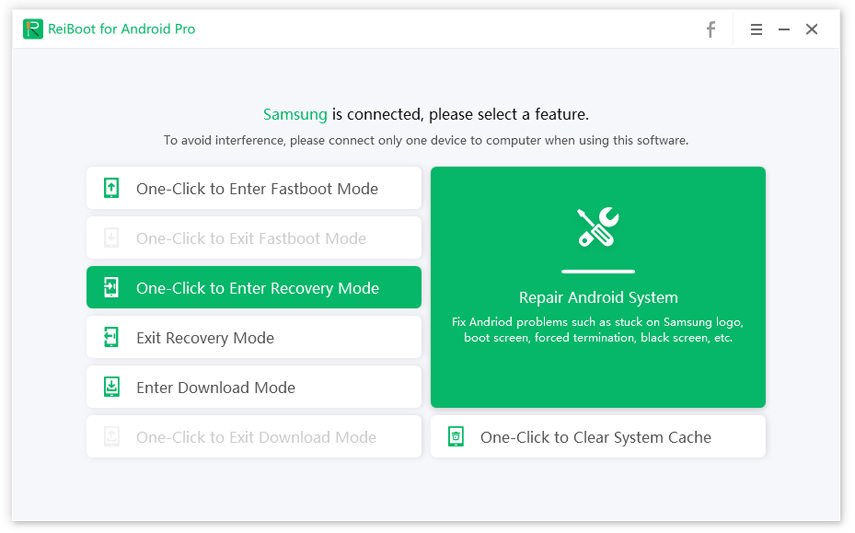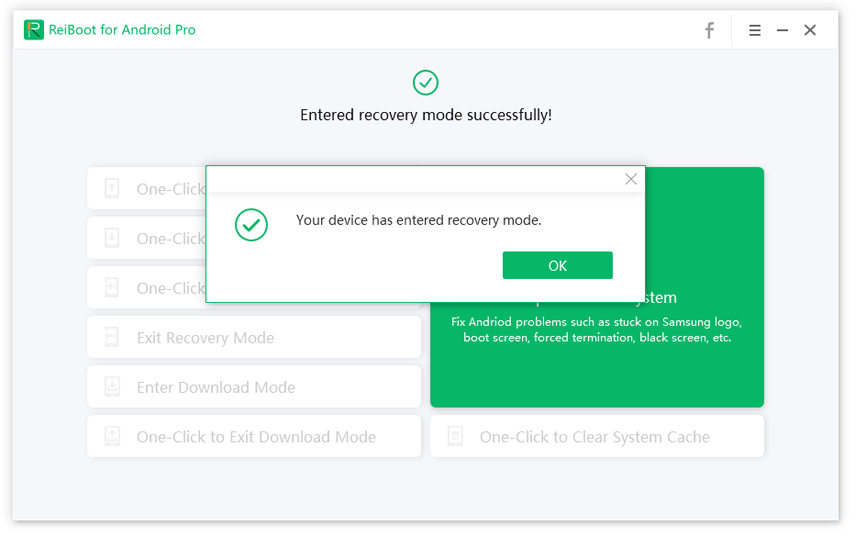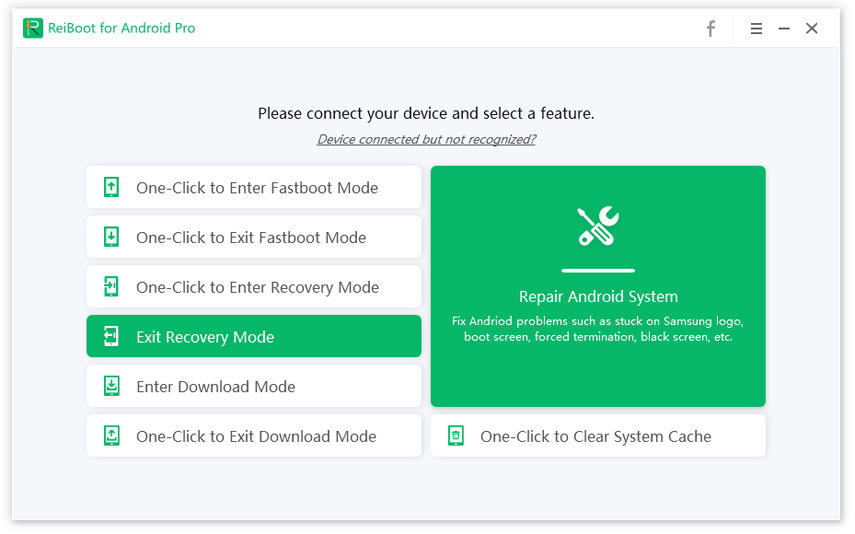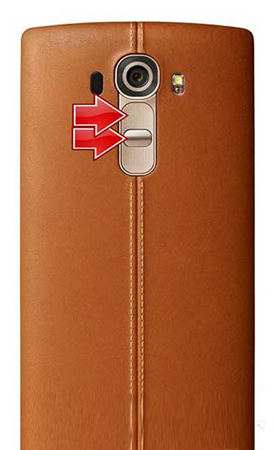Top 5 Easy Ways to Fix LG G4 Stuck on Boot Screen in 2025
I own an LG G4 but it is stuck right now on boot screen displaying 'LG Life is Good'. The screen turns black and then shows the same thing. It has no custom ROM installed. The only way is to remove the battery but I can't do it every time."
-- From Androidcentral
A user had posted this issue highlighting the LG G4 stuck in boot loop problem. This issue affects almost every LG G4 phone. The owners of this device can deal with the issue by following some useful tips mentioned in this post. let us move and know what you can do.
Part 1: One Click to Enter Recovery Mode and Fix LG G4 Stuck on Boot Screen
As you know that LG G4 runs on the Android operating system, you can solve LG G4 stuck on boot problem by using Reiboot for Android. You can enter into the fast boot, recovery, and download mode at one click. Follow the given procedure below to enter recovery mode on LG G4 and let the LG v10 stuck on boot screen issue fix properly.
- Install Reiboot for Android on your system and connect your LG G4 device via USB cable.
In your LG G4 phone, you have to enable USB Debugging. Reiboot will display the instructions on the screen for it.

Now, click on "One-click to Enter Recovery Mode", Wait a second and it will into the recovery mode automatically.

Now, you've enter recovery mode successfully.

Next, choose "Exit Recovery Mode" option, once your LG reboot then your device will be back to normal.

Part 2: Other Possible Ways to Fix LG G4 Stuck on Boot
1. Soft Reset LG
Simultaneously, you have to hold the Power button and Volume Down button. On maximum, it will eat up 10-15 seconds. Move out your fingers when the LG Bootup logo appears on the screen. Use the Volume Down key for moving up and down and Power key to select the appropriate option. This will quickly fix even LG g3 stuck on boot screen, or LG lk430 stuck on bootloop issue.
2. Enter Download Mode
Turn off the device and keep pressing the "Power" and "Volume Up" buttons together for 3-4 seconds.

- Connect the USB cable while you are holding these keys.
- Wait until you see Download Mode info.
3. Fix LG G4 Stuck on Boot Screen with LG Bridge
Resolve LG G4 stuck on boot screen fix without factory reset issue by using LG Bridge. It helps you in updating, managing, backing up all the devices and updating the software. Follow these steps to set up:
- Download this tool to your Windows or Mac device and run the set up process. Install the tool.
Run the software after installation and head to the "Software update" tab.

Connect your LG G4 to initiate fixing LG G4 stuck on boot screen transfer files and hang on as the program will begin to check for the software update.

The software will start updating the software. In case any issue with updating arises, click on the "Update error recovery".

Related Read: Tricks for Fixing Android Phone Reset Stuck on Erasing
Part 3: If Your LG G4 Stuck on Boot Screen due to Hardware Issues
When your LG G4 stuck on boot screen because of any hardware problem, then the right thing to do here is to take your device to LG store and get it fixed by the experts. It can fix the LG G4 stuck on boot screen problem within a few minutes. Apart from it, you can remove and battery or try turning on or turning off your phone. Your phone screen will start responding after performing reset. For this, you have to comprehend the given steps:
Method 1: Shut down your phone by pressing and holding the power button. Please turn it on after waiting for a minute.
Method 2: If your phone contains a removable battery, remove the back cover and pick out the battery. Could wait for 60 seconds and then turn it on?
Method 3: Memory is an essential factor that slows down your LG G4 device. Low amount of memory available on your device can cause the phone to be stuck on the boot screen.
Conclusion
LG has dominated the smartphone market for a long time, but now, it comes with bugs. LG G4 stuck in bootloop problem is the worst thing users have to face. However, they can feel significant relief after reading this content. Almost all the details are included to save them from LG stuck issue, and I have to say that ReiBoot for Android is the best choice!
Speak Your Mind
Leave a Comment
Create your review for Tenorshare articles