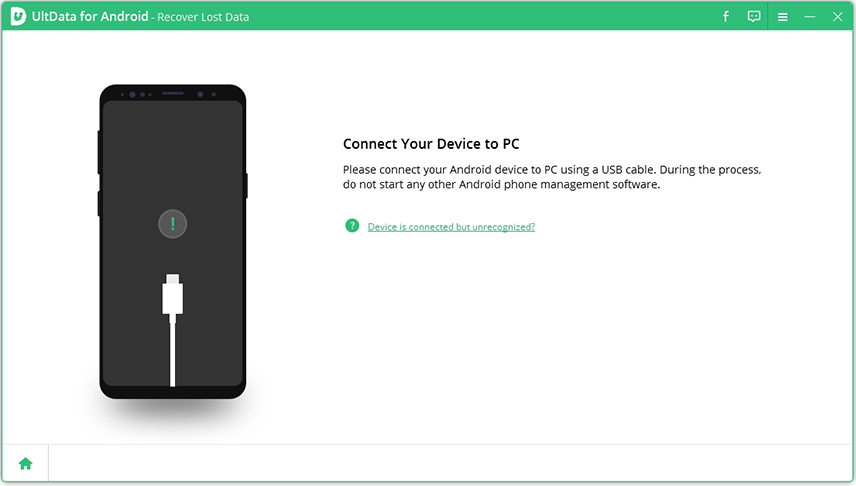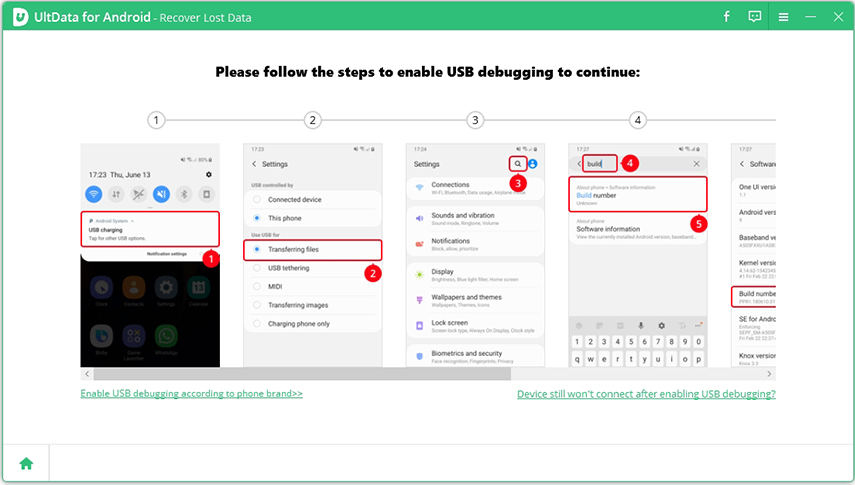What Should You Do If LG G6 Broken Stuck SIM Card
LG G6 broken stuck sim card is one of the common issues that users face with their LG device. If you are struggling with the similar situation, this article can help you. Read it thoroughly and get the solutions to fix LG G6 broken SIM.
- Part 1: Backup Your Data Before Removing Your Stuck SIM Card
- Part 2: Fix LG G6 Broken Stuck SIM Card by Replacing SIM Card Tray
- Part 3: Lost Data After Changing SIM Card Tray, What to Do?
Part 1: Backup Your Data Before Removing Your Stuck SIM Card
If you face a problem related to LG G6 broken stuck SIM card and you are not able to remove it, you may have to replace the tray. However, before this, it is important to backup your phone data. This way, your important data won’t get lost. Thus, before you take your phone for repair, try to back up the data on your phone.
Part 2: 2 Solutions to Fix LG G6 Broken Stuck SIM Card
Solution 1: Replace SIM Card Tray
The function of a SIM tray is to hold your SIM card and easily remove them when you want to change the SIM card. But, if the SIM Card is stuck or broken inside, it can be a challenging situation.
The SIM slot is attached to the motherboard of the phone, and taking any unnecessary steps can harm your LG G6 forever. Thus, it is important to look for professional help. You can go to the LG repair store to replace the SIM Card tray.
Solution 2: Change A New SIM Card
Another situation is that your sim card has been damaged, you can check whether it can fit the tray normally when you put it on the tray. If not, then you may need to replace the SIM card.
Part 3: Lost Data After Changing SIM Card Tray, What to Do?
Many users who face the issue of the LG G6 broken stuck SIM card claim that after changing the LG G6 SIM card tray, they lost important data. Some of them say that the SD Card was unable to read the data after changing the SIM card tray.
Thus, it is important to look for ways that can help you recover all important lost data. One of the best ways to get back your lost data is to use Tenorshare UltData for Android. The tool enables you to get back all lost data like photos and videos without rooting. It supports different Android Operating Systems, and it can be a savior if you have lost your precious data.
Steps to get back lost data by using UltData:
At the first step, launch the UltData for Android. Then, you need to connect your Android device by using a USB cable.

It is important to go for USB debugging on your device. To do this, follow these steps: Open "Settings" > Switch the USB option > Go to transferring files > Go back to the "Settings" again > "Build" > "Build number" > Tap it 7 times.

-
Once your device gets connected, you need to select the folder or file that you want to recover. Click "Start" once you choose the file.

-
After scanning the file, click the "Recover" button and you will get back the file you lost.

As you can see, recover lost data from LG device is not a difficult thing. However, you are better off restoring your data before the solution.
Conclusion
Your SIM Card holds important data and thus, it is important to keep it safe. But, sometimes, due to unfortunate conditions, you can face the problem of LG G6 broken SIM card. If you are facing the problem of a stuck and broken SIM card, you have to be very careful about the data stored in it. If any data is lost in the process of SIM card blocking or sticking, you can use the UltData for Android to get all your data back.
FAQs about LG G6 SIM Card
Why is my SIM card not popping out?
Your SIM card may not pop out if it is stuck inside, or it gets broken inside the tray. In some cases, the SIM card doesn't pop out, if you are not using the correct method to get it out.
How do I remove a stuck SIM card without the tray?
You can use a wooden toothpick to remove a stuck SIM Card. All you need to do is to poke the toothpick through the slot and let it grasp it. Once the SIM card is at the entrance, grab the SIM card by using tweezers. Now slowly wiggle and let the SIM card come out easily.
Can a broken SIM card be fixed?
No, a broken SIM card can’t be fixed. A physically damaged SIM card can only be replaced, not repaired.
Speak Your Mind
Leave a Comment
Create your review for Tenorshare articles

Tenorshare UltData for Android
Best Android Data Recovery Software
Highest Data Recovery Rate