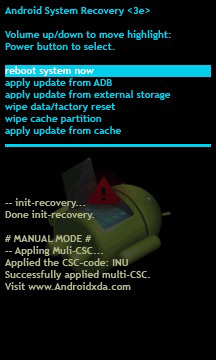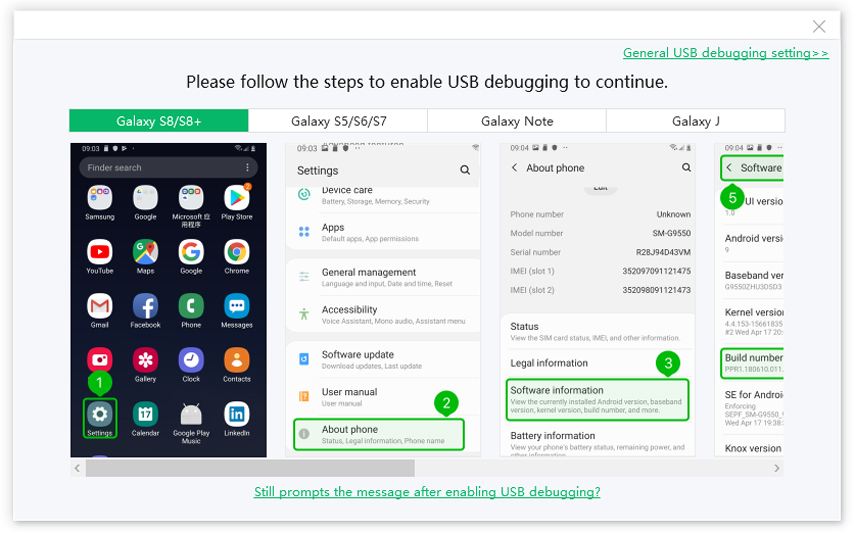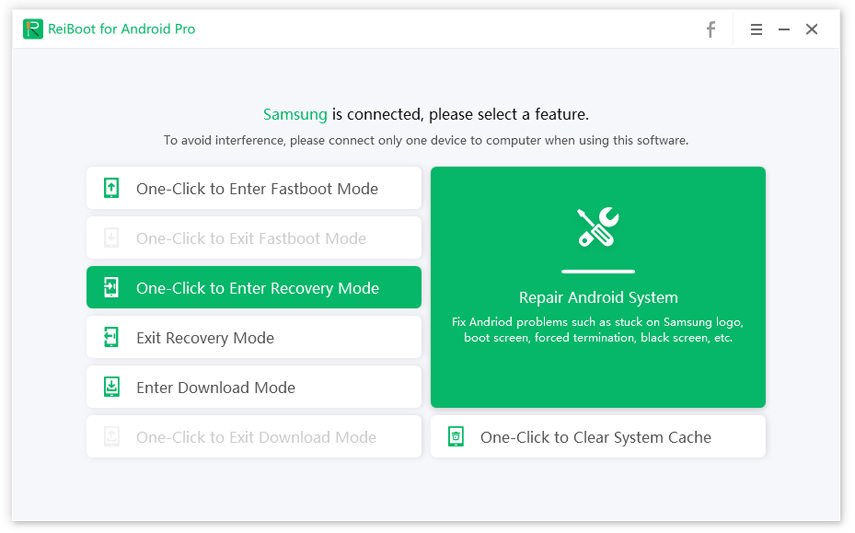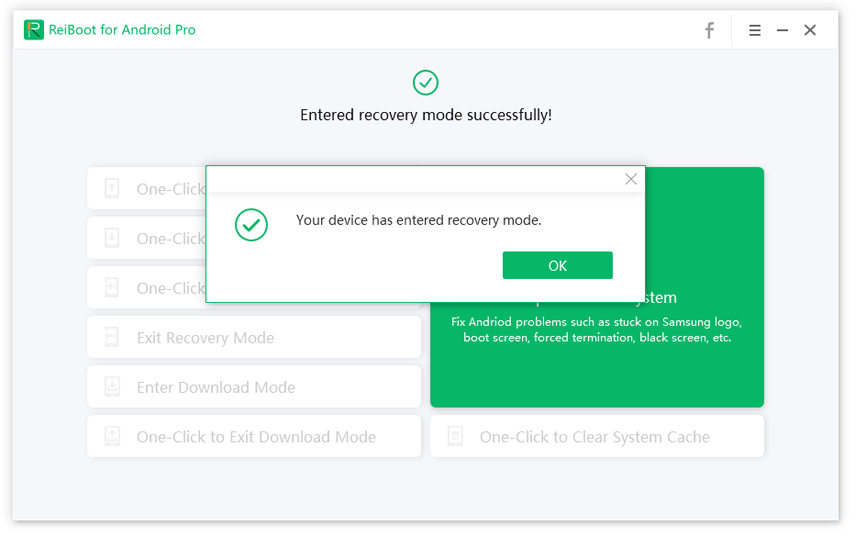Best Guide to Fix LG Phone Won’t Go Past LG Screen
I was listening to Pandora and then my phone completely froze, after awhile it turned off.. I tried to turn it back on again and when i turned it on the LG logo came on and now it wont go pass that screen. It stays stuck on that screen."
No mobile phone is free from temporary bugs or glitch and LG mobile phones are no exception. Recently, many people have reported that phone won't go past LG screen. Whether this problem occurs daily or once in a week, it is really a frustrating issue. If this issue persists, it creates unnecessary delays in your routine work – and leave you frustrated given we are such addicted to our smartphones.
- Part 1: Reasons of Phone Won’t Go Past LG Screen
- Part 2: 4 Simple Ways to Fix LG G4 Won’t Go Past LG Screen
- Tip: Best Useful Software Fixes Samsung Won’t Go Past Samsung Screen
Part 1: Reasons of Phone Won’t Go Past LG Screen
One cannot implement the solutions without understanding the reasons that caused the issue in the first place. Some foremost reasons of why LG phone wont go past LG screen are:
- A minor bug in the system software
- Insufficient charging
- Error in background apps
- Issue with system files, ROM
Part 2: 4 Simple Ways to Fix LG G4 Won’t Go Past LG Screen
Once you have understood the reasons leading to this error, you can get your LG phone running perfectly well on your own. So, to fix lg g4 wont go past lg screen problem, implement the below methods one by one.
2.1 Factory Reset Your LG Phone
We already know that any temporary glitch in the system may lead to lg g4 wont turn on past lg screen issue. Factory resetting your LG phone is an effective way to remove system errors. But remember, this method will remove all the data in your mobile phone.
- Press power and volume down buttons simultaneously until LG logo appears on the screen.
- Now release and again hold the power button while keep pressing the volume down button. When you enter the factory reset data screen, release both buttons.
- Here, use volume down key to highlight the Yes and select it by tapping the power key. In this way, you have hard reset your phone.
2.2 Clear LG Phone Cache
All mobile phones store unnecessary temporary data in the form of caches that often causes lg g4 won't turn on past lg screen issue. Deleting the cache files can fix this issue. So:
Press and hold the volume down and power keys together until you enter a screen with multiple options as shown in the figure.

Now, use volume down key to highlight the ‘wipe cache partition’ option and press power key to select it.

Once it has cleared the cache data, use the same process to select reboot system now option and your mobile will restart normally.
2.3 Force Restart LG G4 or Later
This method is the quickest and easiest way to troubleshoot the lg g4 won t turn on past lg screen. To force restart LG phone:
You have to press and hold volume down and power buttons simultaneously for a few seconds. Release them when you enter a new window showing various power options.

- Now, choose the first option ‘Reboot system now’ option and tap power option to force restart your device.
2.4 Boot Your LG Phone into Safe Mode
Another effective method to check why your Phone won’t go past LG screen is by booting it into safe mode. It would help you point out the real reason behind this error. To boot you LG phone into safe mode, first you have to put your phone in recovery mode by following the below steps:
- Download and install Tenorshare ReiBoot for Android.
Once you have turned on the USB debugging on your phone, the software will detect it and show the on-screen instructions. Follow them.

Then, hit on Enter the Recovery Mode and your mobile will enter it within a few seconds.


Now, when you restart your mobile, you will see a pop-up screen. Choose the Safe mode from the available options and click Ok. Your LG phone will enter into Safe mode.

Tip: Best Useful Software Fixes Samsung Won’t Go Past Samsung Screen
If you’re using a Samsung mobile and facing the same issue where Samsung wont go past Samsung Screen, then Tenorshare ReiBoot for Android is the best method to fix this issue in no time. This remarkable software leads the pack of Android system repairing software, but remember, it works only for Samsung mobiles. It performs a deep scan of your Samsung mobile and addresses the root cause of this and 100+ other issues with just a few clicks.
Download and run ReiBoot for Android and then connect your Samsung phone to it. Click on Repair Android System on the main interface once it detects the mobile.

On the new screen, hit on Fix Now to start the repairing process of your Samsung phone.

Now, enter the details of your Samsung mobile version using drop-down arrows.

Then, ReiBoot will start downloading the latest firmware package corresponding to your Samsung device. Don’t disconnect your mobile during the downloading process.

After downloading the firmware, click on Repair Now to continue.

Then, you have to enter the download mode by following the on-screen instructions associated with your mobile type. i.e., with or without home button.

Finally, the software will start repairing your mobile. Once it is completed, click on Done and your Samsung mobile will reboot and function properly,

Conclusion
I hope this article has helped you in understanding and troubleshooting LG phone won’t go past screen errors. By using the aforementioned 4 methods, you can easily fix this issue in just a few minutes.
Additionally, we also discuss if your Samsung won’t go past Samsung Screen, then install Tenorshare ReiBoot for Android and repair your Samsung mobile permanently to fix troubleshoot the issue.
Speak Your Mind
Leave a Comment
Create your review for Tenorshare articles