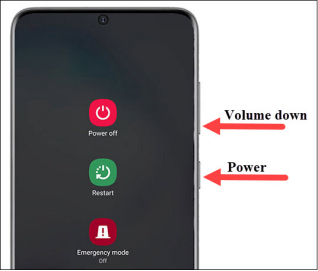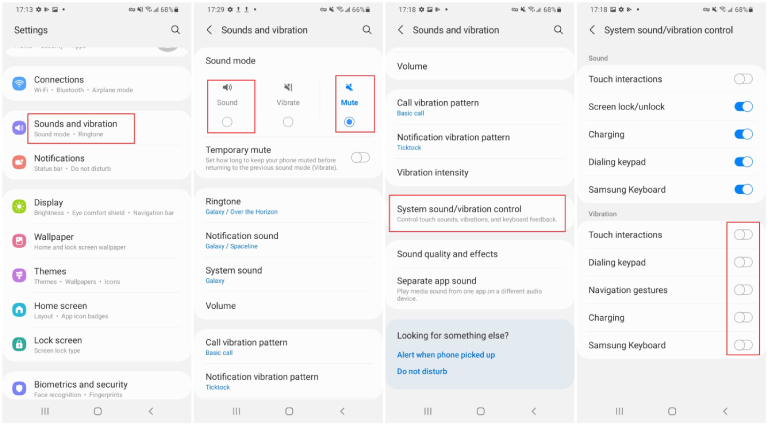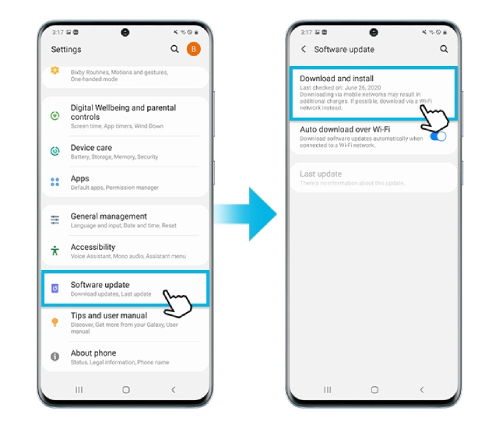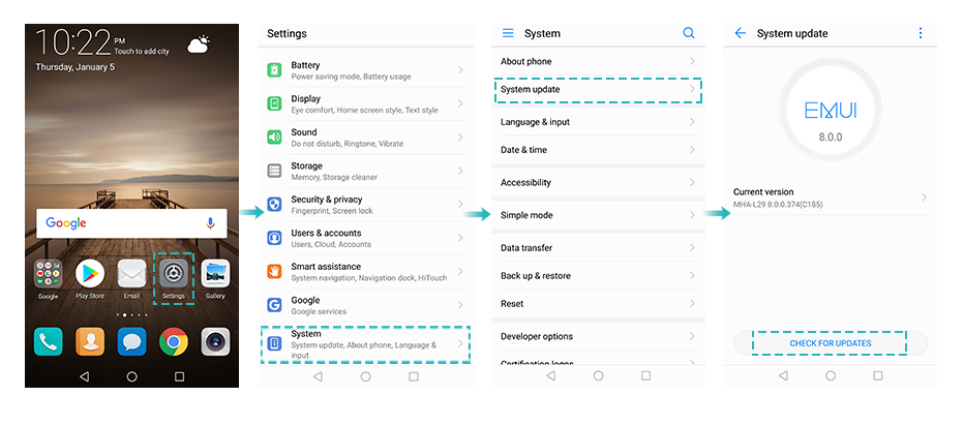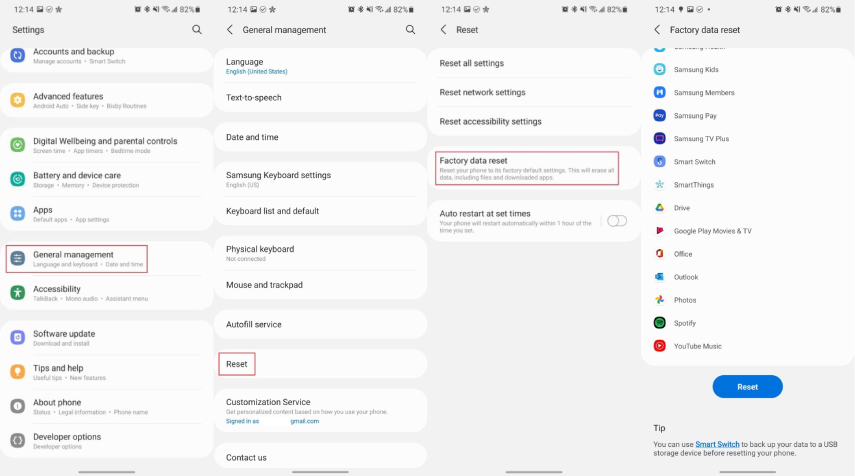Why Does My Phone Vibrate for No Reason? 6 Solutions Here
Vibratory motors have been around in phones for years now. They provide tactile feedback to important actions and alerts. But sometimes, things don't work out as expected. Many Android users have been complaining about an annoying issue that leaves them thinking "Why does my phone vibrate for no reason?". That's right — the issue is all about random vibrations that may happen at any, unexpected time.
If you're facing the same issue and wondering "how to stop my phone from vibrating" — this article is for you. Here's everything you need to know about the issue.
- Part 1: Why Does My Phone Randomly Vibrate?
- Part 2: What to Do When Android Phone Vibrates for No Reason
- Part 3: Ultimate Solution to Fix Phone Randomly Vibrates Issue
Part 1: Why Does My Phone Randomly Vibrate?
If your Android phone vibrates for no reason, there could be several causes for it. In this section, we enlist some possible answers to the question "Why is my phone randomly vibrating?"
- System-level glitches
- Rogue application installed
- Buggy software update
The first and most common reason for random vibrations is system-level glitches. You see, Android is a piece of software that sometimes gets unexpected bugs and issues due to random reasons. These bugs may invoke many kinds of issues in your Android smartphone, and random vibrations could be one of those.
There's a good chance that there's a rogue application in your device that's sending you alerts for no reason. Applications have the permission to send alerts to the device to let the user know about important notifications. But sometimes, an app may send alerts even if there's nothing important. This behavior is often caused by lower-quality apps that are not installed from the Google Play Store.
Last but not least, the issue may be due to a buggy software update. If the manufacturer of your Android device releases a buggy update, it may cause a random vibrations issue.
Part 2: What to Do When Android Phone Vibrates for No Reason
As we have answered the question, "Why does my phone vibrate for no reason?" — it's time to look at some possible fixes to resolve the issue.
If you're fed up with the random vibrations and wondering how to stop my phone from vibrating, here are some possible solutions for you. We recommend following these solutions one by one in ascending order. If you follow them all but at the end, you still face the issue where your phone keeps vibrating — don't worry, we have an ultimate fix for you at the end.
1. Force Restart Your Android Phone
The first, and the most obvious solution to fix the Android phone vibrates for no reason issue is to restart your phone. Each device may have slightly varying methods to restart it — but the process is more or less the same.
For Samsung device users, try pressing and holding the Side button and Volume down button simultaneously until the power menu appears, release both of the buttons, and then tap "Restart".

For Google Pixel 6 users, try pressing and holding the Power button and Volume up button until options appear, then tap "Restart".

- Head to your phone's Settings > Sound & Vibration.
- When you're there, change to Sound mode from Vibrate to Sound or Mute mode.
Then scroll down and tap "System soumd/vibration control" to turn off all kinds of vibrations.

If you're using a Samsung device, go to your phone's Settings > Software update > Download and install. If an update is available, simply tap Install now to get the new version of the software.

If you have other Android smartphones (for instance, Huawei), head to System > System update > CHECK FOR UPDATES. If an update is available, if updates are available, tap Download now and follow the on-screen instructions to get the system updated.

- Go to Settings, scroll down to find and tap General Management.
- Tap the Reset button at the bottom of the page.
Select "Factory data reset" from the listed options. Tap Reset to proceed.

- Check if the problem gets solved after a factory reset.
Download Tenorshare ReiBoot for Android by clicking the Download button below.
Connect your affected phone to the computer using a USB cable. Make sure USB Debugging is enabled in your device's Developer Settings. Then click "Repair Android System".

Click "Repair Now" on the next page to proceed.

Select the correct info about your device and click Next.

The program will begin downloading the latest firmware for your Android phone. Wait for the download to complete.

When complete, click "Repair Now" to start repairing your Android system.

Wait for your Android device to reboot and it should now work properly.
2. Turn off All Vibration in Settings
If your phone randomly vibrates even after a restart, you can try turning off vibrations in the system settings to stop your phone from vibrating. Here's how to do that:
Or you can navigate to Settings > Apps & Notifications or Manage Notifications (depending on your phone's model) to turn off vibration for individual apps.
3. Close All Open Apps
As mentioned in the previous section, a rogue app may be causing your Android phone to vibrate at random intervals. If the app is running in the background, you should close it. To do that, tap the three vertical linesat the bottom-left corner of your device's display. When you see the recent apps screen, swipe them up one by one or tap "Close all" to close them.
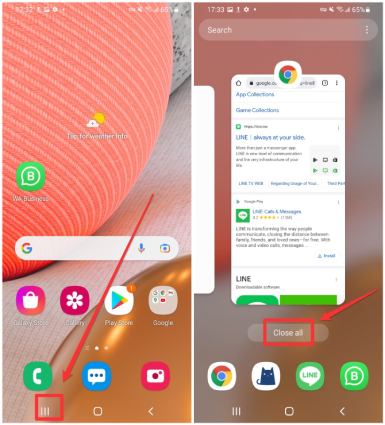
4. Perform a Software Update
If a temporary software glitch is the main culprit for the random vibrations on an Android phone, the problem should be solved by performing a Software update. Follow the steps below to check whether your Android device manufacturer has published an update and to fix the random vibrations bug.
5. Factory Reset Your Android Phone
If your phone keeps vibrating even after the update, try factory resetting it, which will erase everything on your device and you can set it up as a brand new device. Make sure you have backed up all of your device's data so you don't lose anything important. If the data have not yet been backed up, you can use Ultdata for Android to backup Android Phone to PC.
To factory reset your android phone:
Note: The factory resetting process differs somewhat depending upon the Android phone model you use.
Part 3: Ultimate Solution to Fix Phone Randomly Vibrates Issue
If your phone randomly vibrates Android even after performing all the steps mentioned above, Tenorshare ReiBoot for Android is your last resort.
With this fast and easy-to-use tool, all issues related to your Android system can be fixed in no time. It's the ultimate answer to your question, "How to stop my phone from vibrating?" Here's how you can repair Android system with ReiBoot for Android and get rid of the annoying vibration issue.
When it's done, the random vibrations issue on your android phone should be gone.
Conclusion
"Why does my phone vibrate for no reason" is a commonly asked question by Android users nowadays. And the answer is mostly related to a buggy software update or a rogue app.
This article gives you all information you need to sort out this issue. If you don't want to go through the hassle of trying out everything mentioned in the article, use Tenorshare ReiBoot for Android. It's the best and effective solution you could ever find to fix your phone randomly vibrating without notification.
Speak Your Mind
Leave a Comment
Create your review for Tenorshare articles