My iPhone Just Turned Itself Off and Restart? Possible Causes and Solutions
Are you experiencing the frustration of waking up in the morning, only to find that your iPhone has mysteriously turned itself off overnight? User u/nathan_lesage shared his findings and post on reddit. It's a confusing situation that can leave you feeling puzzled. But don’t worry, because in this article, we will take a look at the possible reasons behind this problem and provide you with effective solutions to get your iPhone up and running smoothly again.
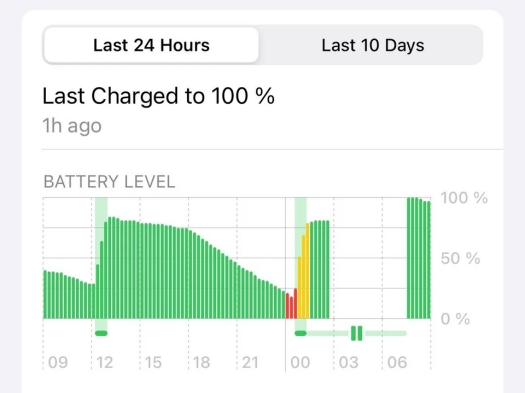
- Part 1: Why Did My iPhone Turn Off by Itself Overnight?
- Part 2: 5 Solutions| How to Fix iPhone Appear to Turn Off for a While Overnight
- Last Resort: Fix iPhone Turn Off for a While Overnight Caused by Bug or Glitches
Part 1: Why Did My iPhone Turn Off by Itself Overnight?
Did your iPhone appear to turn off for a while overnight? Then you must be asking yourself, why my iPhone just
turned itself off? We are going to tell you why!
In this section, we will look at the possible reasons why your iPhone turns off for a while overnight.
-
Bug
It's possible that a bug in the iOS software is causing your iPhone to turn off unexpectedly. Apple releases regular software updates that include bug fixes and performance improvements, so it's important to keep your iPhone up to date.
-
Charging Behavior
Your iPhone's adaptive charging feature may be causing it to turn off overnight. This feature learns your daily charging patterns and pauses charging at 80% until you need to use your phone. This helps to extend the lifespan of your battery.
If you notice that your iPhone only charges up to around 80% and then pauses for approximately two hours before switching off, don't panic. This behaviour can be attributed to iOS's adaptive charging feature. So as unusual as it may sound, this is what your iPhone does to optimise battery health. -
Battery Management
Another factor that can contribute to your iPhone turning off overnight is battery management. iOS includes advanced battery management features in order to prolong your iPhone’s battery life. These features monitor your usage patterns and adjust various settings, like background app refresh and display brightness, to conserve battery power. In some cases, these may result in your iPhone shutting down during the night to preserve battery life.
Also, if your iPhone's battery is old or damaged, it may cause the phone to turn off unexpectedly. You can check your battery health in the Settings app. If your battery health is below 80%, its time to replace your battery. -
Software Glitches
Software glitches can also cause your iPhone to turn off unexpectedly. These glitches can be caused by a variety of things, such as app conflicts, corrupted files, or hardware problems.
-
Automatic Reboot
Your iPhone may automatically reboot overnight if there is a pending software update, background app activity, or a system maintenance process. This is usually normal, but if your iPhone keeps rebooting unexpectedly, it may be a sign of a problem.
Part 2: 5 Solutions| How to Fix iPhone Appear to Turn Off for a While Overnight
These are the solutions you can try if your iPhone shuts down while charging overnight.
- Solution 1: Charging iPhone When 30% or above
- Solution 2: Disable Battery Health Optimization
- Solution 3: Check If Any Updates Were Installed
- Solution 4: Force Restart iPhone
- Solution 5: Update to the later iOS Version
Solution 1: Charging iPhone When 30% or above
Instead of waiting for your iPhone's battery to drop to 20%, try charging it when it reaches around 30-40% battery life. This will make sure your iPhone has enough power to stay on for the rest of the night.
Solution 2: Disable Battery Health Optimization
iOS's battery health optimization feature is beneficial for extending your iPhone’s battery life span. But it might sometimes contribute to overnight shutdowns. This feature can cause your iPhone to turn off unexpectedly, especially if you have an older phone or a battery that is not in good condition.
To disable Battery Health Optimization,
- Go to Settings. Tap Battery.
- Then Battery Health and Charging.
- Toggle off the switch next to Optimised Battery Charging.
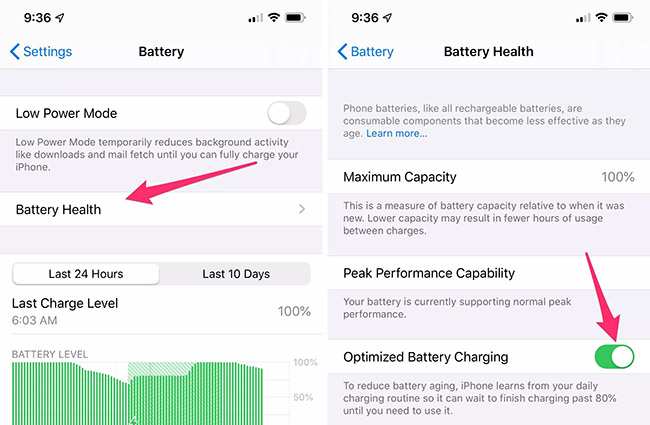
Solution 3: Check If Any Updates Were Installed
Regular software updates often include bug fixes and improvements that can address issues like overnight shutdowns. To check for updates, go to Settings, select General, and tap on Software Update. If any updates are available, install them to ensure that your iPhone is running the latest software version.

Solution 4: Force Restart iPhone
This can sometimes fix minor software glitches that may be causing your iPhone to turn off unexpectedly. Force restart shuts down all the background activities and apps on your iPhone and clears the memory caches. It won’t cause any loss to your device.
Here’s how you can force restart your iPhone when it just turned itself off.
1. Quickly press and release the Volume Up and Volume Down buttons one by one.
2. Press and hold the Power/Side button until you see the Apple logo on the screen.
3. Your iPhone’s screen will turn dark, and restart, keep holding the power button until you see the Apple logo screen.

Solution 5: Update to the later iOS Version
Apple releases regular software updates that include bug fixes and performance improvements. It's important to
keep your iPhone up to date to avoid any potential problems. Ensure your iPhone is running the latest iOS
version.
Go to Settings > General > Software Update. See if there is a pending update and make sure you install it.
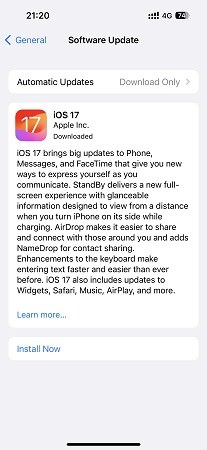
Last Resort: Fix iPhone Turn Off for a While Overnight Caused by Bug or Glitches
If you’ve tried all of the above solutions and still your iPhone appears to turn off for a while overnight, it’s time for a third-party repair tool. Let us tell you a reliable and safe-to-use repair tool that is going to solve all your software problems including this one - Tenorshare ReiBoot.
It is easy to use and can diagnose and fix the underlying problems in just a few minutes. The best part is that you won't lose any of your data during any of the repair process.
Let us walk you through the simple steps to fix your iPhone turning itself off.
Download and install Tenorshare ReiBoot on your computer (PC or Mac). Connect your iPhone with the computer via thunderbolt cable. Once the program launches, click on Start.

Choose Standard Repair and proceed by clicking on the Standard Repair button. Also, read the instructions below to get an idea about the requirements of the tool.

-
Once your device is detected by Tenorshare ReiBoot, you can continue to download the latest firmware package by clicking the Download button. Wait until the firmware gets downloaded.

-
Click on Start Standard Repair to continue the standard repair process.

-
Wait until the progress bar gets completed. You’ll see a confirmation message once it’s done. Click Done when its finished.

Your iPhone has been repaired. You can now enjoy using your iPhone without worrying about it turning itself off.
Conclusion:
In this article, we explored the possible reasons behind your iPhone turning off for a while overnight and provided practical solutions to address this issue.
While these solutions can often fix the issue, there are times when more advanced solution is required. In such cases, Tenorshare ReiBoot can serve as a reliable and safe last resort. It can effectively diagnose and resolve all your iOS issues in just a few minutes, without risking the loss of your data.
- Downgrade iOS 18 to iOS 17 ;
- Fix iPhone won't restore in recovery mode, my iPhone is stuck on the Apple Logo,iPhone black screen of death, iOS downgrade stuck, iPhone update stuck, etc.
- Support all iPhone models and the latest iOS 18 and earlier.
Speak Your Mind
Leave a Comment
Create your review for Tenorshare articles















