Top 4 Easy Ways to Fix Pokemon Duel Crash on iPhone/iPad
by Jenefey Aaron Updated on 2021-09-24 / Update for Fix iPhone
Many people have become big fans of Pokemon Duel since it was released on January 24, 2017. This new game is totally free and is available for both Android and iOS devices. In Pokemon Duel, players have to utilize their resources to beat against opponents and the one who enters enemy territory first will be the winner. However, users have also complained that Pokemon Duel crash sometimes or Pokemon Duel text not found problem on iPhone. The reason for this error can be corrupted file, junks and caches accumulated in the app or system issues. Luckily, with the methods recommended in this post, you will get to know how to fix Pokemon Duel error clearly.

- Method 1: Fix Pokemon Duel Unexpected Error with Free Tenorshare ReiBoot
- Method 2: Fix Pokemon Duel Not Working by Clearing Cache Files
- Method 3: Uninstall and Reinstall Pokemon Duel on iPhone or Android
- Method 4: Ultimate Solution to Fix iPhone Pokemon Duel Freeze and Crash
Method 1: Fix Pokemon Duel Unexpected Error with Free Tenorshare ReiBoot
No matter Pokemon Duel unexpected error occurred when getting duel set, receiving duel set, or returning to title screen, you can always try to get iPhone into recovery mode and then out of recovery mode with Free Tenorshare ReiBoot. This multi-functional tool is designed to fix a series iPhone app issues. Here's the guide for you to use this utility:
- Download Tenorshare ReiBoot and connect iPhone to your computer, click "Enter Recovery Mode" on the main interface.
- The iOS device will enter recovery mode in seconds, click "Exit Recovery Mode" to get iPhone back to normal. Now you'll find Pokemon Duel error message gone.

Method 2: Fix Pokemon Duel Not Working by Clearing Cache Files
Sometimes Pokemon Duel stuck and won't find opponent is caused by the cache accumulated, you can simply clean out the junk files to fix the stuck.
- Open Pokemon Duel and then look for the "Tap Screen" button, tap on "Clear Cache".
- Now you'll see a pop-up screen asking you "Cache will be cleared. Is this OK?", click "Yes" to clear out all the unnecessary data.
- The cleaning process will finish within minutes and the game will restart automatically.
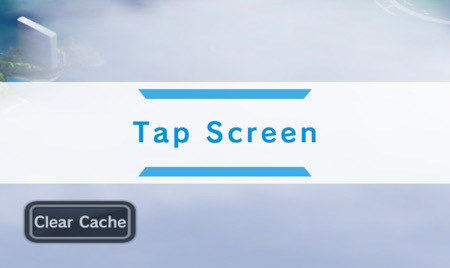
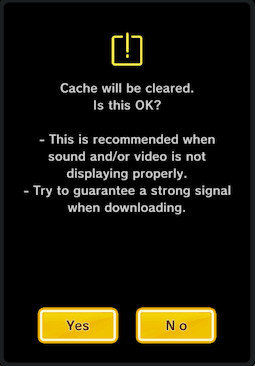
Method 3: Uninstall and Reinstall Pokemon Duel on iPhone or Android
If the Pokemon Duel App still won't load or work, try to uninstall and reinstall it on your mobile device.
For iOS users:
Press and hold the application, tap on "X" button to delete it. Then launch App Store to download Pokemon Duel again.
For Android users:
Go to Settings, find Apps and tap on it, select Pokemon Duel and tap on "Uninstall" button. After deleting the app, go to Google play to download and install again.
Method 4: Ultimate Solution to Fix iPhone Pokemon Duel Freeze and Crash
Normally after trying the methods mentioned above, the problem really can be solved, but if you still can't play or click anything in Pokemon Duel, there must be something wrong with iPhone system. Luckily, you can still use Tenorshare ReiBoot to fix this error by repairing operating system.
- Click "Fix All iOS Stuck" after run the software, then click "Repair now" to start the system repairing process.
- Before repair, you need to download the matching firmware package and choose a path on your computer to save it.
- Once the package is downloaded successfully, click "Start Repair" to get rid of Pokemon Duel crash problems permanently.
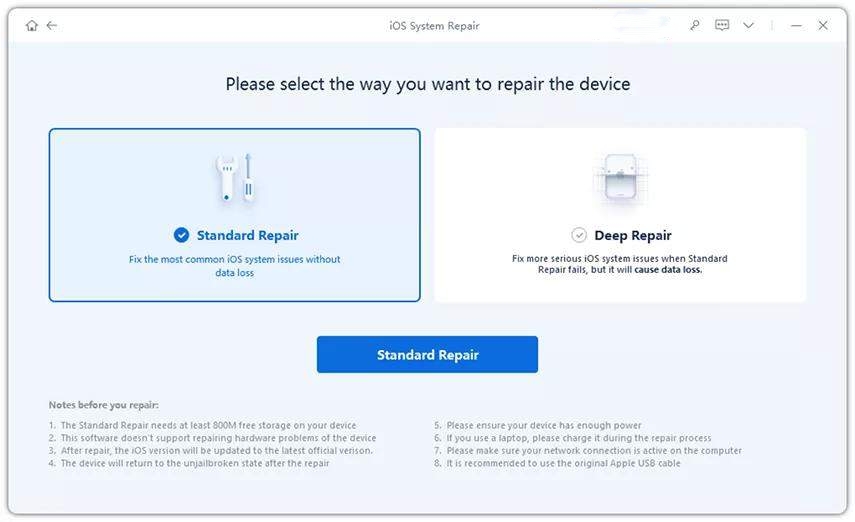

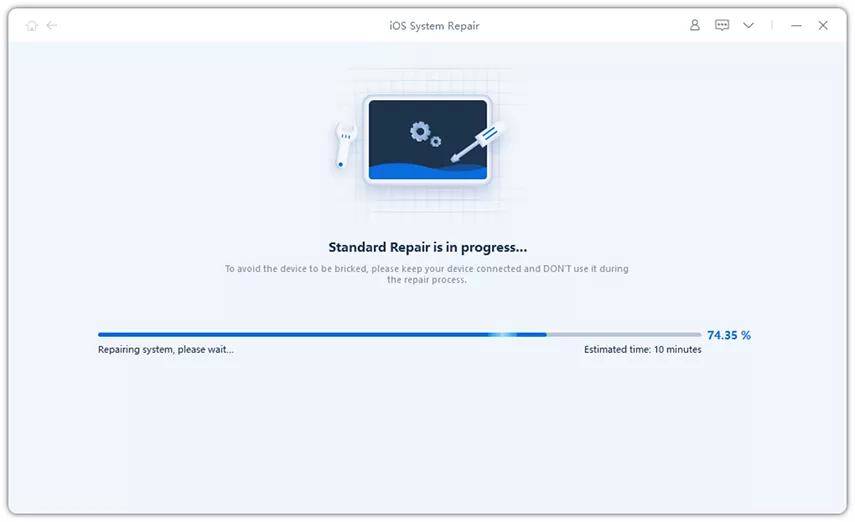
With the 4 easy methods introduced in this article, you'll never need to worry Pokemon Duel crash or text not found issues anymore. If the solutions really helped you, share them with your friends!
- 1-Click to change current location on iPhone
- Plan a route by selecting two or multiple spots on the map
- Easy to simulate GPS movement based on customized route
- GPS joystick to take better control
- Import GPX file to start a designed route


