Apple Users Found 'Application You Selected Does Not Exist', How to Fix?
Verification Failed; the Application You have Selected does not exist. This is the message I have been getting after I updated to iOS 13.5.1. Why is this happening? How do I fix it?”
-- From Apple Community
This is a new error; users have been complaining about on the Apple community after updating to the latest version of iOS. Well, users are mostly getting shocked by the appearance of such a message.
But the important part is that ‘The Application you selected does not exist’ error is not appearing due to some mistake on your part. There is possibly something wrong with Apple’s servers, which will be fixed if you just wait out. Otherwise, you can check out more about this message in the article below.
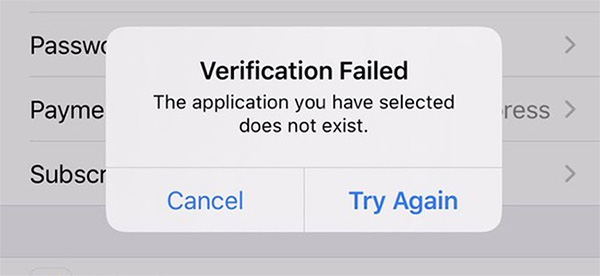
- Why You Get 'Application You Selected Does Not Exist' Message?
- Apple Says the Application You Selected Does Not Exist Fixed
- Top 2 Ways to Fix 'Application You Selected Does Not Exist' Right Now
Why You Get 'Application You Selected Does Not Exist' Message?
So, why are you getting ‘The Application you selected does not exist’ error?
So, why are you getting ‘The Application you selected does not exist’ error?
So, it is possible that the Apple server is under maintenance, or you have a weak Wi-Fi connection. Or Apple might have suspended its service for the moment.
Apple Says the Application You Selected Does Not Exist Fixed
When you are getting ‘The Application you selected does not exist’ message on your device, it is possible that the problem is not on your side, but Apple is having some issues.
For the most part, this assumption is very true. You can get hold of the situation if you visit the following link.
https://www.apple.com/support/systemstatus/
It is Apple’s system status page. If Apple is having any issues, it will be displayed here. In any case, if there is nothing wrong with Apple, you have to fix the problem by yourself. So, you can check out the top 2 fixes detailed below.
Apple Says the Application You Selected Does Not Exist Fixed
Fixing this error is not as difficult as you may think. We have detailed 2 of the most effective solutions below, read them.
Apple Posts Way 1: Software Update with iTunes after iCloud Status Work
According to posts made by Apple, the Application you selected does not exist error can be fixed with a simple system update.
So, if you are getting the said message on your iOS device, update the iOS using the iTunes application. If you are using iOS devices for a long time, then you are aware of the procedure to update iOS with iTunes; otherwise, check the steps below.
- Run iTunes on your computer, then connect the iOS device to it.
- Locate the device on the iTunes panel.
- Now, navigate to ‘General’ via ‘Settings’ and click on ‘Check for Update’.
- When the available update gets displayed, click on ‘Download and Update’.
You may be asked for your passcode. Provide and then wait for the procedure to get finished. Don’t disconnect the device until the update is complete.
Users Verified Way 2: Fix 'Application You Selected Does Not Exist' without iTunes
In the previous part, we have discussed the way to fix, The Application you selected does not exist error using apple’s tread mark iTunes app. The update of iOS via the app fixes the issue, but there is a better alternative.
Unlike the inception time of the Apple brand, we have multiple software that supports the iOS platform. And some of the programs work even better than official programs.
Tenorshare ReiBoot is one such program. This software has several capabilities; one of them is repairing the iOS system. So, while iTunes fixes the said error by updating the iOS, ReiBoot takes quite a different but direct approach. Ultimately, fixing the error much faster.
You can check out ReiBoot’s operation below.
- Download ReiBoot from its official website on your computer.
- Complete the installation of the program. Connect the iOS device to the computer and run ReiBoot.
On the program interface, click on the ‘Repair Operating System’.

In the following interface, click on ‘Fix Now’ to proceed.

Now, you will be asked to download the firmware package. Select the firmware version and click ‘Download’.

After downloading the firmware, click ‘Repair Now’ to fix the iOS system.

So, it is the alternate method to get rid of ‘The Application you selected does not exist’ error on an iOS device.
Now, most of the users prefer this option compared to the iTunes update. Users mainly prefer it due to its performance and convenience. Let’s just face it; iTunes is not what it used to be. It uses an outdated algorithm, it is slow, and there is always a risk of data corruption. So, it is better to use Tenorshare ReiBoot to repair the iOS system in case of any such error.
Conclusion
Therefore, if The Application you selected does not exist is appearing on your iOS device, you can assume that it is a fault from Apple’s part. You can simply wait it out, and the problem will be fixed by itself. If it is not, you can use the solutions we have detailed in the article. Though, we recommend using Tenorshare ReiBoot to repair the iOS system. It is better and the most effective solution.













