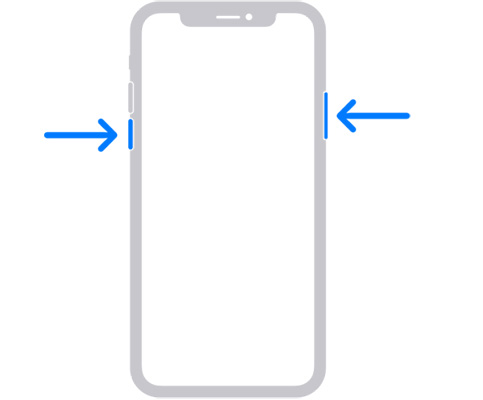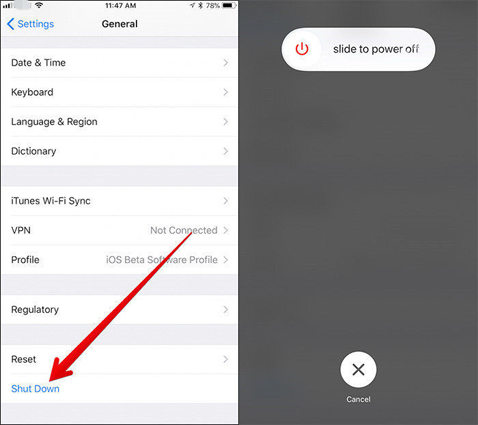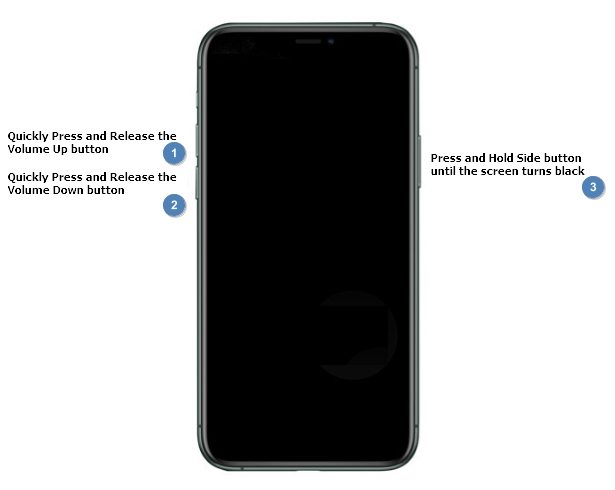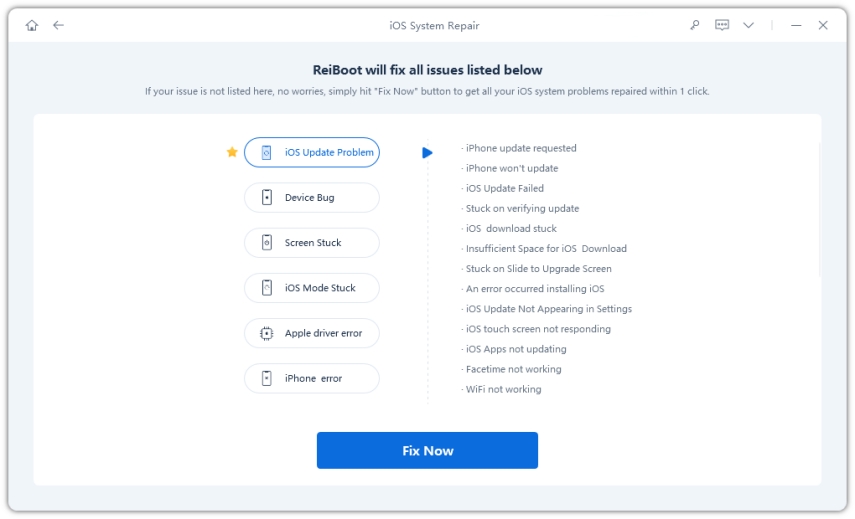(2025)7 Available Methods to Fix iPhone 10 Won't Turn Off

Some people say that their iPhone 10 won't turn off! like any other machinery or electrical device, your iPhone 10 can also get into some issues and cause problems. If you’re reading this ariticle and wondering how to fix this problem, we’ll tell you why it’s happening and what you can do to fix it.
Why My iPhone 10 Won't Turn Off
There could be many reasons why your iPhone 10 will not turn off, but the most common causes are related to your software, screen, and your power button. Sometimes, third-party applications can also cause an error in your device’s software and prevent it from shutting down.
Try Following 7 Methods to Fix iPhone 10 Won't Turn Off
- Method 1: Restart Your iPhone
- Method 2: Go to Setting APP to Shut Down
- Method 3: Hard Reset iPhone Manually When iPhone 10 Won't Turn Off
- Method 4: Check iPhone iOS Update When iPhone 10 Shut Off And Wont Turn on
- Method 5: DFU Restore Your iPhone to Fix iPhone 10 Frozen and Won't Turn Off
- Method 6: One-Click to Fix iPhone 10 Won't Turn Off by ReiBoot
- Method 7: Check If iPhone Won't Turn Off Is Caused by Hardware Issue
For people who need a quick guaranteed fix and don’t want to waste their time on different methods and steps, go directly to method No.6 to solve all your iPhone-related problems.
Method 1: Restart Your iPhone
- Press and hold both the volume button and the power button till the slider pops up on your screen.
- Drag the slider and wait for a few seconds so your device can completely shut down.
Restart your iPhone 10 by holding your power button for a few seconds.

Method 2: Go to Setting APP to Shut Down
- If your power button doesn’t work and your iPhone 10 won't turn off. Go to Settings, and tap to General.
- Swipe down to the end till you see “Shut Down”, and tap it.
A power slider will appear on your screen. Drag it to the right to turn off your iPhone 10.

Method 3: Hard Reset iPhone Manually When iPhone 10 Won't Turn Off
If nothing above works and still your iPhone 10 will not turn off, try this method to hard reset your device.
- Press both volume buttons one by one.
- Immediately hold the power button.
When the Apple logo appears on your screen, release it.

Method 4: Check iPhone iOS Update When iPhone 10 Shut Off And Wont Turn on
Sometimes when you don’t update your iPhone, it begins to cause problems. Apart from “iPhone 10 frozen and won’t turn off” error, some people also noticed that their iPhone 10 shut off and won’t turn on. To check your iPhone for updates.
- Go to Settings and tap on General.
- Hit the “Software Update” ad let it check for a few seconds.
If there are pending updates, tap install now and wait till your iPhone updates to the latest version.

Method 5: DFU Restore Your iPhone to Fix iPhone 10 Frozen and Won't Turn Off
The ultimate (and a bit complicated) solution to fix the “my iPhone 10 is frozen and won’t turn off” problem is to restore it in DFU mode.
Plug your iPhone X into your Mac or PC with a Lightning cable.
- Make sure iTunes (macOS Mojave or earlier) or Finder (macOS Catalina or later) is running.
- Press and release the volume up button.
- Press and release the volume down button.
- Press and hold the side button until you see the screen goes black.
- Wait a few moments to allow the device to completely power down.
- Keep press and hold both the side button and volume down botton on your iPhone for 5 seconds.
And then release the side button, hold down the volume down button for 10 seconds.

Method 6: One-Click to Fix iPhone 10 Won't Turn Off by ReiBoot
One of the best and easiest methods to fix the “my iPhone 10 is frozen and won’t turn off” and “iPhone 10 shut off and won’t turn on” errors is to install Tenorshare ReiBoot and enter the recovery mode with just one click.
Download and install the Tenorshare ReiBoot software on your PC or Mac. Connect iPhone to PC or Mac via a stable USB cable.

Click “Start” and “Fix Now” to continue the process.

Click on "Standard Repair".

Download firmware package on PC.

Click “Start Standard Repair”.

A few minutes later, “my iPhone 10 is frozen and won’t turn off” issue will be resolved.

Method 7: Check If iPhone Won't Turn Off Is Caused by Hardware Issue
If still, your iPhone 10 won't turn off, chances are there could be an issue with your device’s hardware. If that’s the case, we highly recommend taking it to an expert or the original Apple store to resolve the issue as soon as possible. Getting it fixed sooner can prevent more serious damages in the future.
Final Thought
To avoid all the complicated steps and procedures, try to use Tenorshare ReiBoot. This iPhone recovery tool can solve “iPhone 10 won't turn off” problem and also prevent your device from all other kinds of issues. Download and install Tenorshare ReiBoot on your PC or Mac and bring your broken iPhone back to life.
Speak Your Mind
Leave a Comment
Create your review for Tenorshare articles