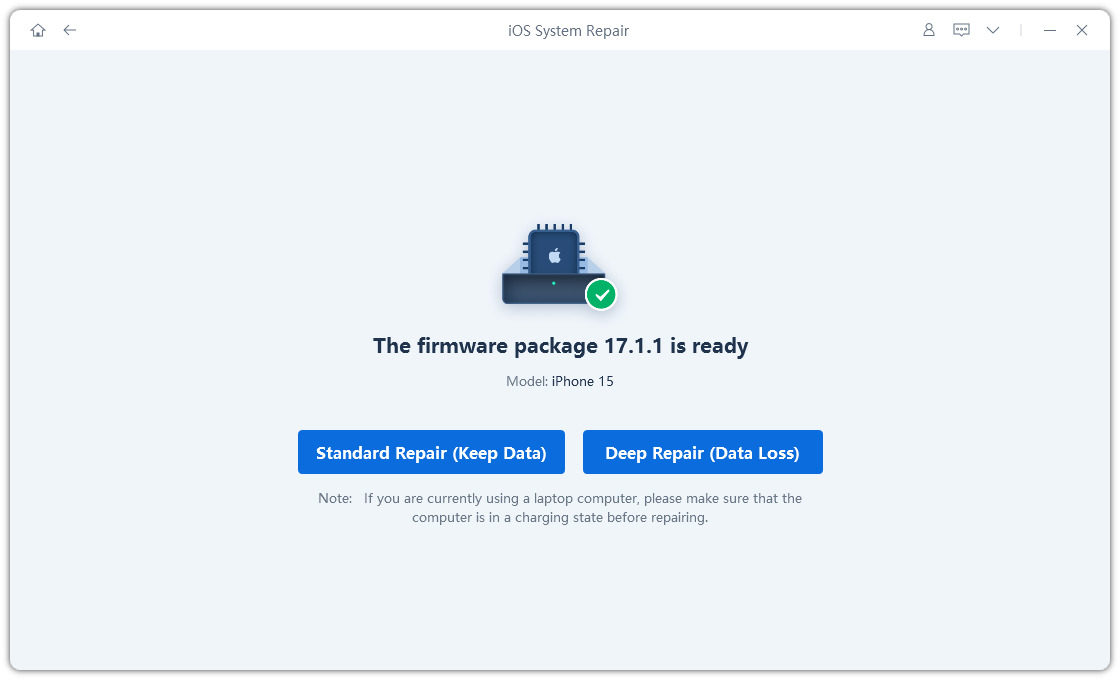Fixed: How to Fix iPhone Charging Port Not Working | 7 Tips
Facing trouble with your iPhone not charging despite a good charger? It could be due to a faulty charging port, often caused by debris or minor issues. But don't worry, these are simple problems that usually don’t need professional help. If you're stuck with an unresponsive charging port, searching for solutions, you’re in luck! We've got helpful fixes for you.
- Part 1: How Do I Know If My iPhone Charging Port Not Working?
- Part 2: How to Fix iPhone Charging Port Not Working | Best 6 Tips
- Part 3: How to Fix iPhone Charging Port Not Working Due to System Glitches
- FAQs about iPhone Charging Port Not Working
Part 1: How Do I Know If My iPhone Charging Port Not Working?
Before you learn how to fix an iPhone charge port not working, the ideal step is to understand the possible reasons that can cause your charging port not to work. So, if you were wondering ‘why is my iPhone charger port not working,’ then we have a list of all the possible reasons listed below:
1.System Issues
The most common reasons your charging port might not work is a problem within the phone’s system. It can either be a software issue, like out-of-date firmware, or a hardware issue, like loose connections between the charger and port. Whatever the case, your phone can stop recognizing the connection the charger is trying to provide inside the port.
2.Debris Accumulation in the Charging Port
Another reason you can rule out the iPhone charger port not working is the debris accumulation inside the port. When dust or dirt builds up inside the port, it can prevent the charger from connecting, blockings necessary pins in the port, which are essential for the recognition of the charger and transfer power.
Hence, if you feel your iPhone charging port seems dirty and your phone is not picking up connection, we suggest you try cleaning it.
3.Physical or Water Damage in the Charging Port
Physical damage is also the sole reason for the iPhone charging port not working. So, if your phone has dropped or bumped into something and since then has stopped taking up chargers, chances are that there may be some broken pins or other internal components causing the issue.
Part 2: How to Fix iPhone Charging Port Not Working | Best 6 Tips
Now that you know all the reasons you can rule out your iPhone charging port not working issue, it is time to hop into the possible fixes for it. Here is how to fix iPhone charger port not working efficiently:
- Tip 1: Check the Cable and Power Adapter
- Tip 2: Clean the Charging Port
- Tip 3: Restart or Force Restart Your iPhone
- Tip 4: Try a Different Power Source
- Tip 5: Check for Water Damage or Other Hardware Issues
- Tip 6: Contact Apple Support
Tip 1: Check the Cable and Power Adapter
The issue, instead of your charging port, can be in your charging cable or adapter. Hence, it is essential to plug in another Apple device with the same charger and adapter you are trying to charge your iPhone.
If the cable and power adaptor do not work on the other device, it will be confirmed that the issue resides with the cable and adaptor. If it charges, the case will obviously be with your phone.

Tip 2: Clean the Charging Port
We mentioned above that accumulation of debris is one of the sole reasons for your iPhone charge port not working. Hence, it is essential to check the condition of your charging port. Flash a torch through the port to assess whether there is any dust or debris. Even if you do not see much dust, it is still a great idea to give it a gentle clean. If your iPhone charging port not working after cleaning, move on to the next step.
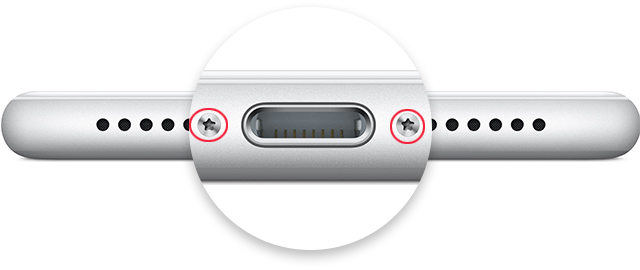
Tip 3: Restart or Force Restart Your iPhone
Force restarting your device has proven to solve multiple iPhone issues over the years, so who said it wouldn’t work here? To restart or force restart your iPhone, just follow the simple steps below:
- First, hold onto the Volume up button for a few seconds and then release it.
- Then, press the Volume Down button and release it too.
- The Apple Logo will appear. Keep on pressing the side button.
Your iPhone will restart.

Tip 4: Try a Different Power Source
Another great approach to pick when trying to fix your iPhone charging port not working is to change the power source through which you were trying to charge your phone. For example, if your charger was plugged into a USB port or any wall outlet, take it out and try plugging it into another outlet to check if it works.

Tip 5: Check for Water Damage or Other Hardware Issues
Try remembering: Has your phone fallen or been damaged recently? Bumping or dropping the iPhone in water can cause it to break the pins or other internal components, resulting in water damage or other hardware issues. Hence, keep an eye out for this, too.

Tip 6: Contact Apple Support
If you are sure that the issue is related to water damage or any other hardware, the best approach to fix it would be to take your iPhone to the Apple Support Center. The professionals at Apple would look into the matter and will know exactly what to do.
Part 3: How to Fix iPhone Charging Port Not Working Due to System Glitches
While all the above options are great, there can be times when none of them work, or you want to opt for a more reliable and foolproof method. In such cases, inclining towards Tenorshare ReiBoot is your best decision.
Tenorshare ReiBoot is a powerful and reliable tool that can help you fix many iOS issues. Wondering how to fix iPhone charger port not working through this software? Just follow the steps we have mentioned below:
-
Download and install Tenorshare ReiBoot on your Chromebook. Connect your iPhone with it and click on Standard Repair after the program launches.

-
When the software is downloaded, it will ask you to download the latest firmware package. Tap the ‘Download’ button and wait for the firmware to download.

-
It will give you two options: Deep Repair and Standard Repair. Select Standard Repair, read the instructions, and proceed.

-
When the progress is completed, a confirmation message will pop up. Tap on ‘Done’ when the process finishes.

FAQs about iPhone Charging Port Not Working
Q1: How much does it cost to fix an iPhone charging port?
If your iPhone charging port requires a fix through professionals, it will cost you around $40 to $100 to repair it.
Q2: How long should an iPhone charging port last?
An iPhone charging port generally lasts several years if taken care of properly.
Q3: When should I replace my iPhone charging port?
It would be ideal to replace your iPhone charging port if you have tried different cables and chargers and cleaned your port, but your phone is not picking up charge.
Q4: Will Apple clean my iPhone charging port for free?
Yes! Apple cleans all charging ports for free. You can contact your nearest Support Center for the purpose.
Wrapping It Up
If you are trying to find answers to why the iPhone charging port is not working and how you can fix it, we hope this guide was helpful for you. While all the methods mentioned above are great, the most useful and reliable one, in our opinion, is Tenorshare ReiBoot. Stay tuned for more!
- Downgrade iOS 18 to iOS 17 ;
- Fix iPhone won't restore in recovery mode, my iPhone is stuck on the Apple Logo,iPhone black screen of death, iOS downgrade stuck, iPhone update stuck, etc.
- Support all iPhone models and the latest iOS 18 and earlier.
Speak Your Mind
Leave a Comment
Create your review for Tenorshare articles