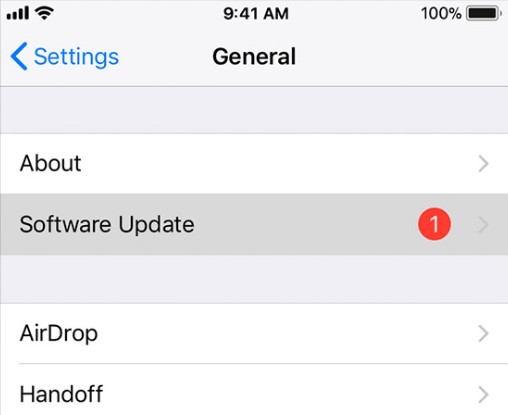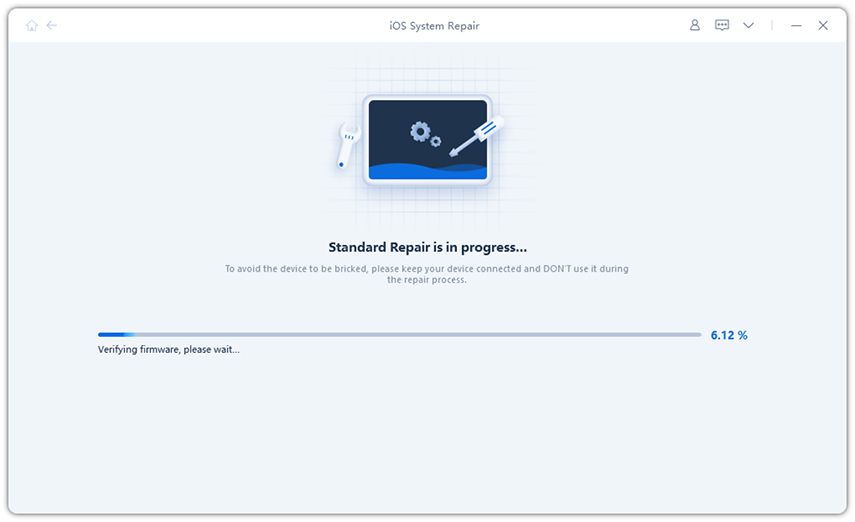How to Fix iPhone Software Update Server Could Not Be Contacted 2025
When some iPhone users update their device to latest iOS version with iTunes, they may face an error message saying "the iTunes update server could not be contacted". If you are one of those users going through this same error, then you have come to the right page.
In this post, we will tell you what it is, why you are facing this error and how you can fix the iPhone software update server could not be contacted error.
- Part 1: What Does It Mean When It Says the iPhone Software Update Server Could Not Be Contacted?
- Part 2: Why Does the iPhone Software Update Server Could Not Be Contacted 1671 Happen?
- Part 3: How to Fix the iPhone Software Update Server Could Not Be Contacted iTunes
Part 1: What Does It Mean When It Says the iPhone Software Update Server Could Not Be Contacted?
Apple has launched the latest iOS 13.6.1 version for iDevices. When users try to update, they may encounter with a frustrating error saying "The iPhone software update server could not be contacted" or "The iPad software update server could not be contacted. An unknown error occurred(1671)".
Moreover, this pop-up error message gives only "OK" option or nothing else and you are then navigated to iTunes Summary page.
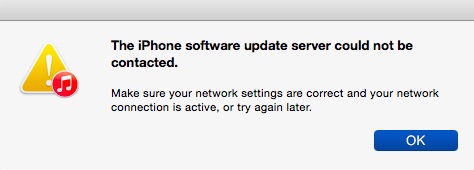
The error means you stuck middle of the update process and don't know how to move forward, you may wonder why this error happens? Just follow us.
Part 2: Why Does the iPhone Software Update Server Could Not Be Contacted 1671 Happen?
Now, you know what the error is. It's time to figure out what the main reasons are.
- The unstable and bad network connection can make you go through this error, you need to have a stable and reliable connection to update iPhone via iTunes
- Maybe the Apple server is very busy when you are trying to update your iPhone, plenty of requests were generated that make the server difficult to process your request.
Part 3: How to Fix the iPhone Software Update Server Could Not Be Contacted iTunes
Now, you know some of the reasons behind this error and let's learn some tips to fix this error. Below, we have gathered effective tips that help you to resolve the problem with ease.
Tip 1: Check Network Connection
As we told earlier, the main reason for error message "iPhone software update server could not be contacted error 1671" can be a network issue. Thus, make sure that you have a stable and good Wi-Fi connection.
- You can turn off or on your Wi-Fi router several times.
- You can check your internet connection is working or not by browsing some website on the browser.
- Or you can also try to change your network connection.
- If it works with another connection, then it means there is a problem in your first network connection that makes you face the annoying problem.
Tip 2: Update iPhone via Over the Air
Checked network connection and it is working properly, but still, the error is there? Then, you can update your iPhone to the latest version of iOS via OTA or also called Over the Air. It will simply download the latest software directly to your iPhone and this will help you to avoid iPhone software update error.
Here are the simple steps on how to update iPhone via OTA:
- Move to your iPhone settings app and after that, go to the "General" section.
Next, click on "Software Update". If next update is available, then click on "Download and Install" option to update your device software.

Tip 3: iPhone Software Update Server Could Not Be Contacted Fix by System Recovery Tool
If none of the above tips able to solve "Apple iPhone software update server could not be contacted" issue, then there is one the most effective methods by using Tenorshare ReiBoot to help you.
This software has powerful Repair Operating System function that can repair your iPhone system to fix any ios issues without data loss, such as iPhone freezing up, iPhone stuck on Apple logo, iPhone black screen and more.
Here is the step-by-step guide on how to use ReiBoot:
Install and Run the ReiBoot software from its official site, then click on "Repair Operating System" function from its main interface.

After that, tap on "Fix Now" button to begin the process. Now, the software will instruct you to download firmware package.

Once the firmware package is downloaded, click on "Repair Now" button to begin your iPhone system repair process.

Wait for a few minutes until the process is not finished. Once it is completed, your iPhone will restart and the problem will be fixed out.
Tip 4: Quit and Then Restart iTunes to Try Again
Like what we have mentioned, it may be too many requests were generated the same time. Thus, you can just quit iTunes and wait for a while. Then, try to restart iTunes to try again, the error may be possibly solved.
Update iTunes to the Latest Version to iTunes Error iPhone Software Update Server Could Not Be Contacted
Please check if your iTunes is in the latest version. As many users have reported, a large number of update issue is caused by the old iTunes version. Update iTunes is an easy and quick way to solve the 1671 error.
Conclusion
Hence, now you know all possible ways to fix iPad/iPod software update server could not be contacted error. No doubt, iTunes is a great option to update iPhone software, but if you face trouble while updating your device via iTunes, then you can go for tips we have covered in this guide. Tenorshare ReiBoot is a one-stop solution to fix this problem with so ease and it will rebuild your iPhone system.
Speak Your Mind
Leave a Comment
Create your review for Tenorshare articles