Tenorshare ReiBoot: What It Is and How to Get ReiBoot Free Trial
There was a time you may have heard about Tenorshare ReiBoot, or you may have found that this app is highly praised and recommended by blogs, tech bulls and forums like Reddit, Macrumors, etc. What is ReiBoot? Is ReiBoot free? Read on to get to know everything about this iPhone repair tool.
What Is ReiBoot
ReiBoot is an iPhone boot repair tool developed by Tenorshare team. It helps iOS users enter & exit recovery mode without iTunes. When an iPhone is stuck on recovery mode (connect to iTunes screen), ReiBoot can get it out of recovery mode loop and boot your iPhone properly with a single click.

ReiBoot Pro can do more in iOS system repair. No matter when your iPhone has black screen with spinning wheel, gets stuck on apple logo, or iTunes can't update or restore your iPhone, iPad, or iPod touch, trying ReiBoot Pro before you make an appointment with Genius Bar.
Even for those who install iOS 11 beta version and then run into a problem, ReiBoot can downgrade to an iOS official version without wipe out your data in the procedure of system recovery.

Not only an iPhone system recovery tool, but also ReiBoot can erase iPhone permanently before you giving away or selling it, or factory reset a locked iPhone without password & iTunes.
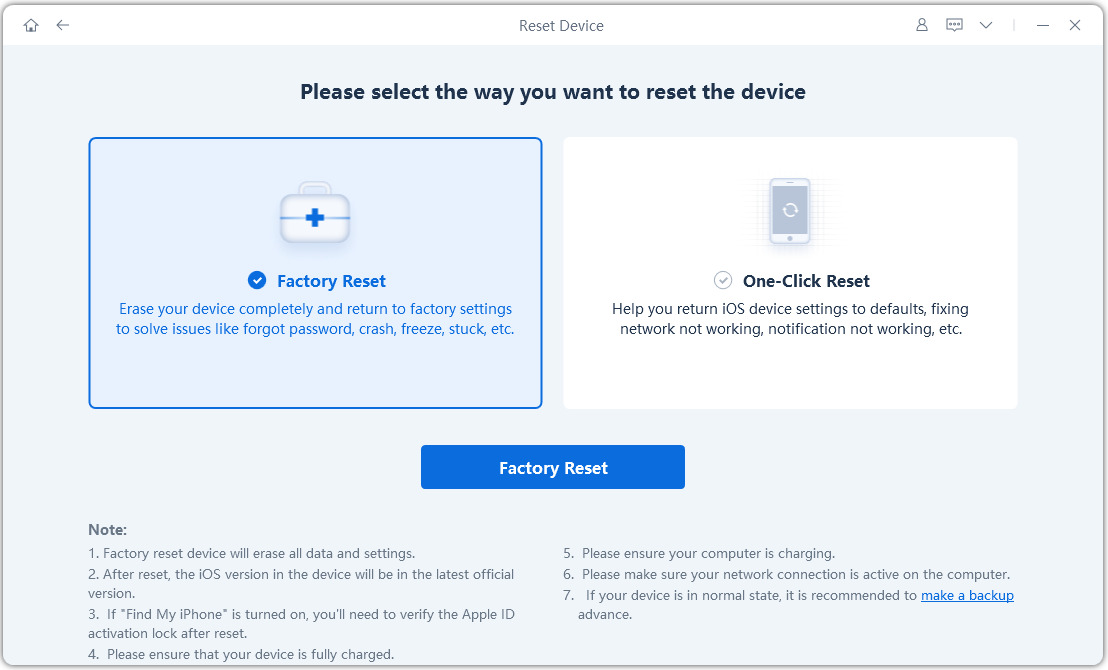
Is ReiBoot Free
Yes, ReiBoot is free in exiting iPhone recovery mode. It is always recommended as the preferred choice when your iPhone won't boot.
When an iPhone, iPad or iPod touch has severe system glitches and won't fix through entering & exiting recover mode, you can upgrade to ReiBoot Pro to repair it via system recovery.
| Function | ReiBoot Free | ReiBoot Pro |
|---|---|---|
| Enter Recovery Mode | ||
| Exit Recovery Mode | ||
| Fix iPhone various stuck and errors, including black screen of death, stuck on apple logo, black screen, DFU mode, etc. | ||
| Fix iPhone won't update or restore | ||
| Fix iTunes won't recognize iPhone | ||
| Factory reset iPhone without iTunes & passcode | ||
| Downgrade iOS 11 beta to iOS 11 official version |
How to Download ReiBoot (Pro) Free
You can get ReiBoot for free from Tenorshare official website. It is available for both Windows and Mac platforms.
How to Use ReiBoot to Fix iPhone Stuck
Open free ReiBoot on your computer and connect your iPhone X/8/7/6s/6/5s, iPad or iPod touch to computer via USB cable. ReiBoot will detect your iOS device even it is locked or untrusted.
Scenario 1. If your iPhone is stuck in recovery mode (iTunes logo), from the interface, click 'Enter/Exit Recovery Mode' this feature, then choose "One Click to Exit Recovery Mode" to get your iPhone out of recovery mode.

Scenario 2. If your iPhone won't turn on and is stuck on Apple logo/boot loop/black screen, etc. or iTunes won't update/restore your iPhone, you can click "Start " on the main interface and then click "Standard Repair" to recover iOS system. It supports iOS 14.4 or below.

To perform iOS system recovery, you'll need to download the latest firmware package with which ReiBoot will install it to your iPhone to repair various errors and stuck.


Scenario 3. If you forgot the passcode for your iPhone, iPad or iPod touch, you can factory reset any iOS device without passcode using ReiBoot. Just choose Reset Device from the main interface. This will restore iPhone without iTunes, and all data and settings will be erased after factory reset.
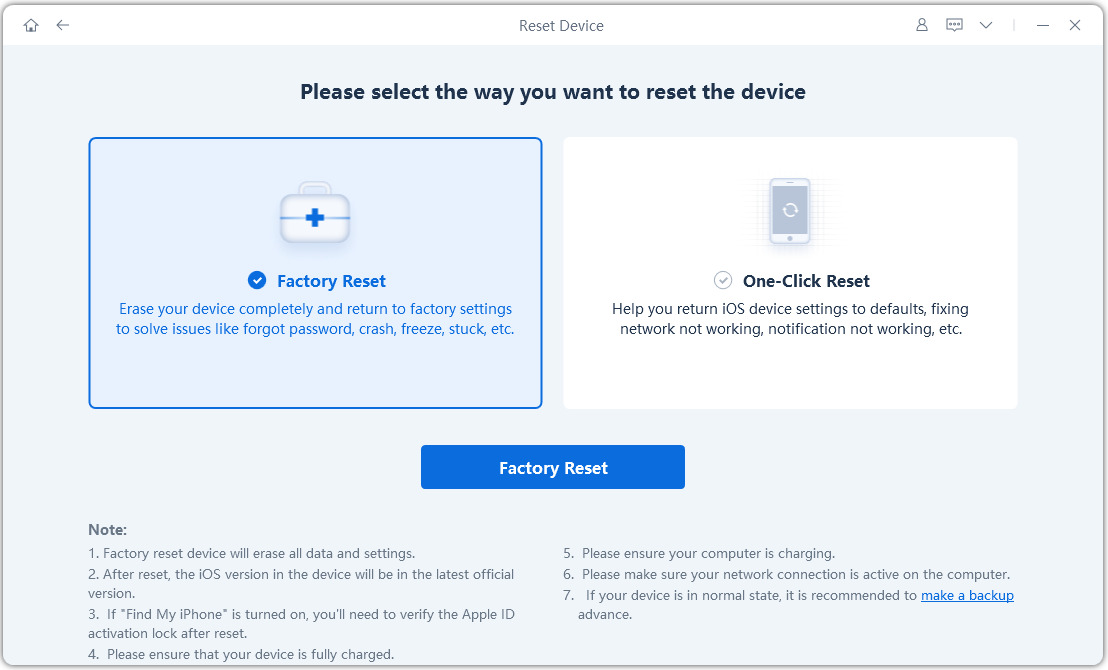
The Bottom Line
In conclusion, ReiBoot is free and safe for iPhone repair. It is a must-have tiny app for every user who owns an iPhone/iPad or iPod. Tenorshare team is devoting efforts to enhance its function and keep it update with latest iOS including the beta versions.
Speak Your Mind
Leave a Comment
Create your review for Tenorshare articles









