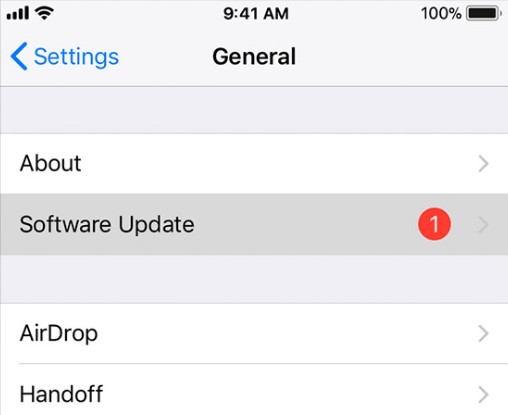Be Careful! This India Text will CRASH Any iPhone iPad (Attach Solutions)
Lately, all the iOS communities are on fire due to the latest iOS text problem. iOS users are receiving texts containing the Italian flag and Sindhi characters, which at first freezing the system, eventually crashing it. If you want to know how to crash someone’s iPhone, well, this is it. But Apple is currently working on the issue without any results. So, we are here with a few ways to fix the problem.
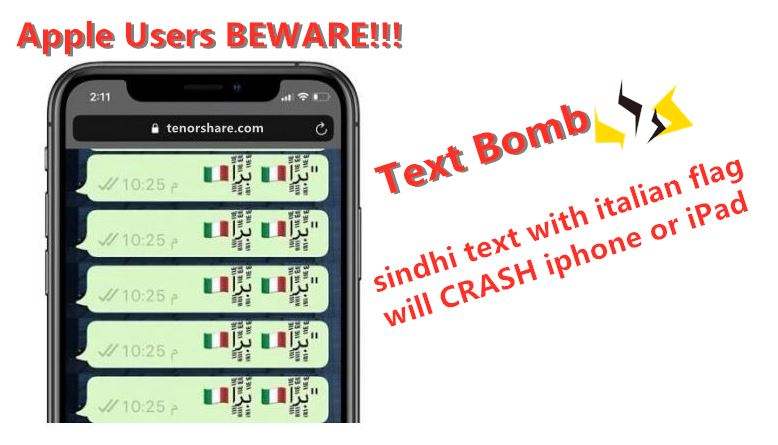
Part 1. Quick Fix iPhone Message Crash If You Receive or Send This
These are all effective solutions, capable of fixing message crash iPhone without any trouble, conveniently. Check out the details below.
- Solution 1. Force Reboot your iPhone/iPad After Your iPhone Is Frozen
- Solution 2. Wait for The New iOS 13.4.5 Updates
- Solution 3. The Ultimate Way to Fix iPhone Crash Message with iOS Repair Tool (Strongly Recommended)
Solution 1. Force Reboot your iPhone/iPad After Your iPhone Is Frozen
If you are having text message crash iPhone continuously, then you should restart the device.
Well, we are not asking you to restart the device normally, but in this instance, you are required to make a Force Restart. Force Restart is known as an effective fix for various iOS issues, including text message crashes. As we don’t know the iPhone or iPad model you are using, we are detailing all different variations.
iPhone 6, 6S, 6S Plus and iPhone SE 1st Generation
- Hold the Sleep and the Home buttons together.
- Hold them for a few seconds. Release as soon as the Apple logo appears on the screen.
iPhone 7 and 7 Plus
- Hold the Volume Down and the Sleep buttons together for few seconds.
- Release them as soon as the Apple logo is visible. .
iPhone 8, 8 Plus, X, 11, iPhone SE 2nd Generation and the New iPad and iPad Pro
- Make a quick tap on the Volume Up button. Then, make a quick tap on the Volume Down button.
- Press and hold the Side button, release it as soon as the Apple logo is displayed.

The above steps will give you an insight into the Force Restart procedure for all the iPhone models available on the market. If Force Restart fails to fix the text issue, then check out the next method.
Solution 2. Wait for The New iOS 13.4.5 Updates
If the message to crash iPhone is still bothering you, then you can try updating the iOS. We recommend updating to the iOS 13.4.5, as it is supposed to bring multiple bug fixes. If it is not available for the moment, we recommend waiting for it.
Most users set the update to ‘Automatic; so, as soon as a new iOS update is available on the internet, the device will get updated. But if it is set to ‘manual’, then you need to use the following steps to update iOS.
- Open your iPhone and tap on the Settings app.
Navigate to ‘General’ and tap on ‘Software Update’.

Here, you will see the ‘Automatic Update’ option. You can turn it on if it wasn’t activated. The screen will also show the iOS version you are currently using. If any update is available, then it will also be visible.
Solution 3. The Ultimate Way to Fix iPhone Crash Message with iOS Repair Tool (Strongly Recommended)
According to the previous discussion, if you decide to wait for the next iOS update, then the iPhone crash message will still be messing up your smartphone experience for upcoming days.
So, if the iOS update isn’t available, we recommend using a professional iOS system repair software to fix the issue permanently. That is Tenorshare ReiBoot, which is a simple to use. Now, all you need to know are the steps to use it. Check it out.
- Just complete the installation of ReiBoot on your computer after the download.
Launch ReiBoot on the computer and connect the iOS device. Click on the ‘Repair Operating System’ tab to proceed.

pic: select repair operating system tab on reiboot In the following window, click on the ‘Fix Now’ and proceed.

pic: click on the fix now button on reiboot Now, you are required to download the associated firmware package to continue the repair process. Just set a path and click ‘Download’.

pic: download the required firmware on reiboot After the firmware has been completely downloaded, click on ‘Repair Now’. Just wait for a second, when the process is completed, your iPhone will restart and return to normal.

pic: ios system repaired successfully on reiboot
So, if even if you are not waiting for the next iOS update, you should use this program and successfully fix all the issues with the system within a few minutes. It is the best way to fix the iOS system.
Video Guide: Quick Fix Message Crash iPhone with Reiboot
Part 2. Q & A on iPhone Crash Messages Problems
Here is the answer to a few questions related to the iPhone crash message for better clarification on the issue.
Q1. Does It Brick The Device or Just Crash It?
Well, according to the reports, if you receive a message containing a specific string of characters from Sindhi language, then the iOS freezes immediately. Then, it crashes eventually.
Q2. Is This Only on iOS 13, or Which Version / Device Is Effected by this Bug?
This particular case seems to be related to the new iOS 13, which is causing havoc on all Apple devices; iPhone, iPad, Apple Watch, and iPods. Apple has already started working on the issue, and they are saying that this text bug doesn’t affect the upcoming iOS 13.4.5 update, but it is still in beta version.
Q3: Is It Allowed to Just Show How it Looks Like Through an Image to Feed the Hungry Seekers?
Here’s a picture of the latest iPhone text problem. You simply Force Restart the device, or as Apple said, the upcoming iOS 13.4.5 update doesn’t have this specific issue. So, wait for it.
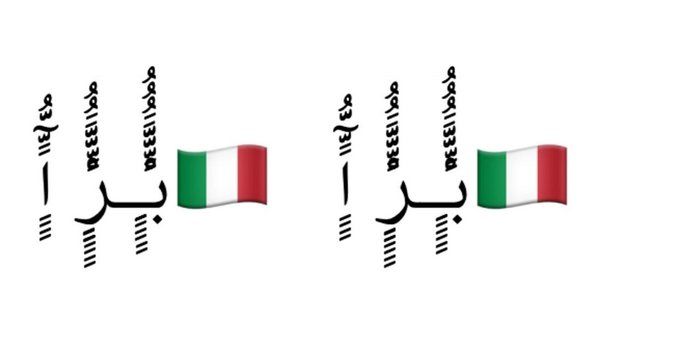
Q4: If Received, Can WhatsApp be Opened Again?
Yes, if you receive such a text, WhatsApp can be opened again.
The Bottom Line
Well, the bottom line is if you want to know how to crash an iPhone or how to crash any iPhone for that matter, sending this particular text will do it. Now, this new text issue is causing havoc in the Apple community.
Apple has said that they are working on it, and the new update will not have this issue, but every day more and more users are getting affected. So, your best option is to wait for the new update, iOS 13.4.5, but it is not an option for most people. You can either force restart the device and hope for the best or use Tenorshare ReiBoot to fix any issues with the iOS system.
- Downgrade iOS 18 to iOS 17 ;
- Fix iPhone won't restore in recovery mode, my iPhone is stuck on the Apple Logo,iPhone black screen of death, iOS downgrade stuck, iPhone update stuck, etc.
- Support all iPhone models and the latest iOS 18 and earlier.
Speak Your Mind
Leave a Comment
Create your review for Tenorshare articles