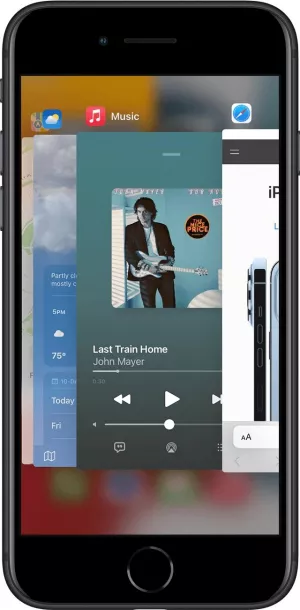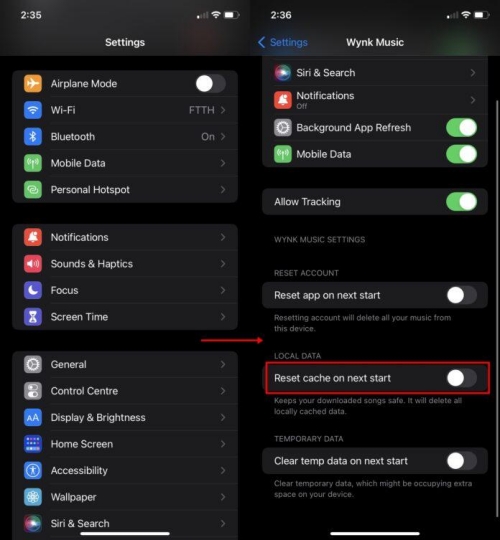Fix Toca Life World Keep Crashing [Tutorial Guide]
If you’re a Toca Life World player, you might face the app frequently crashing, sometimes making it impossible to play the game. The game sometimes fails to load the graphics/visuals and only shows the blank visual. If you’ve been facing all these issues while playing the game, you must have been digging around the internet to find tips and tricks to resolve them. Here’s the ultimate guide on how to fix Toca Life World keeps crashing problem.
- Part 1: Why Does My Toca Llife World Keep Crashing
- Part 2: Top 10 Ways to Fix Toca Llife World Keep Crashing with Top 10 Fixes
- Fix 1: Restart or Force Restart Your iPhone
- Fix 2: Restart Tocal Life World App
- Fix 3: [100% Work] Fix Toca Llife World Keep Crashing Caued by Program in One-Click
- Fix 4: Check Server Status
- Fix 5: Clear Cache and Data of Toca Llife World
- Fix 6: Re-download the App
- Fix 7: Upgrade iOS System
- Fix 8: Reset Network Settings
- Fix 9: Contact Support Team
- Fix 10: Factory Reset iPhone
Part 1: Why Does My Toca Llife World Keep Crashing
Generally, multiple factors can play into the app crashing problem, including your device hardware compatibility, operating system, and the app itself. The Toca Life World crashing can occur due to bugs and glitches in the device's OS or the app itself.
The Toca Life World has reported on its support page the app crashing problem is expected to occur if you’re playing it on iPad Air 1st Gen or iPad mini 2 or 3 running iOS 12 and above. That’s because the device is old, making optimization challenging. That’s also the case with the other devices, as optimizing the app with all the devices out there takes time.
If you’re using the iPad Air 1st Gen or iPad mini 2 or 3 running iOS 12 and above, it’s suggested to update the iOS version if available or switch to another device until the issue gets resolved. It can take a few months for the developers to fix the problem, so you can also try the fixes below to resolve the issue.
Part 2: Top 10 Ways to Fix Toca Llife World Keep Crashing with Top 10 Fixes
The apps' major glitches and issues take time for developers to resolve. And, if you’re a regular player of Toca Life World and have invested in gifts and other things, a wait would be a painful process for you. Here are the possible fixes that you can try out to fix the Toca Life World keep-crashing problem until it's fixed in the next update.
Fix 1: Restart or Force Restart Your iPhone
Even though the smartphone industry has reached the peak of technology, restarting still works to resolve the app and iOS issues as it used to with the old tech devices. If you experience frequent app crashes or missing visuals while playing the game, the first thing you should do is restart or force restart your iPhone.
Follow the steps below to do a simple restart on your iPhone:
1. Press and hold the Volume up or down and Power buttons until the power menu appears on the screen.
2. Drag the power off slider to turn it off and wait 20 to 30 seconds to let it fully turn off.
3. Press and hold the power button and release it once you see the Apple logo on the screen.
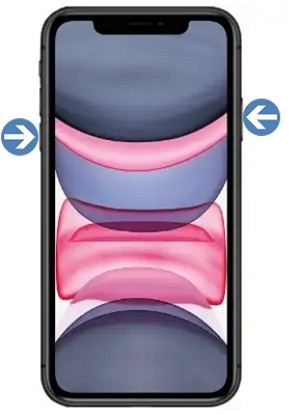
If the simple restart doesn’t seem to fix the problem, try giving a shot to the force restart, which is a bit more advanced than the simple ones and mostly helps to resolve such issues on iPhones.
1. Press and release the Volume Up and Volume Down buttons.
2. Press and hold the Power button and let go of it when you see the Apple logo on the screen.

Fix 2: Restart Tocal Life World App
Another simple trick you can try when the Toca Life World app keeps crashing is closing the app and reopening it. Doing so usually gives a fresh restart to the apps and will fix minor bugs and glitches.
Follow the steps below to restart teh Toca Life World app properly:
Close the Toca Life World app, and swipe up from the bottom of the screen to bring up the recent apps.

- Remove and reopen the Toca Life World app from the recent apps.
Fix 3: [100% Work] Fix Toca Llife World Keep Crashing Caued by Program in One-Click
If Toca life World keeps crashing and persists after trying the fixes mentioned above, some sticky bugs or glitches must be eliminated from the device OS. The best solution to fix the app crashing problem on iOS is the professional tool - Tenorshare ReiBoot.
It allows you to resolve all iOS-related issues, including the app crashing, getting stuck on the Apple logo, or a black screen problem. Follow the steps below to fix the Toca Life World crash problem using Tenorshare ReiBoot:
Launch the program on your computer and connect your iPhone to the computer using the cable. Once the tool recognizes the device, click the Start button to get started.

In the next window, select the “Standard Repair” option and click the Standard Repair button if you’re ready to proceed.

The program automatically detects your device model and suggests the respective firmware package. Click the Download button to initiate the downloading of the firmware package..

Once the firmware package is downloaded, it’s time to repair your device. To start the repair process, click the Standard Repair button. The program will start repairing the issues on your iOS device. The entire process will take a few minutes.


Fix 4: Check Server Status
If you’re trying to download or update the Toca Life World, the downloading takes forever. There’s the possibility the servers of the Apple Store are down, which usually only happens when there’s an overload of traffic. You can verify it here Apple Servers Status.
Also, make sure to check your internet connection is working fine. The best way to check your internet connection is by running a speed test. If the speed test matches the speed of your internet connection plan, then it’s probably Apple’s server.
Fix 5: Clear Cache and Data of Toca Llife World
Cache memory is the temporary data accumulating with time and can cause unexpected errors like app crashes and sluggishness in the app’s performance. Clearing the cache of the Toca Life World is the best way to resolve this problem. Since it’s temporary data, it wouldn’t cause any further loss of your important data on the device.
Follow the steps below to clear the cache and data of Toca Life World:
- 1.Launch the Settings app on your device, and scroll through to find the Toca Life World.
- Tap on the Toca Life World and scroll down until you find the “Reset cache on next start”.
- Turn on the toggle for Reset cache on start, and that’s it.

If the problem persists, try turning on the toggle for “Clear temp data on next start” which is located right below the Reset cache on next start.
Fix 6: Re-download the App
Another way to resolve the Toca Life World keeps crashing issue is re-downloading the app from the app store. As we use the apps, with time, the temporary local files get accumulated in the devices, which can translate into the app crashing issue. Re-downloading the Toca Life World app will delete your device's locally stored files and install it from scratch.
Here’s how you can re-download the Toca Life World on your iOS device:
- Go to your home screen, tap, and hold the Toca Life World app until it jiggles.
- Select the Delete App option to uninstall it first.
Navigate to the AppStore, search Toca Life World, and install it.

Fix 7: Upgrade iOS System
The updates are the best solution for the issues like app crashes caused by the lack of optimization. If you haven’t updated your device in a long time, it’s time to update its OS to the latest version, as many issues are resolved in the newer software updates.
Here’s how to check the latest iOS system updates on your iPhone/iPad:
1. Go to the Settings app on your iPhone, and select General.
2. Under General, tap on Software updates and see if any latest software updates are available that you can download and install on your device.
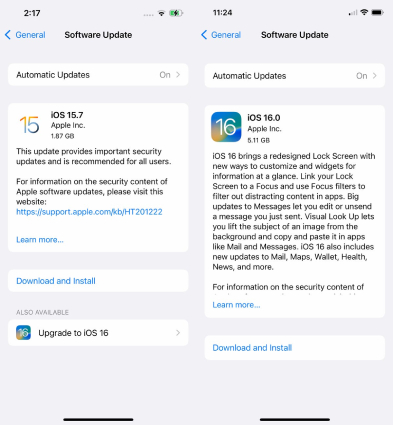
Fix 8: Reset Network Settings
The Toca Life World needs a stable internet connection to work perfectly. Even though you have the stable and fastest internet connection, some optimization between the app and the device OS can be missing. Resetting Network Settings can configure the settings and resolve Toca Life World's crashing and no visual problem on your device.
Here’s how to Reset Network Settings on your iOS device:
Step 1: Launch your Settings app and go to General.
Step 2: Scroll through and tap on the Reset option.
Step 3: Next, tap Reset Network Settings and enter your passcode to confirm the reset process.
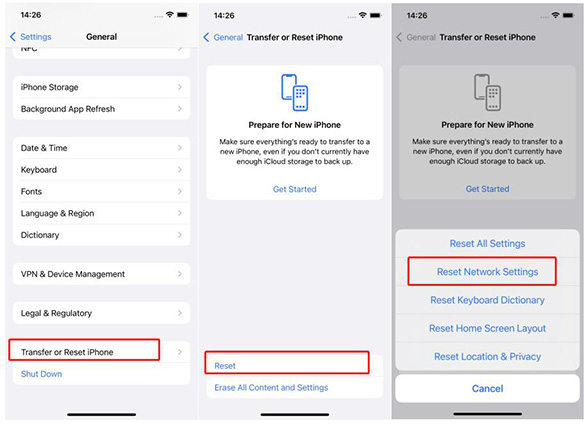
Doing so will only reset your network settings on your device to the default - in case you’ve messed with them.
Fix 9: Contact Support Team
If you’re still unable to resolve the “Toca Life World keeps crashing” issue, there must be an exceptional issue with your device. The Toca Life World support team has mentioned on its support page that the app lacks the optimization factor as it’s challenging for them to do it for all the devices.
Try contacting the support team of Toca Life World and tell them the issue you’re facing on your device. They’ll surely answer your queries as they’re already working on fixing the issues of the Toca Life World app issues based on feedback they’re receiving.
Fix 10: Factory Reset iPhone
Factory resetting your iPhone means erasing all the important data and settings and giving its OS a fresh start. If Toca Life World's crashing issue persists, your last resort is factory resetting your iPhone. It’ll help the device OS to get rid of the bugs and glitches and start over.
Since it’ll cause a data loss, make sure to take a backup on your device before proceeding with the steps below:
1. Navigate to the Settings app on your iOS device >> tap on General >> Tap Transfer or Reset iPhone.
2. Choose Reset All Settings your iPhone will be factory reset.
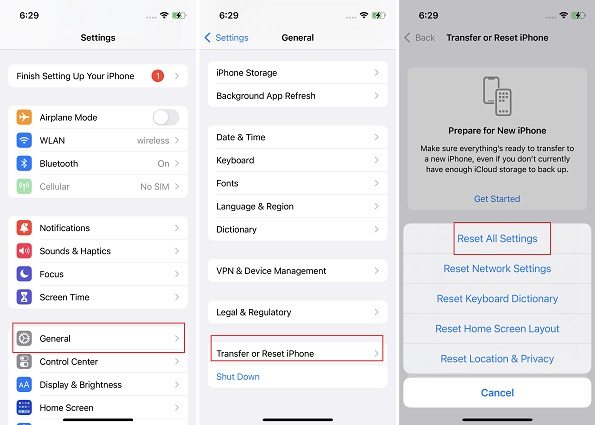
Conclusion
Toca Life World keeps crashing, a known problem faced by numerous players around the globe. Apps crashing issues usually occur due to ram management and storage problems. However, in the Toca Life World scenario, the optimization issue seems lacking for the many devices out there.
In this guide, we provided the top 10 fixes to resolve the “Toca Life World keeps crashing” that has worked for most users to resolve the issue. If you’re looking for an all-in-one solution for such issues, Tenorshare ReiBoot is the tool you should opt for.
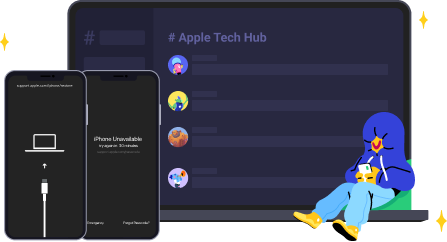
- Downgrade iOS 18 to iOS 17 ;
- Fix iPhone won't restore in recovery mode, my iPhone is stuck on the Apple Logo,iPhone black screen of death, iOS downgrade stuck, iPhone update stuck, etc.
- Support all iPhone models and the latest iOS 18 and earlier.
Speak Your Mind
Leave a Comment
Create your review for Tenorshare articles