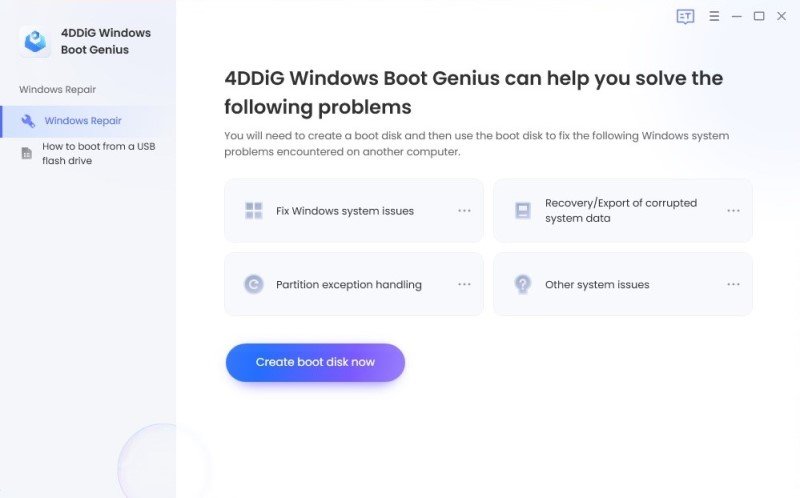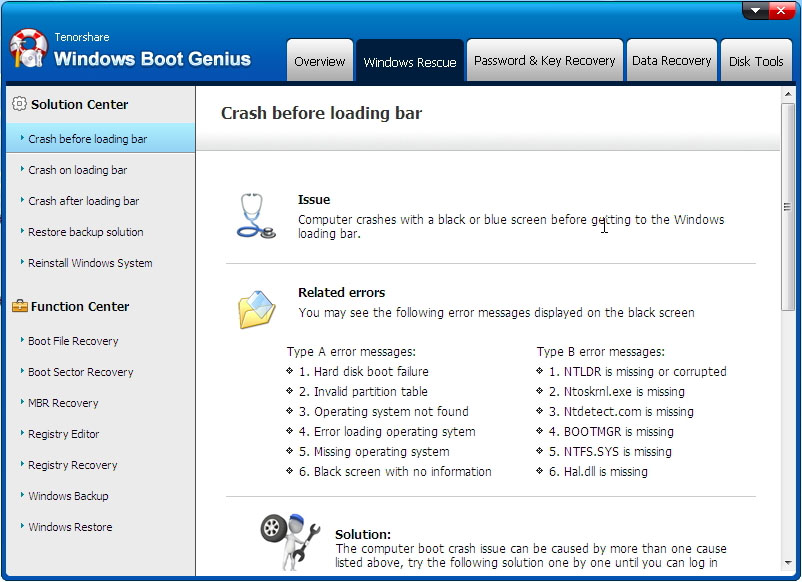[Solved] Black Screen of Death Fix on Windows 10/8.1/8/7/Vista/XP
The Black Screen of Death usually happens on Windows 10/8.1/8/7/Vista/XP due to errors such as 0x0000005C, incompatible software update, or device drivers corruption. You can try to fix black screen of death by reinstalling Windows system or booting into safe mode. But once you reinstall the system, all data will be wiped, which therefore I do not recommend here.
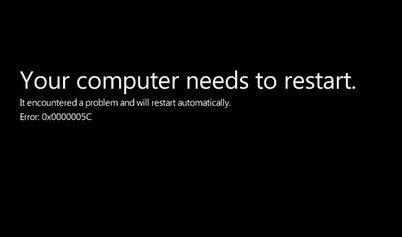
Here I advocate a solution which not only repairs black screen of death Windows 10/8.1/8/7/Vista/XP but also ensures you of data security.
How to Fix the Black Screen of Death Windows 10/8.1/8/7/Vista/XP (32-bit & 64-bit)
Windows system restore software (Windows Boot Genius) can easily troubleshoot the reasons of the black screen issue and provide solutions to it.
Install Windows Boot Genius on a Windows computer that you can log in normally.

- Step 1. Insert a blank CD/DVD disk or USB Flash Drive into this workable computer to burn bootable disk.

- Step 2. Get into Windows Rescue tab and then Solution Center. There are five situations here and you can see all issues included in each situation and all feasible solutions.

- Step 3. Try the solutions offered one by one until Windows black screen of death is solved.
Compatibility of Windows Boot Genius
| PC Brands | |
| Dell | Dell Inspiron, Dell XPS, Dell Alienware, Dell Dimension, Dell OptiPlex, etc. |
| HP | HP ENVY, HP Pavilion |
| Lenovo | Lenovo ThinkPad, Lenovo IdeaPad, Lenovo G/N/S/Y/Z/U Series, Lenovo Yoga Series, Lenovo Flex Series as well as various Lenovo desktops |
| Toshiba | Toshiba Satellite, Toshiba Qosmio, Toshiba Portégé, etc. |
| Samsung | Samsung Series 3/5/9, Samsung Ativ Book 9 (Plus), etc. |
| Others | Sony, Asus, Acer and so on |
| Windows Operating System | |
| (32-bit & 64-bit) Windows 10, Windows 8.1, Windows 8, Windows 7, Windows Vista/XP | |
Tips on Windows Black Screen of Death
The Black Screen of Death (BkSoD) is an error screen displayed by operating system after encountering a critical system error causing the system to shut down.
This is usually caused by a missing file, operating system being compressed, certain components of a computer becoming overheating, or malicious software. In general, users have to reinstall Windows if the missing file is critical to the boot process.
In other cases, the black screen of death was replaced with the Blue Screen of Death.
Speak Your Mind
Leave a Comment
Create your review for Tenorshare articles