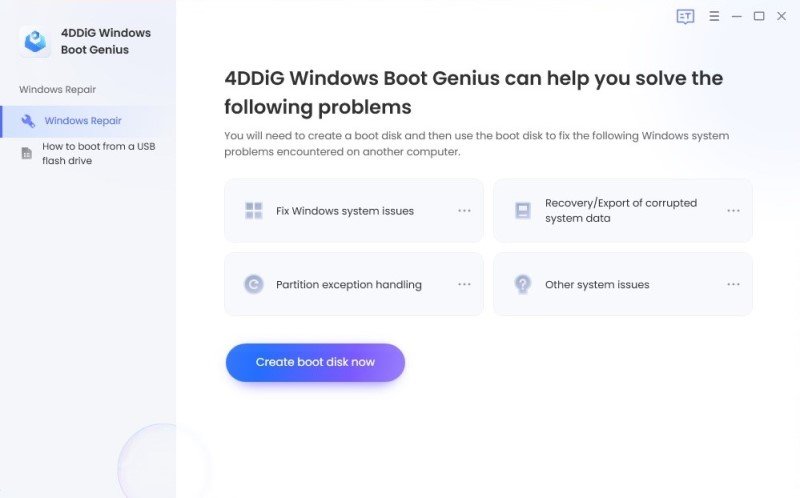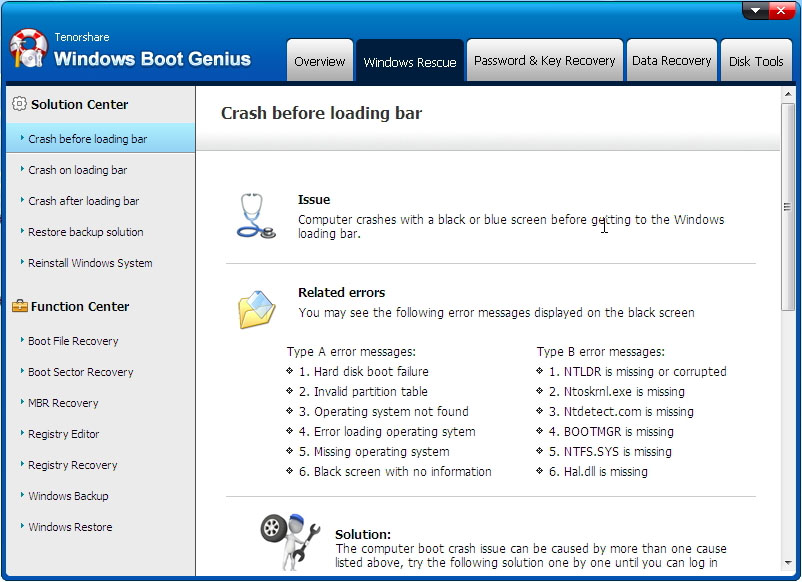3 Steps to Create Windows 7 System Restore Disc
“I've had prolonged problems with Windows 7 my computer; blue screen crashes around 5-10 times a day, every day for past 2 years. Anyway my problem today is that finally it will not start up.”
Under this condition, you need to use Windows 7 system repair disc to fix this issue. If you have created one before Windows crashing, you can take it now. But if you did not make one, the method we introduce here will save you out- create Windows 7 restore disk even when Windows 7 can’t boot.
Preparation: a bootable Windows PC, a CD/DVD-ROM or USB Flash Drive.
Steps - How to Make a Restore Disk for Windows 7
- 1. Click following Windows 7 system restore disk download link and install the Windows restore disk creator on the bootable PC.
- 2. Insert the disk (CD/DVD/USB) into the computer and launch the creator.
- 3. Specify CD/DVD or USB Flash Drive and click “Burn” to create system restore disk Windows 7.

Guide - How to Use the Windows 7 System Recovery Disk
After making the system repair disk, you can use it to boot your unbootable Windows.
- 1. Insert the newly created disk into the unbootable PC and set its BIOS.
- 2. When the Boot Genius interface shows, go to Solution Center and find solutions according to provided symptoms.

In conclusion, this disk creator enables you to create Windows 7 system restore disk USB only with three steps: install->specify device->burn. And the solutions it provides are also smart. Different solutions are offered according to different symptoms.
Extra Tip - What System Issues Can Be Fixed by this Windows 7 Restore Disk
The Windows 7 system restore disk created with this Boot Genius is capable of fix issues as following:
| Hard disk boot failure | Invalid partition table | Operating system not found |
| Error loading operating system | Missing operating system | Hal.dll is missing |
| Black screen with no information | NTFS.SYS is missing | BOOTMGR is missing |
| Ntdetect.com is missing | Ntoskrnl.exe is missing | NTLDR is missing/corrupted |
| Blue screen of death | Freezing screen | Reboot repeatedly |
| Crash randomly | ||

Speak Your Mind
Leave a Comment
Create your review for Tenorshare articles