Guideline for Tenorshare iCareFone for LINE
Guideline for Win
Try iCareFone for LINE Now
Back up KakaoTalk chats, files, images, videos, and more on iOS devices with iCareFone for LINE - KakaoTalk, and restore them to your device anytime with ease.
Try iCareFone for LINE Now
With iCareFone for LINE - KakaoTalk, you can backup your KakaoTalk chat messages, files, images, videos, audio and more on your iOS devices with just a few clicks. Data backed up in iCareFone for LINE - KakaoTalk can be restored to your device at any time.
Step 1 Connect Your Device
Download and install Tenorshare iCareFone for LINE - KakaoTalk on your computer and connect your device. Check the backup device information and click the "Back Up Now" button.

Step 2 Backup Your KakaoTalk Data
The program will now start backing up your KakaoTalk data. Do not disconnect your device while the backup is in progress. Please be patient until the process is complete.
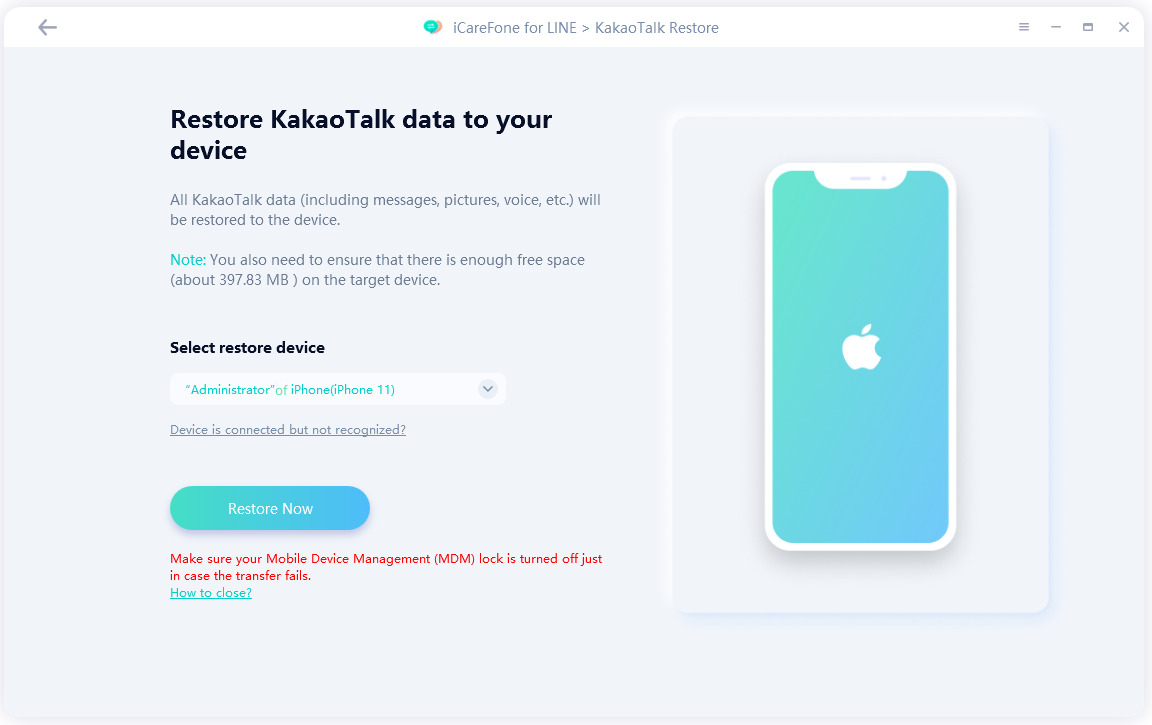
Step 3 Backup Successfully
Now the program has successfully backed up your KakaoTalk data, you can now easily and quickly restore your KakaoTalk data without any worries!

Was this page Helpful ?
Still Need Help?
Just contact our support team and we will reply to you within 24 hours on business days.
Contact Support