Guideline for Tenorshare ReiBoot
Guideline for Win
Try ReiBoot Now
Tenorshare ReiBoot lets you enter iPhone Recovery Mode for free with just one click. Use this simple and free tool to enter recovery mdoe without any hassle.
Step 1 Download and Install ReiBoot
Download and install Tenorshare ReiBoot on your Windows or Mac, run ReiBoot, and connect your device to the computer.

Step 2 Select 'Enter'
Once your device is recognized by ReiBoot, you can click 'Enter' to put the iPhone into Recovery Mode easily.
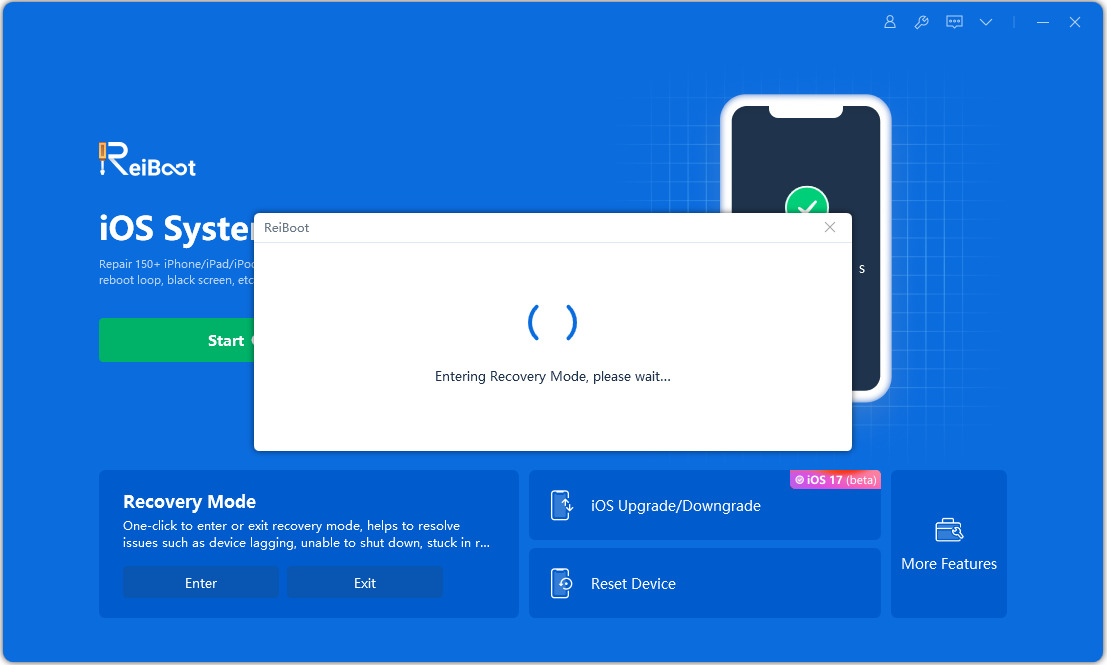
Step 3 Enter Recovery Mode Successfully
Less than one minute, your device will be in Recovery Mode. You'll see the iPhone screen displays the 'connect to iTunes or Computer' logo.
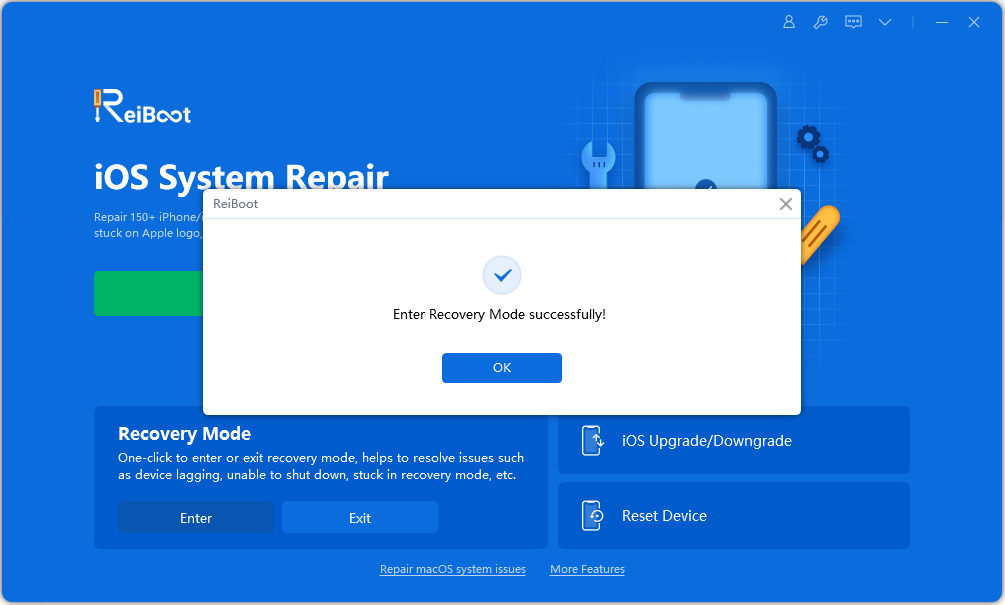

Was this page Helpful ?
Still Need Help?
Just contact our support team and we will reply to you within 24 hours on business days.
Contact Support