Guideline for Tenorshare ReiBoot
Guideline for Win
Try ReiBoot Now
Tenorshare ReiBoot helps you exit iPhone Recovery Mode with just one click, without causing data loss. Restore your device to normal quickly and easily using ReiBoot’s simple interface.
iPhone stuck in recovery mode after software update, restore or jailbreak? Using iTunes to restore iPhone to factory settings is the traditional way to go, but it will erase all the data on your device. Tenorshare ReiBoot offers a free and easy way to get your iPhone, iPad and iPod out of recovery mode without losing any data.

Step 1 Download and Install ReiBoot
Launch Tenorshare ReiBoot on your computer, and connect iPhone to computer with a USB cable.

Step 2 Select 'Exit'
ReiBoot can detect your device when it is in Recovery Mode. So, to exit Recovery Mode, just click 'Exit' on the interface.
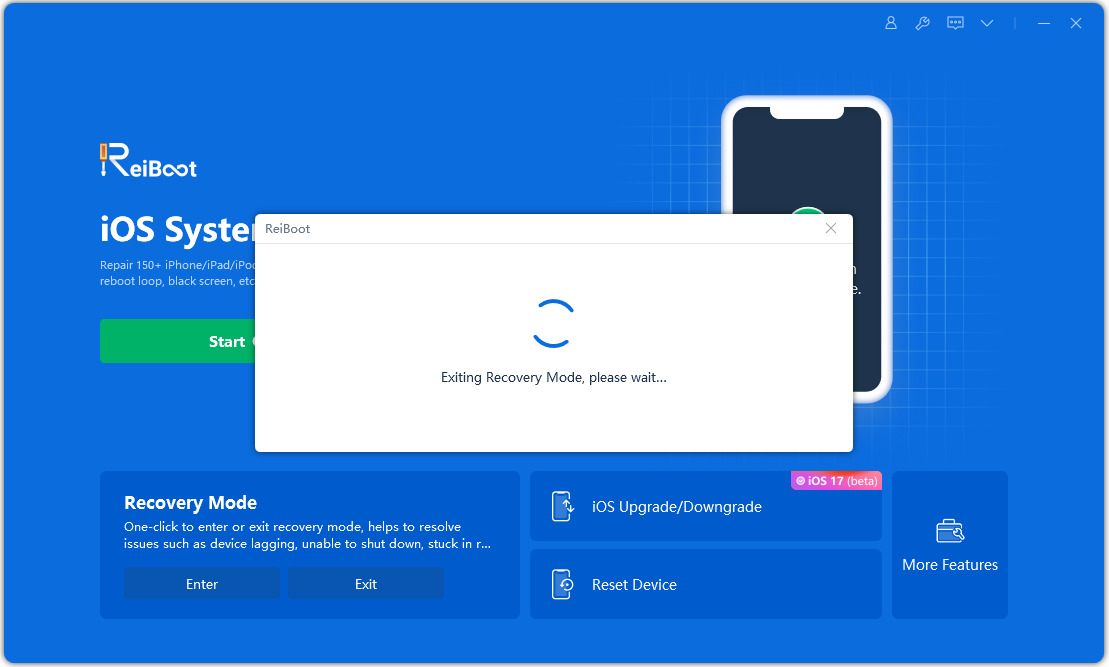
Step 3 Exit Recovery Mode Successfully
Within one minute, your iOS device will reboot to normal state.
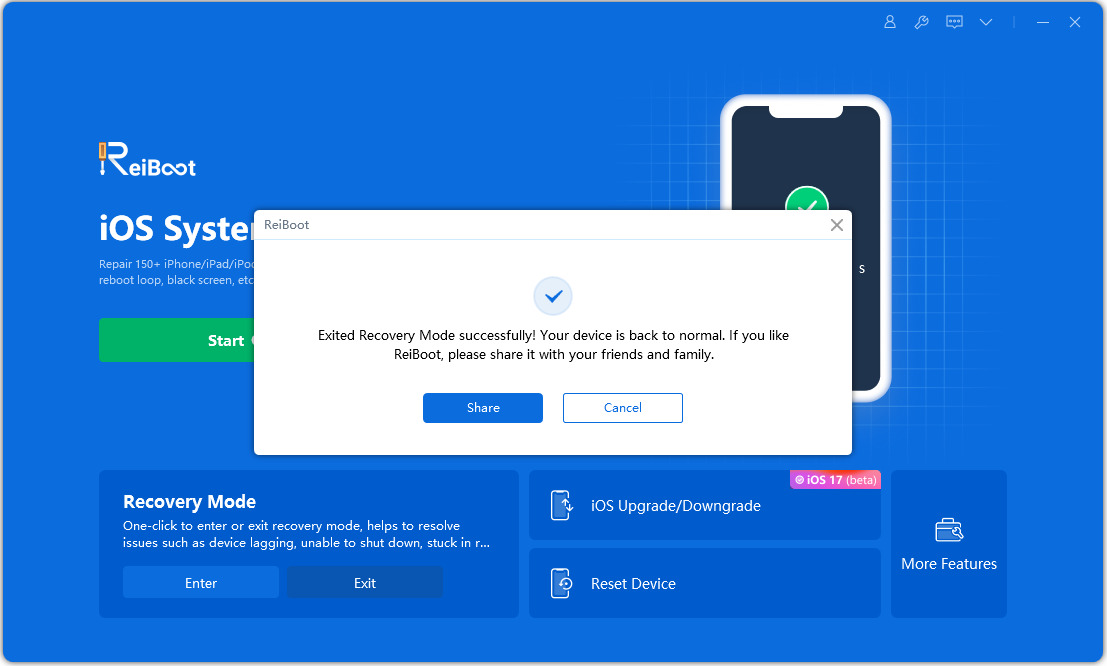
Video Get iPhone Out of Recovery Mode with 1 Click
Was this page Helpful ?
Still Need Help?
Just contact our support team and we will reply to you within 24 hours on business days.
Contact Support