Guideline for Tenorshare iCareFone for LINE
Guideline for Win
Try iCareFone for LINE Now
Restore your KakaoTalk backups easily with iCareFone for LINE - KakaoTalk, supporting unrestricted restoration of data directly to your device.
Try iCareFone for LINE Now
If you have backed up your KakaoTalk data with iCareFone for LINE - KakaoTalk, you can restore the backup without any restrictions. iCareFone for LINE - KakaoTalk supports restoring KakaoTalk backups to your device.
Step 1 Select Restore to Device in the View & Restore
To restore your KakaoTalk backup data from iCareFone for LINE - KakaoTalk, follow the steps below.
Select the KakaoTalk data you need to transfer and click "Restore to Device".
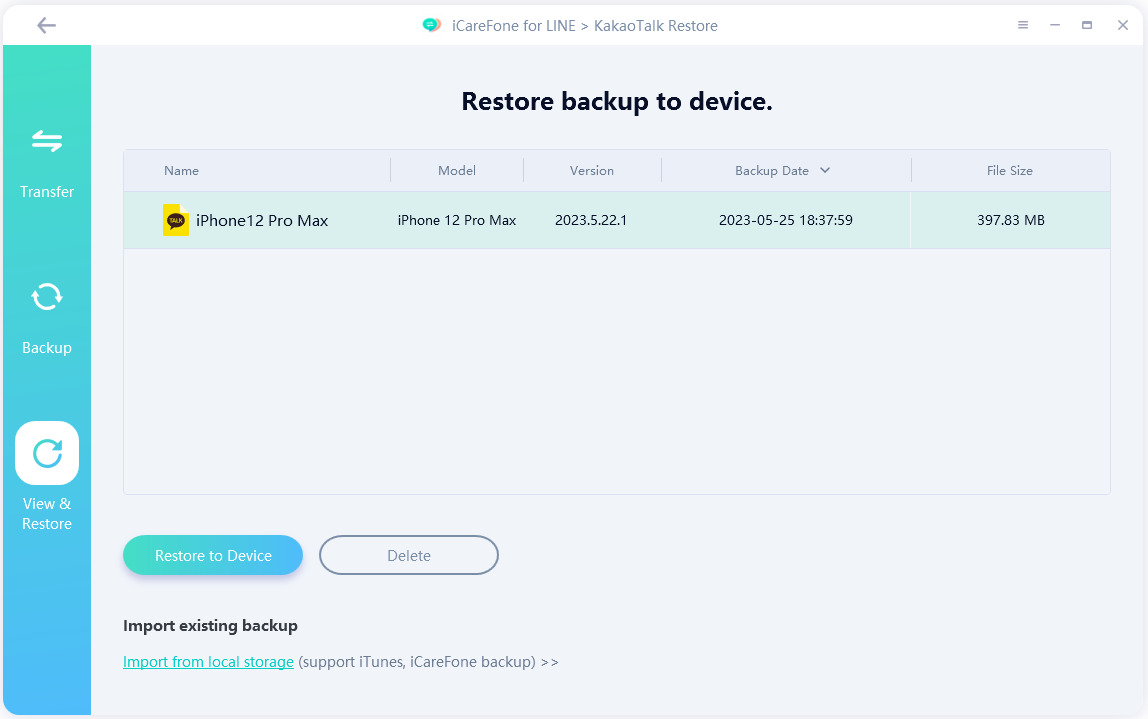
Step 2 Connect Your Device
Now connect the device to your computer and view the device information. You need to make sure there is enough available space on your device. iCareFone - LINE for KakaoTalk will tell you how much space is needed to restore your backup data. Click "Restore Now" when you are ready.
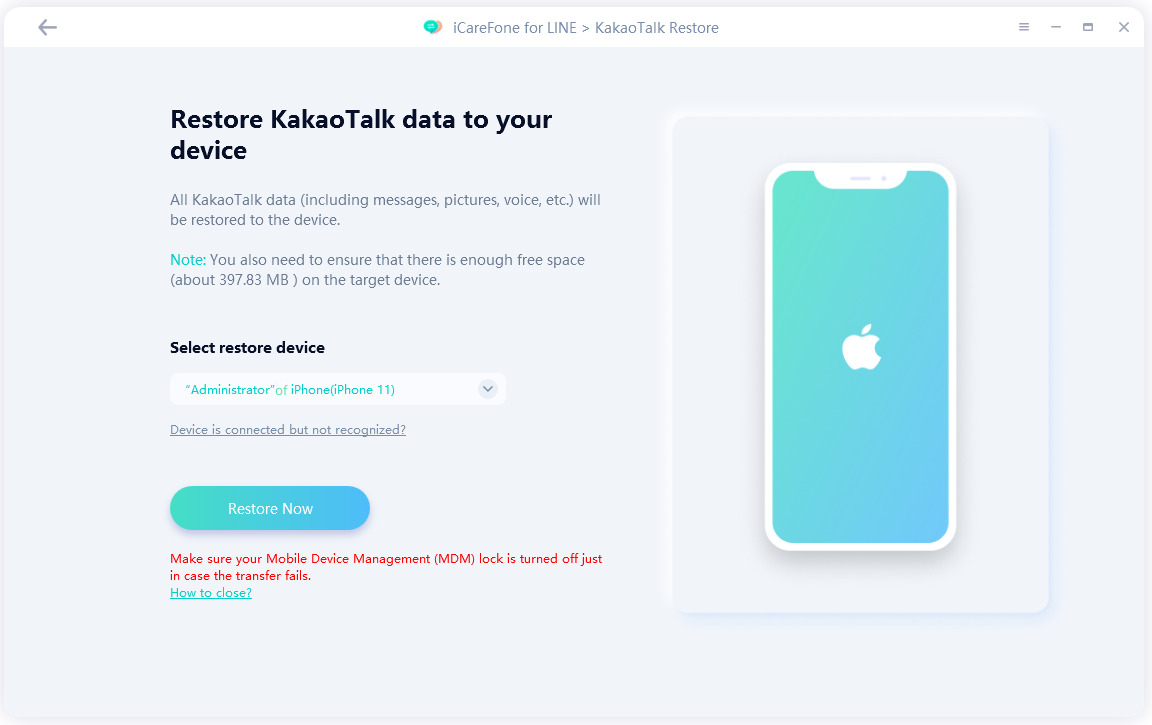
![]() Note:
Note:
After restoring your KakaoTalk data, it will overwrite the KakaoTalk data on your current device.
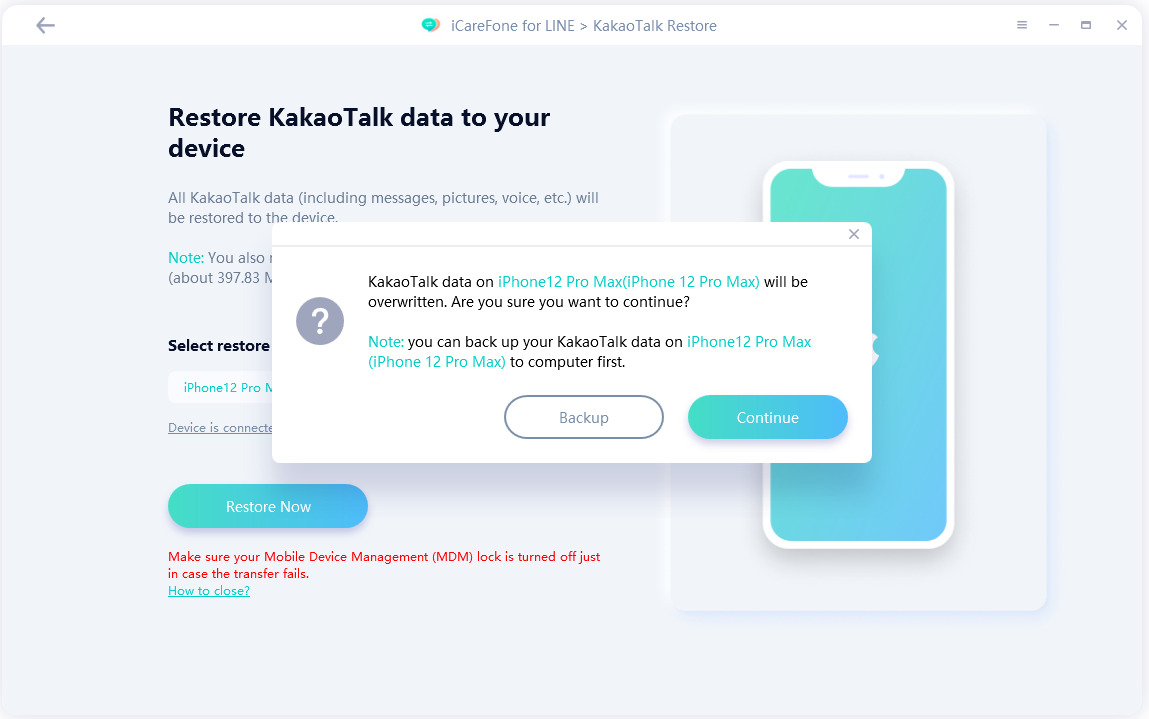
Step 3 Restore KakaoTalk Data to Device
Click "Continue" to proceed and iCareFone for LINE - KakaoTalk will automatically restore the KakaoTalk backup to your device. Please do not disconnect your device during the process. Be patient and your data will be successfully restored in a few seconds.
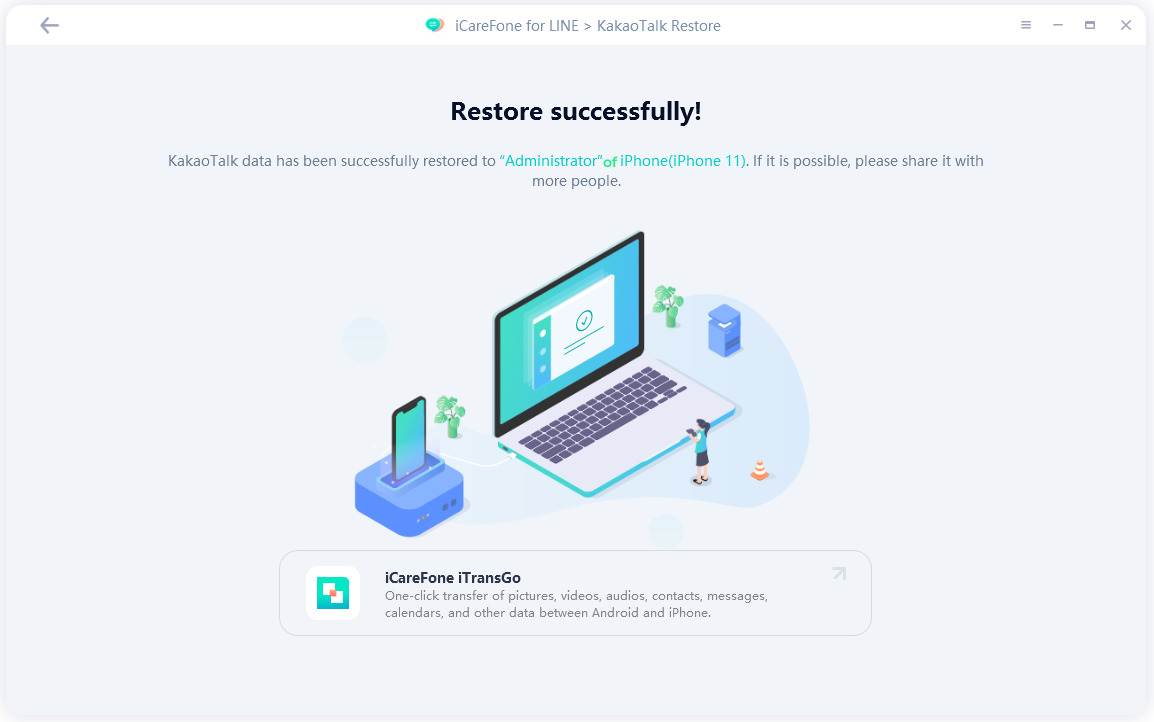
Was this page Helpful ?
Still Need Help?
Just contact our support team and we will reply to you within 24 hours on business days.
Contact Support