How to Use Tenorshare Free Video Converter
Tenorshare Free Video Converter is a free, fast and easy-to-use application that converts video and audio files into formats optimized for portable devices such as mobile devices, TVs, and other players.
This free video converter software fully supports 160 video and audio files formats: WMV, MPG, MPEG, MPEG 2, VOB, DAT, MP4, M4V, TS, RM, RMVB, ASF, MKV, AVI, 3GP, 3G2, FLV, SWF, etc. And output files can be played on iPhone, iPad, iPod, Samsung, HTC, Apple TV, PSP, PS3, YouTube, iMovie, PowerPoint, etc.
Just follow the guide below to convert your video with only few steps. To get start, download Tenorshare Free Video Converter, install and run the program.
How to Convert Video?
Step 1: Import Video You Want to Convert
Click "Files" to add video or audio to load the file you need to convert. Alternatively click for importing.

Step 2: Select output format
Click format combo box to select an output format. You are allowed to select the device on which you would like to play the converted file, as well.
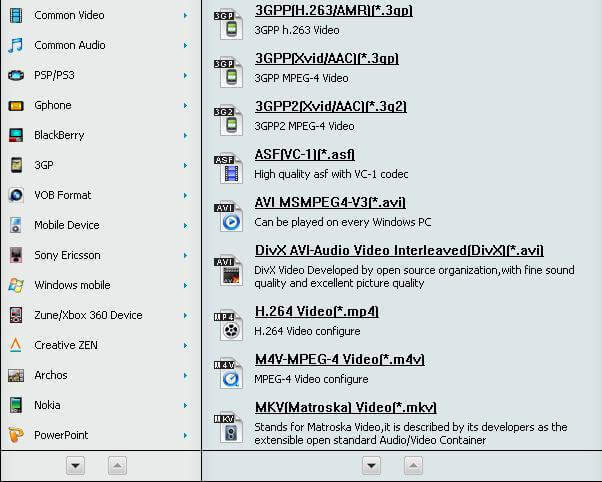
Step 3: Specify output folder
Click "Browse" button to specify destination folder to save the converted file.
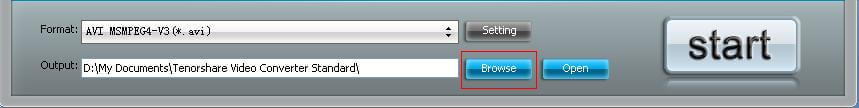
Step 4: Start video conversion
Click "start" button to convert video. After conversion finished, click "Finish" button to close the window. And click "Open" button to find the folder where the output files are saved.

Only with 4 steps, you converted videos and audios to the format that is playable on your device like iPhone 5/4S, iPad 4/mini, Samsung anywhere anytime.
