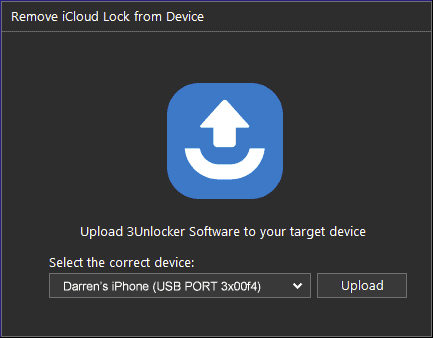How to Use 3Unlocker to Remove iCloud Activation Lock [iOS 16/17]
If you have ever looked up the Internet for a method to remove the activation lock, you have likely come across a tool called 3Unlocker. This tool claims to be helping people perform many tasks on their iOS devices from their computer. One of these tasks is the ability to remove the activation lock from your iPhone and iPad devices.
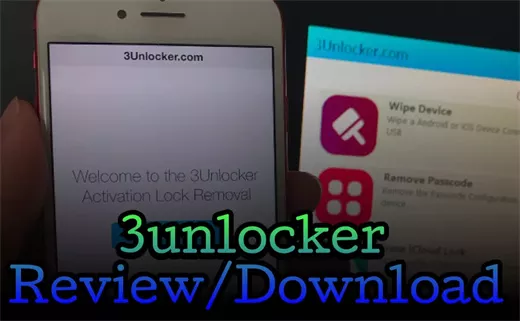
In this post, you will learn exactly what this tool is, how it works, and if it is effective enough that you should be using it to unlock your devices. You will also learn about an alternate tool that you can use to get rid of the activation lock from your iOS devices.
- Part 1. 3Unlocker Review: Does It Really Work?
- Part 2. How to Download 3Unlocker to Remove iCloud Activation Lock?
- Part 3. How to Remove iCloud Activation Lock on iOS 16/17 without 3Unlocker
Part 1. 3Unlocker Review: Does It Really Work?
3Unlocker is a popular name when it comes to removing activation locks from Apple’s iOS-based devices. You might have heard a lot about this tool on various websites, and this tool may have worked for some of the users out there.
Unfortunately, the current situation with 3Unlocker is that it does not seem to be working. Various people have tried to use this tool to unlock various models of the iPhone. All of those had the same result that their phones did not unlock.
This tool was actually tested on the iPhone 11, XS, X, 8, and 7. It did not unlock any of these iPhone models, and all of these phones were stuck on the “uploading 3Unlocker to device” screen. This basically renders the tool as useless and not effective for unlocking iOS devices.
Part 2. How to Download 3Unlocker to Remove iCloud Activation Lock?
If you are looking to download 3Unlocker and use it to unlock the iCloud activation lock from your devices, you would be disappointed to know that it is extremely hard to find the actual download link for the tool. And there is no official web like 3unlocker com.
When you try to access the official 3Unlocker download link, you will notice that the link asks you to complete a survey before you can start the download. Most users would proceed with this survey believing they will get the tool once the survey is over. However, the reality is that those surveys never get over.
You continuously do them and only to later realize that it was not worth it.
However, if you have somehow managed to download the tool to your computer, you will want to know how you can use it to remove the activation lock. The following steps will help you with that.
Launch the tool on your computer and click on the option that says Erase iCloud Lock.

Connect your iOS device to your computer, select it from the dropdown menu, and click on Continue.

Select your device from the dropdown menu and click on Upload.

You will see the following on your screen.

If you are a rare lucky user, your phone might be unlocked. In all other cases, the tool will be stuck on the final screen.
Part 3. How to Remove iCloud Activation Lock on iOS 16/17 without 3Unlocker
3Unlocker is certainly not a reliable and effective tool to remove the activation lock from your Apple devices. If you have realized this, you might want to find an alternate tool to get rid of the lock from your phone.
Fortunately, there is a tool called Tenorshare 4MeKey and this tool lets you remove the activation lock from any of your iOS-based devices. You do not need to know your account password or Apple ID to be able to unlock the device. The tool gets the phone unlocked in a few easy clicks.
The following shows how you can use this 3Unlocker alternative tool to unlock your devices.
- Download, install, and run the aforementioned software on your computer.
Connect your iOS device to your computer using a USB cable. Click on Start on the main software interface.

Follow the on-screen instructions to jailbreak your device.

Then, click on the Start Remove button to remove the activation lock from your device.

Wait while the activation lock is being removed from your iOS device. This should not take too long. When the lock is removed, you will see the following on your screen.

Your iPhone or iPad should now be free of any locks. You can now link your device with your own Apple account. You can even sell your device if that is what you want to do.
Summary
3Unlocker might sound like a great tool to remove the activation lock from your Apple devices. However, when it is put into practice, it does not seem to be producing the results that you expect from it. This has disappointed many users. If it does not work for you, too, you have a 3Unlocker alternate tool - Tenorshare 4MeKey to try as shown above. It should help you unlock your iPhone and iPad devices.
Speak Your Mind
Leave a Comment
Create your review for Tenorshare articles