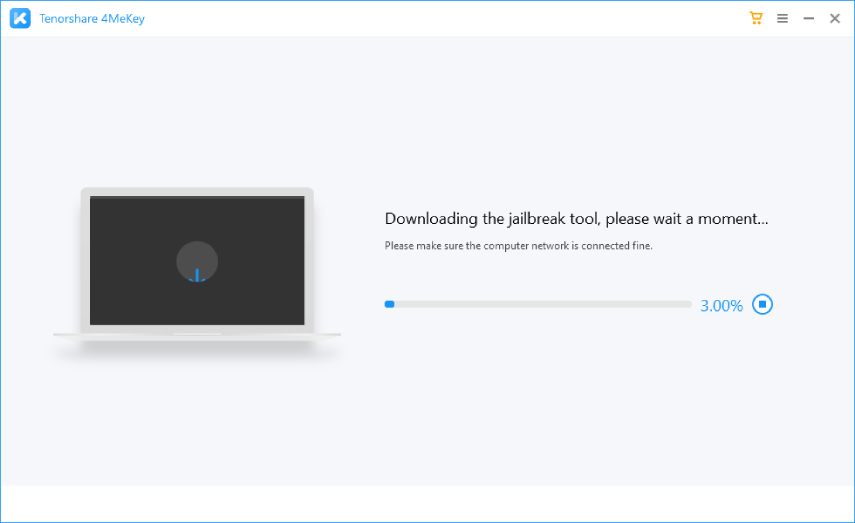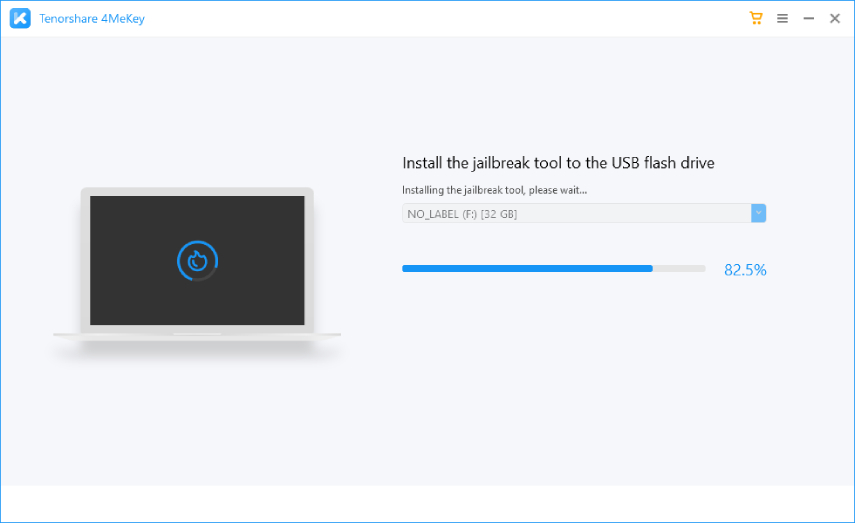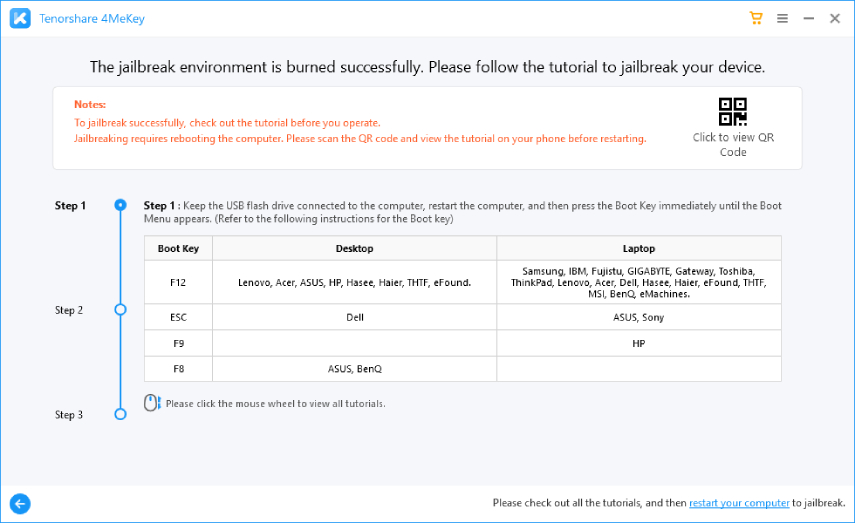Learn About 4uKey iCloud Unlock [2025]
4uKey iCloud unlock here will be the answering call to your iPhone lock problems. If you are asked to enter Apple ID and password but do not remember the credentials, you will get stuck. One commonly known fix goes by the name of Tenorshare 4uKey. If you are wondering can and how 4uKey remove iCloud, now read on.
- Part 1: Does 4uKey Remove iCloud
- Part 2: How to Remove iCloud (Apple ID) without Password via 4uKey
- Part 3: How to Remove iCloud Activation Lock with 4MeKey
Part 1: Does 4uKey Remove iCloud
Apple ensures privacy in the form of iCloud Activation Lock. It appears after an iPhone with “Find My iPhone” enabled get factory reset. As for 4uKey iCloud unlock, does 4uKey remove iCloud? It needs a concrete analysis of specific situations.
4uKey iCloud removal is able to remove Apple ID. Apple ID is your ID for Apple products, and you can also use it to log in to iCloud account. 4uKey helps you unlock Apple ID on your own devices. If you unlock your iPhone, and want to remove the Apple ID of your iCloud account, it works. And in other cases, if you turn off Find My while using 4uKey, then the iCloud lock will be disabled, as long as you can access your iPhone.

However, if you reset your iPhone and activate it, you may meet the iCloud activation lock. Then instead of 4uKey iCloud unlock, you can seek help from another way in Part 3, which also give solutions.
Part 2: How to Remove iCloud (Apple ID) without Password via 4uKey
We have get the answers of 4uKey iCloud unlock. Second, let's see how 4uKey remove Apple ID. Tenorshare 4uKey also allows you to unlock your iPhone or iPad if you forgot the passwords. All you need is this software, your iPhone, a lightning-fast cable and a good internet connection. 4uKey is capable of
- Get rid of 4- or 6-digit passcode, Face ID and Touch ID from any Apple device
- Remove MDM profile and bypass the MDM screen
- Unlock Apple ID without any passcode
- Remove screen time passcode when you forgot it
- Compatible with the iOS latest version.
So, just follow the directions below on how to unlock Apple ID / iCloud on iPhone.
On your computer, download and install 4uKey and then launch it. Click on the option that says ‘Remove Apple ID’.

Click on the ‘Start Remove’ button, so that 4ukey iCloud unlock of your iPhone will start.

If Find My iPhone is turned off, then the process will start and finish in a few minutes.
If Find My iPhone is on and you are using iPhone below old iOS 11.4, Reset All Settings and then let the program remove the Apple ID.
The most common situation is that you are using iOS 11.4 or later and have turned on Find My, then make sure to set screen lock passcode and Two-Factor authentication.
After that, you need to download the firmware package.

Once the download is complete, you can start the process of Tenorshare 4ukey iCloud unlock. Once the process ends, activate your device. Do so by using the passcode you set.

Part 3: How to Remove iCloud Activation Lock with 4MeKey
iPhone users may be familiar with the iCloud activation page. If you stuck at this page and have no idea about the password, then 4uKey iCloud removal may not the way for you. Tenorshare 4MeKey is another software that performs the function of iCloud activation lock removal. So read this guide. In this case, 4MeKey jailbreaks your iPhone, so be careful to follow the instructions step by step.
Download, install and run 4MeKey on your PC or Mac device. Click “Start to Remove” to begin.

Connect your iPhone to the PC. The following screen will come before you. Read the precautions and click on start.

The jailbreak tool will begin to download automatically.

Here we will introduce steps on Win PC. If you are using Mac, tap on the link to view detailed instructions, which are easier.
4MeKey will now prompt to burn jailbreak environment to a USB flash drive. Connect a USB to your PC.

The follow the steps shown on screen to jailbreak your iPhone. You can also scan the QR code to watch the tutorial.

Once jailbreak has been accomplished, you will be asked to confirm the details of your iPhone.

After the process is completed, you will be greeted by the following screen.

Conclusion
With this blog, 4uKey iCloud unlock can be relatively easier for users. Removing the iCloud lock might seem like a very hectic job. However, softwares like Tenorshare 4uKey helps you remove the Apple ID and iCloud, and Tenorshare 4MeKey can remove the iCloud activation lock, both providing sufficient instructions during the procedure. Let us know what you think below.
- Unlock iPhone without Passcode instantly
- Remove iCloud activation lock without password/Apple ID/previous owner
- Remove Apple ID or iCloud account on iPhone/iPad without password
- Bypass MDM Screen from iPhone/iPad
- Remove screen time passcode in 3 simple steps
- Fix disabled iPhone/iPad without iTunes or iCloud
- Find and view stored passwords on iPhone and iPad
Speak Your Mind
Leave a Comment
Create your review for Tenorshare articles

4uKey iPhone Unlocker
Easily Unlock iPhone passcode/Apple ID/iCloud Activation Lock/MDM
100% successful unlock