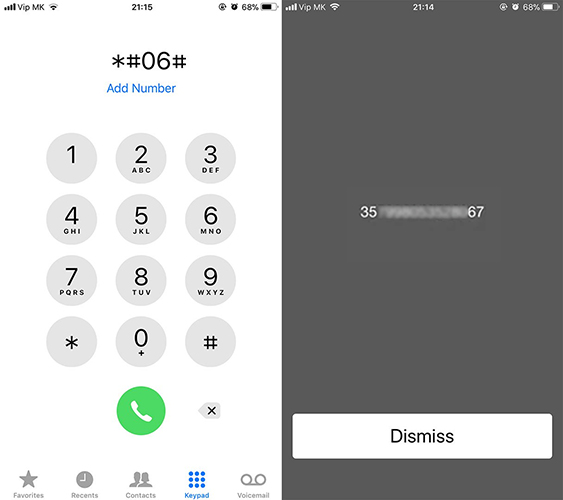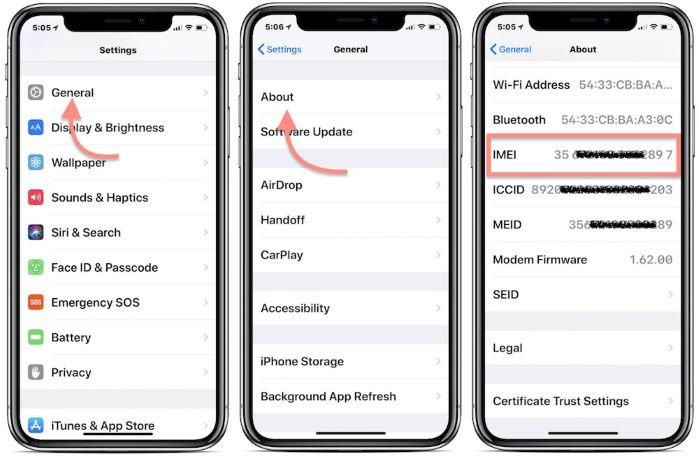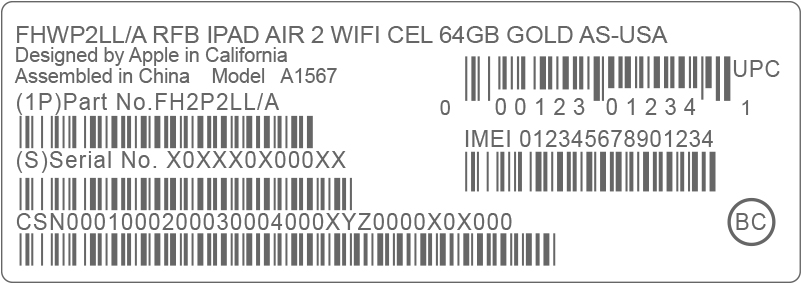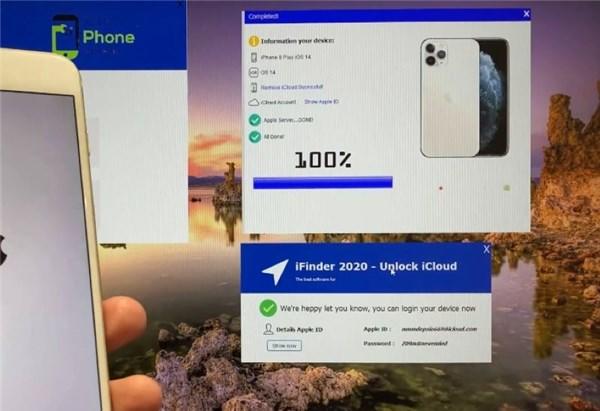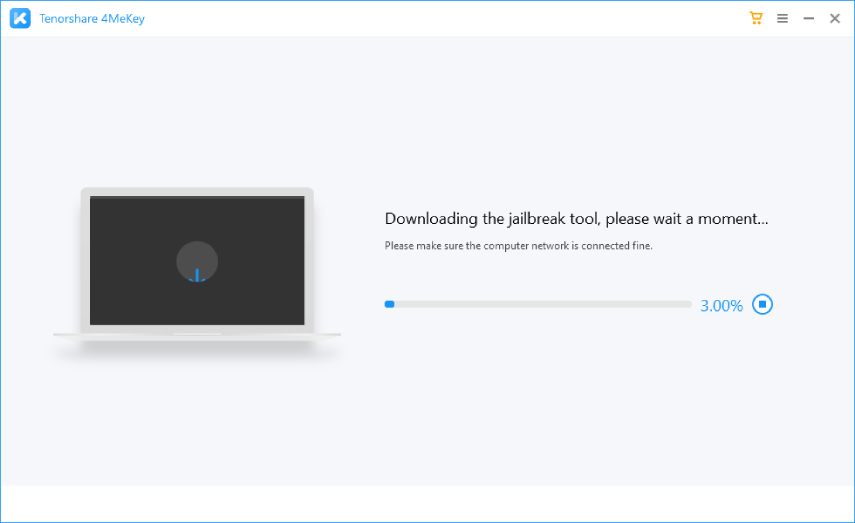How to Bypass iCloud Activation With Imei Free? 2 Proved Ways
If you are looking for ways to unlock your iCloud, the best option is to go for bypass iCloud activation with IMEI free. We will discuss the two simplest and most effective ways that will help you with IMEI iCloud unlock free.

- Before You Start: What Is IMEI
- Method 1: Using iFinder 2020 to Bypass iCloud Activation With Imei Free via
- Method 2: Using IMEI Check & iCloud Unlock to Bypass iCloud Activation With Imei Free
- Bonus Tip: The Best Software to Bypass iCloud Activation [Works 100%]
Before You Start: What Is IMEI
While you are stuck with a locked phone and trying iCloud IMEI unlock free, how about getting to know a bit about what IMEI actually is?
1. Introduction of IMEI
IMEI stands for International Mobile Equipment Identity. It is a unique number that identifies a device on the mobile network. In simple terms, it is like your phone’s security number. Each IMEI has 15 digits that are assigned to every GSM phone. In case your mobile gets lost or stolen, you can track its location with your IMEI number. You can also request the network carrier to restrict phone calls and SMS from the phone. This means that the phone will no longer be able to function as normal.
2. Steps to Get IMEI
Here are some of the ways with which you can detect your IMEI number:
If you want to check your IMEI number on your android phone, simply dial *#06#, and the IMEI number will automatically appear on your screen. You will find two IMEI numbers in case your phone is a dual sim.

You can head to the About section of your device. Press on Status and click on IMEI information to get the number. The path might vary slightly depending upon your handset.

You can also check the back of your phone or its packaging to get the IMEI number.

Method 1: Using iFinder 2020 to Bypass iCloud Activation With Imei Free via
iFinder 2020 is a great option to bypass iCloud Activation with IMEI free. You can use this tool to update the latest version of your device, unlock your iPhone, repair your phone’s battery, and much more. You need to start by downloading the application on your PC.
Given below are the steps you can follow to use iFinder 2020 to bypass iCloud Activation with IMEI free:
Download the program on your PC and install it on your system. Open the program and log in to it with your user ID and password.

Click on the Unlock iCloud feature of your device and enter your IMEI code, iPhone model, operating system, and serial number. Once you have entered all this information, press the Start button.

Now click on the Unlock Now option and give it a few minutes to process.

Wait patiently and you will receive Apple ID and password from iFinder to unlock your device.

Method 2: Using IMEI Check & iCloud Unlock to Bypass iCloud Activation With Imei Free
IMEI Check and iCloud Unlock is another fantastic tool that assists with convenient and effective unlocking of the iCloud. To unlock iCloud with IMEI free, this application is readily available on Google Play Store and therefore easier to access for you. All you need is an Android device to solve the problem on your iPhone.
This application offers a quick solution to unlock IMEI iCloud unlock free. You will be required to enter information like your iPhone model number, email address, and other relevant information requested on the interface. Once that is done, the tool attempts to unlock your phone.
Given below are the steps for using the application:
- Download the program on your PC and install it on your system.
Select the Bypass iCloud option.

Enter the requested details and press Submit.

Bonus Tip: The Best Software to Bypass iCloud Activation [Works 100%]
Tenorshare 4MeKey is a software that works wonders if you are looking for a solution to bypass Activation Lock on an iOS device. This software is flexible and can be used to remove the Apple ID, which is already login on iOS device.
Given below are the steps you can follow for using 4MeKey to bypass iCloud activation:
Download the software and launch it on your PC.

Select the Remove iCloud Activation Lock option, and Tenorshare 4MeKey will Jailbreak your iOS Device.

Once the Jailbreak is complete, you can start to Remove iCloud Activation Lock by clicking the “Start” Option.

Just a few mintues later, removing iCloud Activaiton will be completed.

Conclusion
Getting your iCloud locked is not a surprise. It happens to numerous users every day. But with the ways mentioned in the article, the steps of iPhone IMEI iCloud unlock free is super easy to follow. However, if the problem still persists, you can seek expert assistance and get your issue resolved by experienced professionals in no time.
Speak Your Mind
Leave a Comment
Create your review for Tenorshare articles