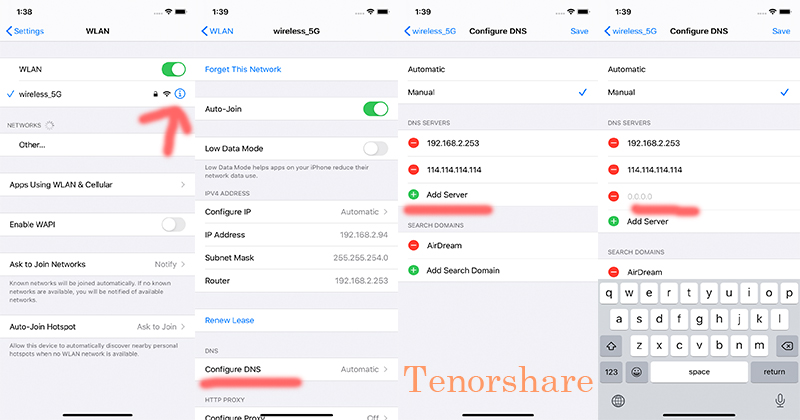Guide: How To Remove Activation Lock Without Previous Owner iPhone & iPad
If you've bought a second-hand iPhone or iPad, you might face an activation lock. This security feature can't be removed even with a factory reset. If you can't contact the previous owner, don't worry. There are ways to remove the activation lock without the previous owner, even without a computer.
In this guide, we'll show you how to bypass the activation lock 2024. We'll cover free methods and tools to help you unlock your device and start using it again.
iPhone locked to owner? Download 4uKey for free, and bypass iCloud activation lock on iPhone/iPad/iPod touch. No previous owner's Apple ID or password needed!
- Part 1. Remove Activation Lock without Previous Owner on iPhone & iPad 2024
- Part 2. Remove Activation Lock with 4MeKey Activation Unlocker [Video Guide]
- Part 3. How to Remove Activation Lock without Previous Owner Free
- Part 4. Contact Apple Support to Remove Activation Lock
- Part 5. FAQs about iPhone/iPad Activation Lock Removal
Part 1. Remove Activation Lock without Previous Owner on iPhone & iPad 2024
Tenorshare 4uKey is a powerful software to unlock your iPhone or iPad locked to previous owner, without Apple ID or password. It's a new and efficient method, especially for 2024.
This reliable iPhone Unlocker offers a quick and easy solution for Activation Lock removal, making it perfect for anyone who has purchased a second-hand iPhone or iPad or has forgotten their Apple ID credentials. Even those without technical skills can use 4uKey to unlock their devices easily.
4uKey works on a wide range of Apple devices. Whether you're using an iPad 6/7 or an iPhone 8/9, 4uKey can help you remove the Activation Lock. It's compatible with iOS versions from 12 to 16.7.8, with support for higher versions coming soon.
Key Features of 4uKey
- Simple Activation Lock Removal: Easily bypass Activation Lock with just a few clicks. No technical skills required.
- Fast Process: Remove the iCloud Activation Lock in minutes, without long waits.
- High Compatibility: Works on a wide range of Apple devices from iOS 12 to 16.7.8.
- Complete Unlocking Solution: Unlock screen passcodes, bypass MDM, screen time passcode and remove Apple ID, etc.
How to remove Activation Lock without Apple ID via 4uKey:
-
Download 4uKey for free, install it on Windows/Mac computer, and choose "Remove iCloud Activation Lock". Then connect your iPhone/iPad to your computer.

-
Choose “Next” to bypass iCloud Activation Lock. To prevent file system damage, your iPhone will first enter recovery mode first.


-
When done, your iPhone will begin the jailbreaking process. Please wait patiently.

-
When your iPhone is jailbroken successfully, 4uKey will automatically bypass the iCloud activation lock.

-
Soon you can see that your iPhone has bypassed iCloud activation lock successfully.

Related read: 8 Best Trusted iCloud Removal Service for iPhone/iPad [Paid & Free]
Part 2. Remove Activation Lock with 4MeKey Activation Unlocker [Video Guide]
Usage of Tenorshare 4MeKey is the real way to remove Activation Lock on your device.
4MeKey Activation Unlocker is an effective to remove Activation Lock without previous owner. It has almost 99% success rate for iOS 12 - iOS 16.7, helping you remove iCloud Activation Locks without either the Apple ID or password.
Check this video guide to see how to remove activation lock without previous owner with computer:
Related read: 12 Best iCloud Activation Lock Removal Tools Free - 2024 Full List!
Part 3. How to Remove Activation Lock without Previous Owner Free
If you’re seeking other methods, here is another way to get your goal accomplished. The iCloud DNS bypass method can also assist you to remove Activation Lock without much stress.
To get started with this method, follow the steps below:
- Perform factory reset on your iPhone.
- Set up your phone. When you get to the Wi-fi setting option, click on the “i” symbol and tap Forget This Network option. Thereafter, go back to the settings.
- On your DNS setting page, input any of the IP below. However ,it’s recommended you use the IP of your region.
- When you enter the DNS IP, click the Wi-Fi button. The button is around the top-left area of your device. Finally, connect to the Wi-Fi network you see.
Here, you’ll be directed to the iCloud bypass page. Just click follow the prompt to complete the process.

- North America: 104.154.51.7
- Europe: 104.155.28.90
- Asia: 104.155.220.58
- Elsewhere: 78.100.17.60
![]() Cons of Using DNS Bypass:
Cons of Using DNS Bypass:
- You won’t be able to sign in with your own iCloud account again.
- The iCloud features will remain inaccessible for you.
- It’s stressful and time-consuming.
- Above all, the success rate is slim, say 30%.
Related read: How to Remove Activation Lock Without Apple ID/Previous Owner for Free
Part 4. Contact Apple Support to Remove Activation Lock
If you can't contact the original owner of your iPhone or iPad, Apple Support can help you remove the Activation Lock.
There are two ways to contact Apple Support:
- Offline: Visit an Apple Store with your device and proof of purchase. The staff can assist you directly.
- Online: Visit the Apple Support website or call Apple Support. They can guide you through the process remotely.
You need to provide:
- Proof of purchase (receipt, ownership documents)
- Serial number, IMEI, or MEID
![]() Warning:
Warning:
You should know that Apple has the right to deny requests if they find them suspicious or if the provided information isn't sufficient. Having the right documents and proof of purchase is key to a successful request.
Part 5. FAQs about iPhone/iPad Activation Lock Removal
Q1: How to Remove Activation Lock Without Apple ID
If you don't remember your Apple ID, you have several options:
- Use Third-Party Tools or Method:
Tools like 4uKey, 4MeKey, or DNS bypass methods can help bypass Activation Lock. - Contact Apple Support:
Reach out to Apple Support for assistance. You'll need proof of purchase to verify ownership.
Q2: Does Factory Reset Remove Activation Lock?
No, a factory reset does not remove Activation Lock. The lock is tied to your Apple ID and will require the ID and password to activate the device again after a reset.
Q3: How to Remove Activation Lock Before Selling Your iPhone
Before selling your iPhone, make sure to sign out of your iCloud account on Settings App before erase all content and settings. This will remove the Activation Lock and ensure the new owner can set up the device without any issues.
Conclusion
Learning how to remove Activation Lock without previous owner on iPhone and iPad is simple that almost anyone can do it, with the help of Tenorshare 4uKey. Give it a try and click the Free Download button to save your time to fix this problem.
Speak Your Mind
Leave a Comment
Create your review for Tenorshare articles

4uKey iPhone Unlocker
Easily Unlock iPhone passcode/Apple ID/iCloud Activation Lock/MDM
100% successful unlock