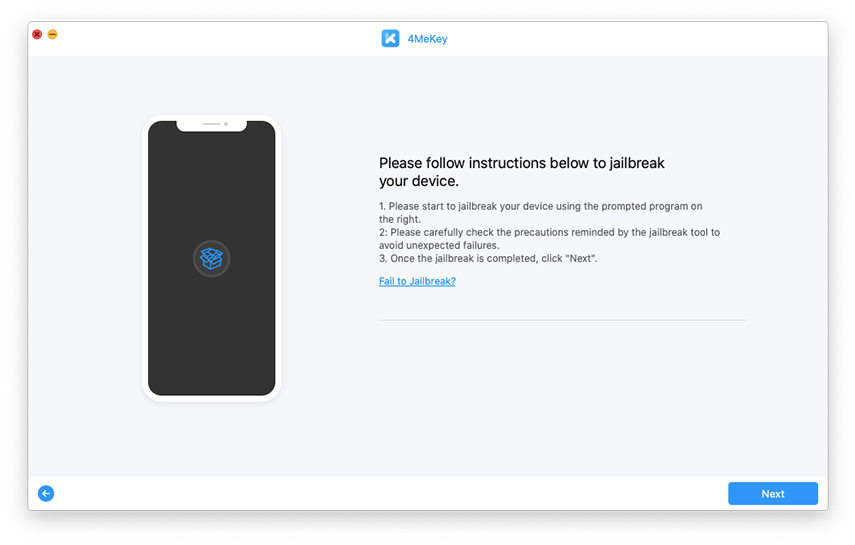iPhoneservers Com Full Review You Can’t Miss
Mobile phones are a necessity these days. However, as time passes by, they are becoming more and more complicated. Especially iPhones. If you get into an issue, it is really hard to fix them.

For example, some iPhones are locked when you buy them. Therefore, you have to remove that lock to use them. Therefore, always look for reliable websites and vendors to get the job done without having to spend a dollar. So, don’t worry. We have done an review for you all. Read on to explore more about iphoneservers com.
- What Is iPhoneservers.Com
- FAQS about iPhoneservers.Com
- What Device Does iPhoneservers Support
- How to Use iPhoneservers Com to Remove Activation Lock
- iPhoneservers Com Safe Alternative-4MeKey
What Is iPhoneservers.Com
iphoneservers com is the website that helps you unlock your iPhone from iCloud. The user interface is straightforward. As you hop onto the website, all you need to do is press “unlock”. After that, the website will ask you about your iPhone details.
You will be asked to enter the model of your iPhone. For example, an iPhone X or iPhone 11. Moving on, you will have to enter your IMEI number. Once you do that, the website will do its job and unlock the iPhone for you.
FAQS about iPhoneservers.Com
In this section, we have discussed some important questions asked by users about iphoneserver.com unlock tool. Check it out to get an answer to your concern.
1. Is iPhoneservers Com a Scam
IPhoneservers.com seems like a scam. This website does not ask you for your payment or personal details. However, the website does ask you to download different apps on your phone before starting the process of unlocking your device. One cannot be sure of the authenticity of these apps. This activity makes this site suspicious.
2. Is iPhoneservers Com Free
Yes, iPhoneservers.com is free to use. All you need to do is enter the information about your device and then follow the steps on your screen.
3. Is iPhoneservers Com Safe
Iphoneservers.com may or may not be safe. Since it does not ask you for personal information. However, when you unlock your device - it asks you to download certain apps on your phone.
Therefore, one cannot be sure about these apps. If you are concerned about safety - there are a lot of other safe options that you can explore to unlock your iPhone.
What Device Does iPhoneservers Support
As the name indicates, this website is tailored to unlock iPhone devices. You can unlock all iPhone models up to iPhone 11 pro max. However, this website doesn’t offer any unlock facility for later and the latest models.
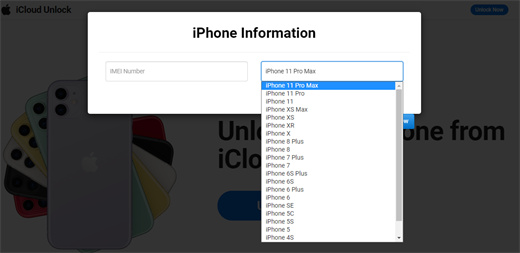
How to Use iPhoneservers Com to Remove Activation Lock
When you open this website, you see only one option and that is “Unlock Now” There is no other option you can explore. Even there is nothing written about the company and the owner. Since you only have one option so it’s quite easy to understand the process that what it really takes to unlock your device. Here is how to use it.
- Open the website on your computer.
- Press on “unlock now”.
- Enter the model of your device and IMEI number.
- Press on “remove activation lock”.
- Follow the instructions on the screen and you’ll be done!
iPhoneservers Com Safe Alternative-4MeKey
It’s better to use alternative applications that are safer rather than risking your privacy on these websites. And, the Apple company also does not recommend using these websites as they go against safety standards.
We have a safer option for you in this regard. Tenorshare 4MeKey is a professional software to unlock the iCloud activation lock. 4MeKey is a software used to bypass the Activation Lock on iOS devices, it is also able to remove the Apple ID which is already login on iOS devices.
So, it simply eases your burden and doesn’t require you to download any extra apps or enter personal information. These all things make it super safe to use. Here are the steps that you need to follow to bypass the activation lock on your apple device.
Download the software and launch it. Select “Remove activation lock” and connect your iOS device to PC.

Once the connection is successful, the jailbreak tool will immediately start to download. Within or less than a minute, it will be downloaded and you can start the process of jailbreaking your device. To complete this process, follow the on-screen instructions.

After the jailbreak process is accomplished then press the button “Start” to initiate the unlocking process.

Within a few minutes, you will have an unlocked device and you can set it as a new one.

Final Words
iPhoneservers.com is a website that claims to help you unlock your iPhone from iCloud - in case you cannot do it using the conventional method. However, if you don’t want to take any risk using this website- you can try 4MeKey to unlock your iPhone. You don’t have to worry about any security breaches while using this tool.
Speak Your Mind
Leave a Comment
Create your review for Tenorshare articles