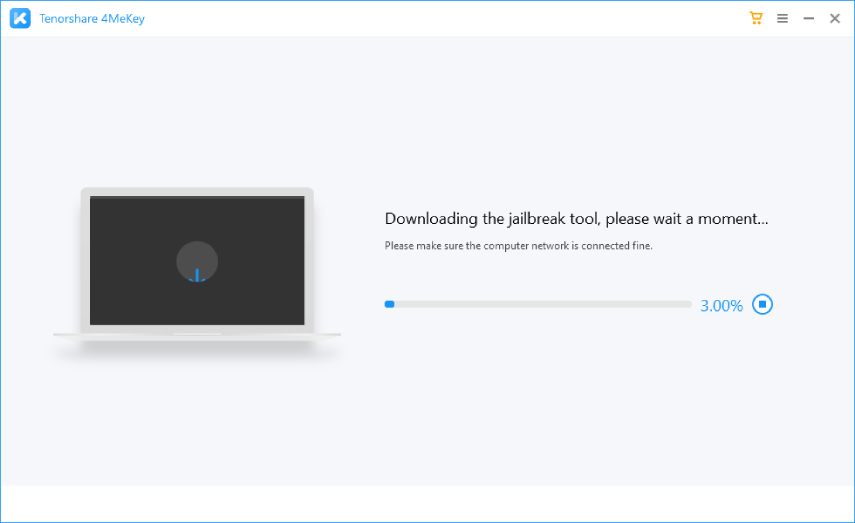How To Jailbreak iPhone To Unlock Carrier[Video Guide]
Unlocking carrier by jailbreaking iPhone can remove the lock linked to the carrier that sold this iPhone. If you want to do so, follow the details in this article to jailbreak iPhone to unlock carrier. So let’s keep the ball rolling.
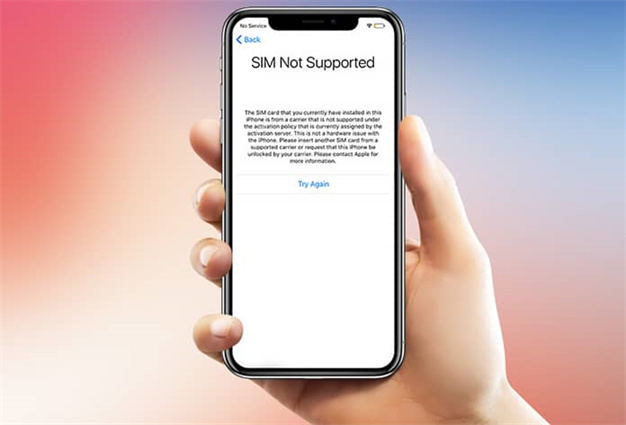
- Can Jailbreak iPhone To Unlock Carrier In 2023
- How Does Jailbreak iPhone To Unlock Carrier Work
- How To Jailbreak iPhone To Unlock Carrier with PC
- How To Get Cydia Carrier Unlock ios 14/13/12
- Tips: How To Remove Your iCloud Activation Lock
Can Jailbreak iPhone To Unlock Carrier In 2023
When you jailbreak a device, it opens many doors for you to explore multiple features and unlock some locks including carrier lock. To summarize this, you can use your iPhone with full potential facing no restrictions.
You can use any SIM card you intend to use. Due to this, jailbreaking is the most common solution to many issues of iOS devices. After jailbreaking your device, you can unlock carrier lock and use the mobile network of your choice. So, you don’t need to use the SIM card of the original carrier.
How Does Jailbreak iPhone To Unlock Carrier Work
Jailbreaking process truly unlocks your iPhone carrier. This process involves uninstalling the previous firmware of your apple device and then downloading a cracked version. This cracked version has more options and modifications than the original firmware allowing users to remove the restrictions of some locks and permissions of your device. Moreover, this jailbreaking process is irreversible so you need to be extra careful while completing it to enjoy the freedom it comes along.
How To Jailbreak iPhone To Unlock Carrier with PC
To jailbreak iPhone from iOS 12-14.8, you can try Checkra1n to get carrier bypassed. It is compatible with iPhone 5s through iPhone X. Or you can check the video to jailbreak your iPhone.
How To Get Cydia Carrier Unlock ios 14/13/12
Actually, you need to jailbreak the iPhone to install Cydia. Most people think jailbreaking means installing Cydia. But the fact is that the process of installing cydia will jailbreak your device. So if you want to get cydia carrier unlock ios 14/13/12, you just need to jailbreak your iPhone firstly. After jailbreaking your iPhone, the Cydia will be installed on your device.
Tips: How To Remove Your iCloud Activation Lock
There are multiple ways to bypass activation lock-in market these days. However, we recommend you a simple and well-grounded software to bypass activation lock on your apple devices. Tenorshare 4MeKey can efficiently jailbreak your device with the latest versions as well.
Here are the simple steps to use bypass activation lock on an iPhone device using 4MeKey:
Download and install Tenorshare 4MeKey on your computer and select “Remove activation lock” from the main interface. Connect your device using a USB cable with a computer and proceed.

Next step is jailbreaking your device. Follow the guide on 4MeKey and continue to jailbreak your iPhone.

After this jailbreak your apple device by following the step-by-step guide onscreen.

Lastly, confirm your device’s information and start to remove the activation lock. This process will take a few minutes to complete. After it’s completed you can set up a new apple id.

The End
Most people search for jailbreak iphone to unlock carrier since they want to use third-party apps or use other restricted options on their device. However, the unlocking method is quite easy. You just need to try iphone carrier unlock jailbreak ios 14 to remove carrier lock on your iPhone.
Speak Your Mind
Leave a Comment
Create your review for Tenorshare articles