How to Print iCloud Calendar 2025
In the modern times, we prefer to use calendar app to create and manage our schedule and sync it to iCloud with the auto-sync service so that we can view all the arrangement on PC and Mac. But what if we want to print out the Calendar from iCloud, is there any workable way that could help print the iCloud calendar as Apple doesn't provide a direct way to export it to computer? Luckily enough, this post shows you two different methods regarding how to print the calendar on iCloud 2017 on PC or Mac with ease.
- Downgrade iOS 18 to iOS 17 ;
- Fix iPhone won't restore in recovery mode, my iPhone is stuck on the Apple Logo,iPhone black screen of death, iOS downgrade stuck, iPhone update stuck, etc.
- Support all iPhone models and the latest iOS 18 and earlier.
Method 1: How to Print iCloud Calendar from Web
The easiest way to print the iCloud calendar from web is take a screenshot for your iCloud calendar first in iCloud.com, and then print your iCloud calendars on Mac or PC.
First of all, head over to iCloud.com, then log in your iCloud account with Apple ID and password, then hit Calendar from the main interface.

Take a screenshot of the calendar you would like to print, then Keep on your computer. After that, print it out with any printer you can reach to.
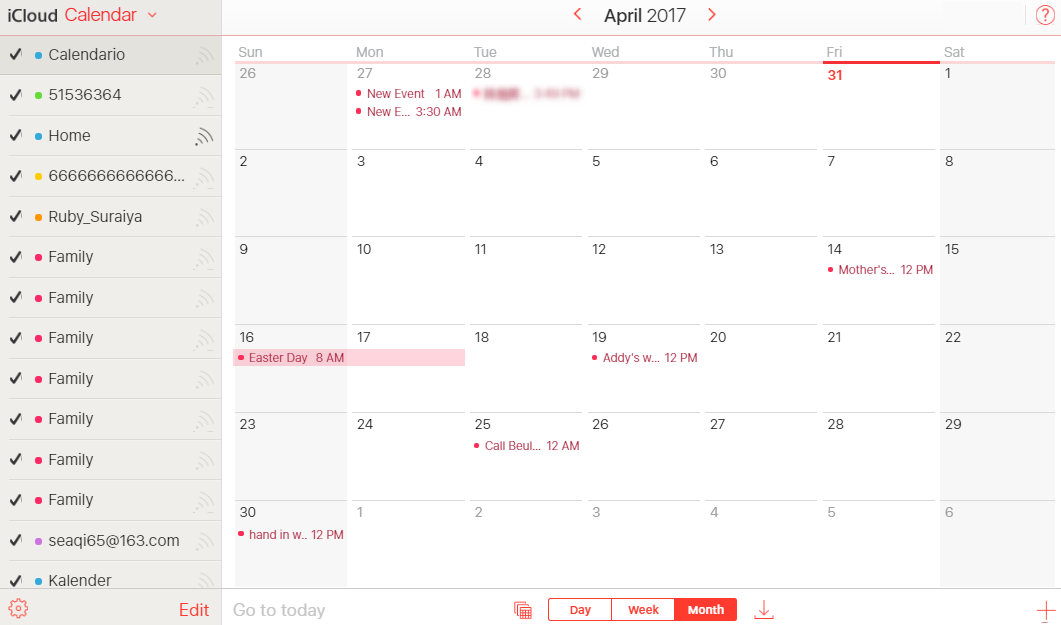
However, if the daily calendar is so long that it does not fit on one page. In such a case, this ways seems not workable for you as you have to adjust the display of the screen and make efforts to have all calendars in a complete page. Luckily enough, you still have an alternate way to print iCloud calendar from PC with the help of UltData.
Method 2: Print the Calendar on iCloud from PC with iPhone Data Recovery
You may not know that, apart from being a professional iOS data recovery program aiming at recovering all what you lost from your device, iTunes and iCloud backup,Tenorshare iPhone Data Recovery can also be used to print iCloud calendar from iPhone X/8/8 Plus/7/7 Plus/6s/6s Plus/6/6 Plus, including calendar events, messages, photos and etc. you need from PC completely. Now let's take a look at how it works now!
Now download and install iPhone Data Recovery to print your iCloud calendar from your computer easily with the following steps.


Once installation completed, connect your device to computer and then switch to Recover from iCloud Backup Files, and sign into iCloud with your Apple ID and password.

Next, check Calendar& Attachment for downloading and scanning and hit Next button to start downloading from cloud.

After you log into the iCloud account, all backups associated with this Apple ID will be listed. Just select the target backup click Next button.
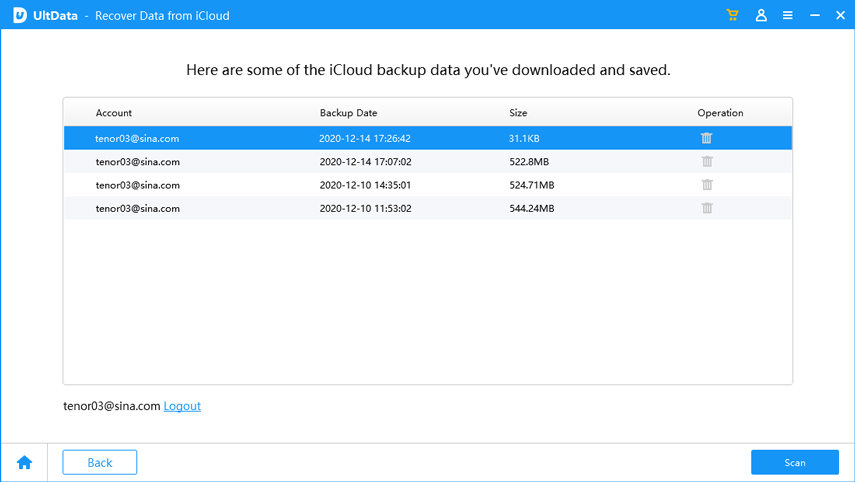
Once completed, you will be able to preview the calendars, then click on the Printer icon located at the upper right of the interface to have the calendar printed.
Done! With these two methods we shared, I believe you can print iCloud calendars from Windows easily and effectively. As to print photos, contacts, message, notes from iCloud to computer, the steps are similar.


Speak Your Mind
Leave a Comment
Create your review for Tenorshare articles






