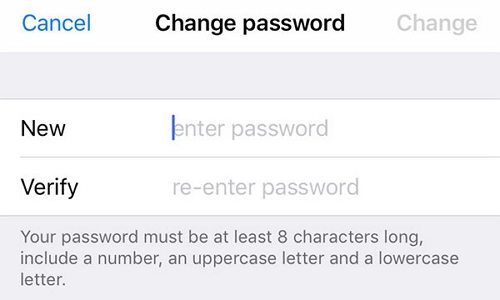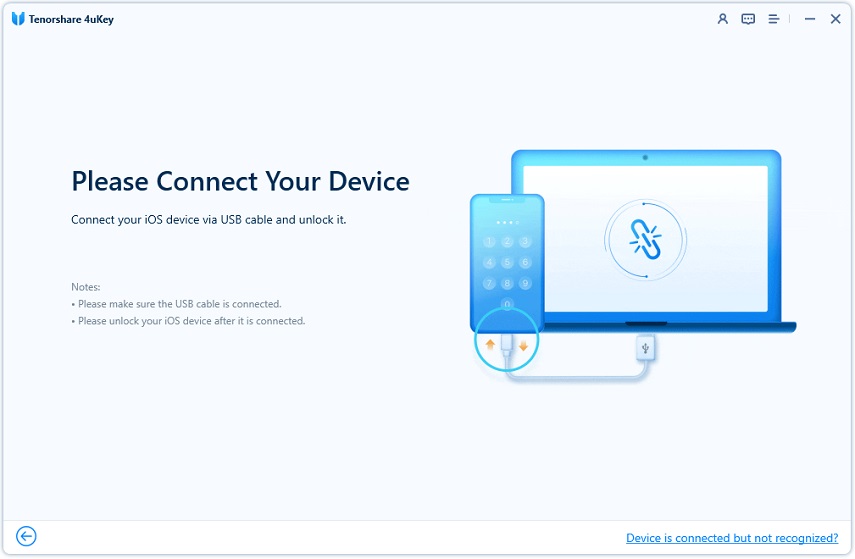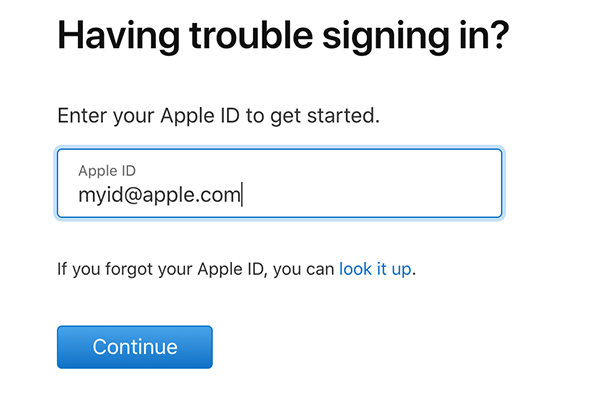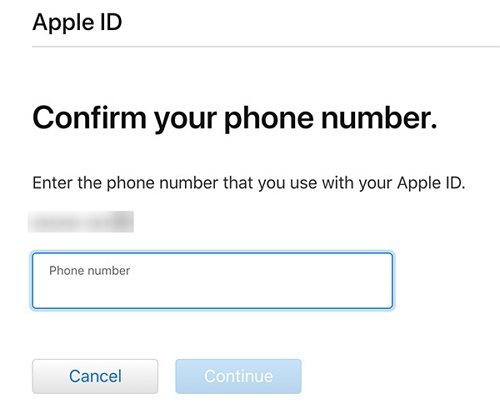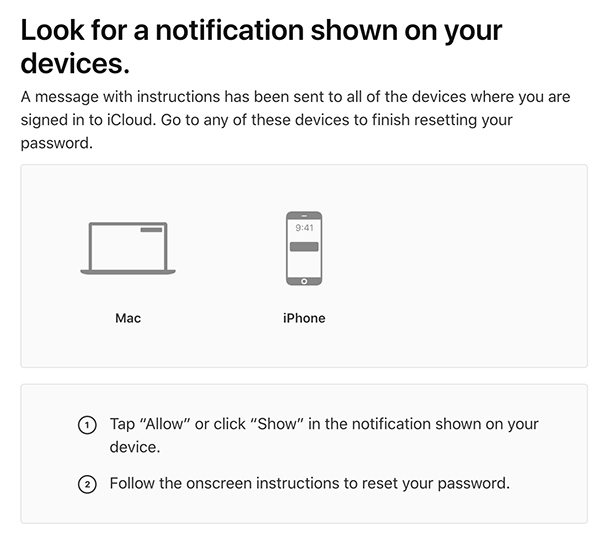4 Best Ways To Unlock Apple ID Without Phone Number
Apple has strict security measures to protect your privacy and device data. Due to this, few improper operations may lock your Apple ID, and this is how Apple eliminates the chances of your data from being stolen. There are chances that you may forget or change your phone number, and in such a case, you will face this problem. So, keep reading to learn how to unlock apple id without phone number.

- Way 1: Unlock Apple ID with Two-Factor Authentication
- Way 2: 4uKey: Easily Unlock Apple ID Without Phone Number
- Way 3: Unlock Apple ID on Apple's Website
- Way 4: Contact Apple Support to Find back Apple ID
The Reasons Why Your Apple ID Is Locked
Before going towards the solution to this problem, you must know why your apple id is locked. It's a must-have knowledge that can prevent you from facing this problem again in the future. Here are the two common reasons.
- You might have entered an incorrect password several times to log in to your Apple id. Due to this, your apple id can be locked.
- The other possibility can be the wrong answers to security questions. If you entered wrong answers multiple times, your apple would be locked. In short, entering wrong information multiple times may lead to locking of your apple id.
4 Ways To Unlock Apple ID Without Phone Number
Way 1: Unlock Apple ID with Two-Factor Authentication
Two-factor authentication gives your apple id an extra layer of security so no one can access it other than you. It only lets you log in to your account. Here is how to unlock apple account without phone number on iPhone and mac:
On iPhone:
Open settings > Tap Your name > Password & security.

Select "Change password."

Enter your iPhone's passcode to continue.

- After this verification step, enter a new password for your apple id.
On Mac:
Click on the apple logo from the upper left corner of the screen.

Choose the "Apple ID" option.

Click the "Password & security" option and then "Change password."

Enter a new password for your Apple ID.

Way 2: 4uKey: Easily Unlock Apple ID Without Phone Number
Finding yourself in a situation where you cannot unlock your iPhone is quite frustrating, especially when all hope is lost. If you see nothing working out the way you wanted, try using Tenorshare 4uKey, the most effective and helpful solution. This software can help you unlock your apple id in a matter of minutes without any information about your Apple ID. Here is how to unlock apple id without trusted phone number by following these simple steps.
Simple click the free download button and install 4uKey on your PC/Mac. Select Unlock Apple ID in the interface.

And then connect your iOS device to PC via a USB cable.

Choose "Start Remove" to start the process of removing Apple ID.

Follow the instruction on 4uKey to remove Apple ID on your device and activate your device. Now the Apple ID is remove successfully on your iOS device. You can use a new Apple ID on the device if its iOS version is higher than iOS 11.4.

Way 3: Unlock Apple ID on Apple's Website
You can take help from Apple's website by visiting iForgot page. This method can only serve you if you remember the correct answer to your Apple ID security questions. This way, you can reset your password. Here is how to unlock iCloud account without phone number:
Visit iforgot Apple and enter your email address associated with Apple ID. Then press "Continue."

Enter your phone number to confirm your identity.

- You will get a notification on all your devices (iPhone, iPad, or Mac) that have used the Apple ID. Click on the "Allow" button to proceed.
Follow the interface instructions to unlock your Apple ID successfully.

Way 4: Contact Apple Support to Find back Apple ID
This is always a last resort to resolve your problem. You need as much information as possible to prove the ownership of your account to Apple, and then your account will be recovered.
Visit the Apple Support website, scroll down and click “Contact Us.”

Choose “Forgot Apple ID Password.”

Select a method used to be contacted by Apple Support.

- Follow the instruction to reset your password.
Conclusion
Getting locked off your apple id is terrifying as you may have important data and files saved in your iCloud account. In this regard, there are many ways to unlock apple id without phone number; however, we suggest you try Tenorshare 4uKey as it's the best and a must-try solution of how to unlock apple account without phone number. You won't regret its use.
Speak Your Mind
Leave a Comment
Create your review for Tenorshare articles

4uKey iPhone Unlocker
Easily Unlock iPhone passcode/Apple ID/iCloud Activation Lock/MDM
100% successful unlock