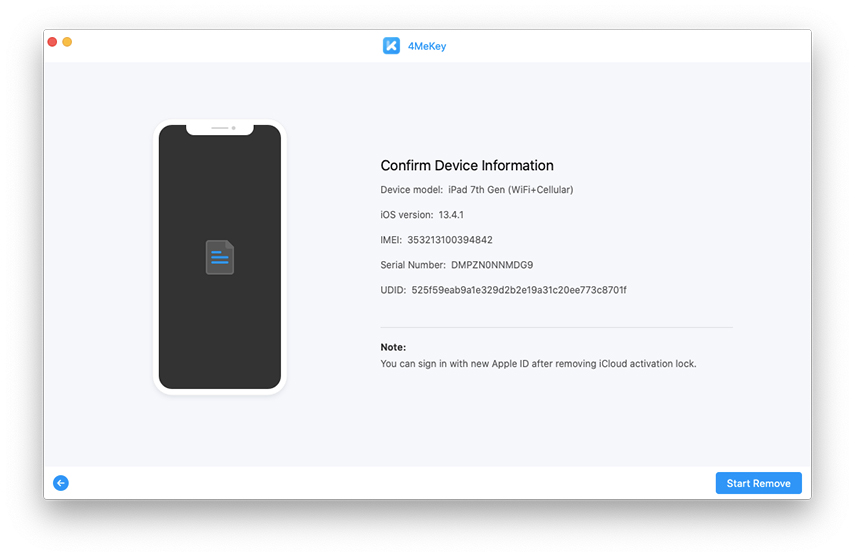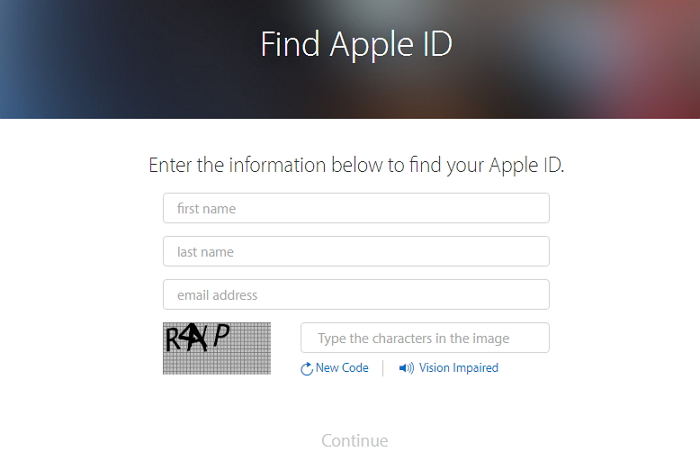How to Remove Activation Lock Without Apple ID/Previous Owner
I recently bought a second-hand iPad from a friend and it seems to be stuck with the activation lock. The previous owner didn't provide me with the Apple ID credentials. Is there any way to remove activation lock without Apple ID for free?--From Apple Community
Facing the iCloud activation lock on iPad/iPhone is a common issue. It’s a security feature implemented by Apple to prevent unauthorized access to lost or stolen devices. If you're left with an iPad, iPhone, or another Apple device locked, without the original owner's Apple ID and password, you can follow this post to remove activation lock without Apple ID, previous owner, even for free.
- Part 1. How to Remove Activation Lock Without Apple ID/Previous Owner[Free Trail]
- Part 2. How to Remove Activation Lock Without Apple ID for Free[Limited]
- Part 3. How to Bypass iCloud Activation Lock Without Apple ID/Computer
- Part 4. FAQs About iPad/iPhone Activation Lock Removal
Part 1. How to Remove Activation Lock Without Apple ID/Previous Owner[Free Trail]
There are iPhone activation lock removal available that can help you bypass iCloud activation lock without apple ID. One such tool that has gained popularity among users is Tenorshare 4Mekey. It’s designed to remove activation locks from iOS devices quickly and securely, even if you forget Apple ID, password, previous owner ID.
Key Features of Tenorshare 4Mekey
- Removes Activation Lock on iPad/iPhone without Apple ID or password.
- Remove Apple ID or turn off Find My iPhone without password.
- Unlock iCloud account when forget Apple ID or password.
- Free trial and download available.
- Simple 4-step click and complete in 5 minutes.
Video Guide: Bypass iCloud Activation Lock Without Apple ID
After watching the video tutorial above, you can follow the steps below to get past activation lock without Apple ID via Tenorshare 4Mekey.
Complete the Tenorshare 4MeKey installation on your computer. Launch 4Mekey, click "Start" and connect iPad/iPhone or other iOS device.

You have to jailbreak the iOS device to proceed further. The steps are very specific, you can follow the detailed instructions of the jailbreak tool.

After the jailbreak is finished, you have to provide device information like the iOS version, IMEI number, etc.

After all that is done, click on the ‘Start Remove’ button. The entire procedure takes only a few minutes to get finished. So, wait and don’t disconnect the iOS device.

Part 2. How to Remove Activation Lock Without Apple ID for Free[Limited]
For a free method, you can try reaching out to Apple Support for help. The premise is that if you can prove you are the legitimate owner of the device, Apple may be willing to unlock iCloud activation lock without Apple ID.
However, the success rate is uncertain, as it depends on the specific situation and Apple's discretion. Additionally, negotiating with Apple Support can be time-consuming and frustrating.
Prerequisites
- Show a receipt or invoice proving you own the device.
- Provide a valid ID or other documents to confirm your identity.
- If the previous owner has passed away, show a death certificate.
- If they're still alive, they must remove the device from their Apple ID account.
Steps
- First, go to the Apple ID account page, applied.apple.com.
- Now, click on ‘Forgot Apple ID or password’.
You will be asked for the Apple ID, click on ‘Look It Up’.

Now, type your first name, last name, and your email ID.

- You will have to answer several security questions during the process. After Apple verifies all the details, a confirmation email will be sent to the provided email address.
- The email will contain a link, click on it, and you will get your Apple ID to remove activation lock.
Part 3. How to Bypass iCloud Activation Lock Without Apple ID/Computer
Lastly, if you are having trouble to unlock the iPad or iPhone due to Apple ID, you can ask the previous owner to unlock it remotely. It happens if the user has sold you the iPhone without erasing it. The result is an activation lock that will ask you for the Apple ID.
So, in the future, make sure that the owner erases the device before selling. Now, possibly the owner is unaware of the procedure to unlock the iPhone remotely. In that case, guide them using the following steps.
- Visit icloud.com, then sign in via Apple ID and password. Click on ‘Find iPhone’.
- Select ‘All Devices’. All the devices associated with that Apple ID will be visible.
- Click on the desired iPhone and then click on ‘Remove from Account’.
- The activation lock will be removed immediately, and you can remove iPhone locked to owner.
This is a great way to remove activation lock without Apple ID without computer, provided you can contact the previous owner. If you do not know the Apple ID, previous owner as well, you are better off using Tenorshare 4Mekey to get rid of iCloud activation lock safely and quickly.
Part 4. FAQs About iPad/iPhone Activation Lock Removal
Q1: Does Factory Reset Remove Activation Lock on iPad?
No. The Activation Lock is tied to the previous owner's Apple ID, and it will remain even after a factory reset.
Q2: How Do I Remove Activation Lock if I Forgot My Apple ID?
If you forgot your Apple ID, you can use Tenorshare 4Mekey to remove activation lock on iPad without Apple ID and password.
Q3: What Is the iPhone/iPad Activation Lock Bypass Code?
There is no universal activation lock bypass code that works across all iPhones and iPads. The bypass code, if available, is specific to each supervised device and must be obtained through official Apple channels.
Conclusion
Now, on a used iPad/iPhone device, you may remove activation lock without Apple ID from the previous owner, if they are willing to help. Otherwise, you can ask Apple for help, but it may not go your way. Or, we recommend using Tenorshare 4Mekey. It's safe to use, doesn't require you to use an Apple ID, password, previous owner information, and even has a free trial.
- Disable Find My iPhone/iPad/iPod touch without password;
- 100% working to sign out of iCloud without password quickly.;
- Most efficiently remove Apple ID from iPhone/iPad/iPod touch without knowing the previous owner;
- Support iOS devices from iPhone 6S to iPhone X (iOS 12.0-iOS 16.7)
Speak Your Mind
Leave a Comment
Create your review for Tenorshare articles