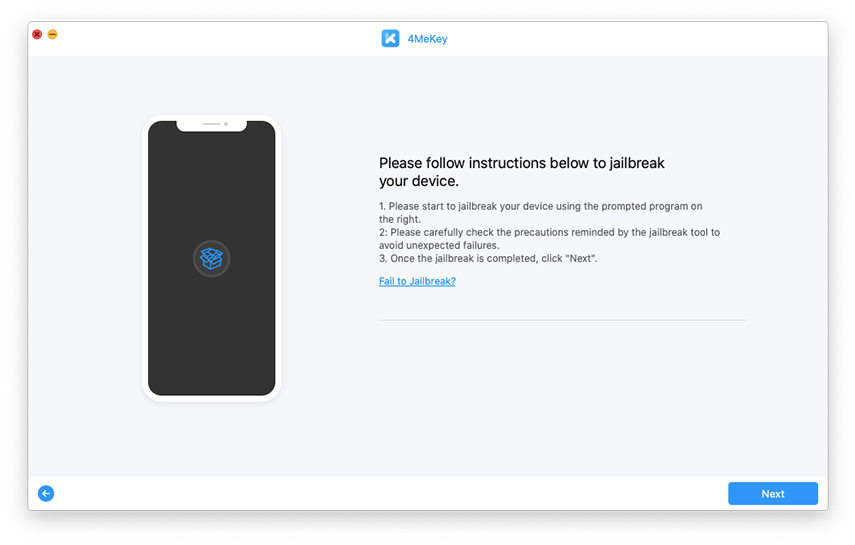Unlockmaker Scam: Time to Clear The Air
If you ever have been in a situation where you had to bypass the activation lock then you must know how difficult and complex this process is. To serve you in this regard, many tools are available which can do this task more easily and professionally.

Among those hundreds of options, it’s quite difficult to pick the right one since many seem a scam and don’t work the right way. In this article, we are going to discuss unlockmaker tool. We will explain whether it is a unlockmaker scam or not and what it takes from you to complete the process.
- Introduction of Unlockmaker
- Does Unlockmaker Works
- Be Careful of Your Personal Info
- How to Use Unlockmaker to Remove Activation Lock
- Unlockmaker Safe Alternative You Can Trust-4MeKey
Introduction of Unlockmaker
Unlockmaker is an online website that claims to remove iCloud activation lock on iPhone, iPad, and Apple watch. This tool needs certain information from you to begin the activation lock removal process. Once they receive your order, they start to unlock your device.
They claim that the iCloud activation lock removal process is handled by a team of experts and they do the process in a few minutes. Moreover, the process is quick, easy, and affordable for iOS device users.
Does Unlockmaker Works
Now the main concern of many iOS users is whether unlockmaker.com legit or not. Well, according to unlockmaker reviews available online, many users complain about the process. They said that the process is suspicious and don’t complete at all.
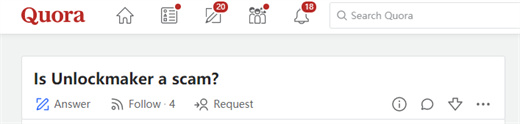
Many called this website a scam since this online site doesn’t show any owner name or company information which makes it suspicious.
Many users complained that they tried this a lot of times but each time it didn’t work. However, some also favored it as a legit website that worked for them.
Be Careful of Your Personal Info
Is unlockmaker legit? According to unlockmaker.com reviews, it doesn’t look legit. Before starting the activation lock removal process, they require your personal information including name, address, and credit card details, and then provide you with a code.
Most of the time, when you are done entering all the information the website says “oops something went wrong, please try again later” Due to this reason, you must be very careful about your personal information since the working method of unlockmaker website is very much suspicious.
This will not only cost you your time but also your personal information would be accessible to the scammers.
How to Use Unlockmaker to Remove Activation Lock
If you want to know how this website actually works then here, we have explained the process. You don’t need to install any software/app on your device since the process is online. Here is what it takes from you to start the process
- Visit the online website of Unlockmaker.com and choose your device to start the wizard. Enter basic information.
- Next, you need to provide the device details including IMEI or a serial number, and confirm the device type.
- Now complete the process of generating login details and download your login credentials.
Lastly, enter the login info into your iOS device to unlock the process.

Unlockmaker Safe Alternative You Can Trust-4MeKey
Using an untrusted tool in a situation when you are already in huge trouble is the worst thing someone can ever imagine. So, make sure you ease the stress of unlocking your device by using professional and trusted solutions. Tenorshare 4MeKey is professional software that is excellent at removing Apple, ID, iCloud activation lock, and turning off Find My iPhone without any need of entering a passcode.
You just need to follow the easy-to-implement steps and you are ready to use your unlocked device. Apart from that, it is 100% safe and respects your privacy completely so you can start the process with firm trust. Here is how to remove the iCloud activation lock using Tenorshare 4MeKey.
Download and launch the software on your computer. Select “Remove activation lock” and proceed. Next, connect your device using a USB cable.

Now start jailbreaking your device. If you are using Mac then the jailbreak tool will begin to download immediately. Once the jailbreak tool is downloaded on your device, you can start the jailbreak. Within a few minutes, the process will be completed.

Once you have jailbroken your device, next confirm your device information. Then click on “start remove” to initiate the activation lock removal process.

Lastly, once the jailbreak is accomplished then confirm your device information and click “Start to remove” to bypass the activation. Within a few minutes, it will be bypassed.

The Bottom Line
We all know that iOS device comes with many more complex policies than android devices. So, when you use an untrusted tool then it doubles your trouble. We have explained about the unlockmaker scam in a detail now you know about all the things it takes to remove an activation lock. It’s always a better choice to opt for a better and more professional tool like Tenorshare 4MeKey to get along the process easily and smoothly.
Speak Your Mind
Leave a Comment
Create your review for Tenorshare articles