Amazon Image Requirements Explained: How to Optimize Your Listings for Maximum Sales
- Part 1. Amazon Image Requirements: The Essentials
- Part 2. Common Mistakes to Avoid
- Part 3. How to Optimize Images for Amazon Listings
- Part 4. Best Practices for Amazon Compliant Images
- Part 5. Conclusion
They say that a picture is worth a thousand words. That's especially true when marketing your products on Amazon. A customer can easily judge your product by merely looking at the photo you share. And with fierce competition in this online marketplace, your product photos must grab attention, showcase value, and meet the strict image requirements for Amazon. From image resolution standards to background rules, these guidelines ensure a professional and uniform customer shopping experience. But it doesn't stop there — optimizing your images goes beyond compliance. You can boost click-through rates and conversions by incorporating lifestyle shots, detailed angles, and visually compelling displays. So, in this post, we'll explore the Amazon image requirements in detail and share tips to optimize your photos for maximum impact. Don't move!
Part 1. Amazon Image Requirements: The Essentials

General Guidelines
- File Type: Amazon supports JPEG, PNG, GIF, and TIFF. However, JPEG is most recommended due to its efficiency in balancing quality and size.
- Minimum Dimensions: Images must be at least 1000 pixels on the longest side to activate the zoom feature, enhancing customer experience.
- Background: The main product image must have a pure white background (RGB 255, 255, 255) to ensure consistency and professionalism.
- File Name: Use descriptive file names without special characters. Typically formatted as [product identifier].file_extension (e.g., ASIN12345.jpg).
Main Image Requirements
As listed earlier, Amazon's main image requirements include a pure white background (RGB 255, 255, 255), a resolution of at least 1000 x 1000 pixels for zoom functionality, and a file format such as JPEG, PNG, or TIFF. But there's more. The product must occupy no less than 85% of the frame for better visibility. Also, Amazon doesn't allow additional text, logos, or watermarks.
Additional Image Guidelines
- Infographics: Use text and visuals to explain critical features, benefits, or product usage. Highlight what makes the product unique or functional.
- Lifestyle Images: Showcase the product in real-life scenarios to help customers visualize its use and fit into their daily lives.
- Comparison Charts: Display side-by-side comparisons with competitors to emphasize strengths, such as quality, price, or features, helping customers make informed decisions.
Part 2. Common Mistakes to Avoid
There are no two ways about it. Amazon product images must be professional and meet strict Amazon picture requirements. However, common mistakes can hurt your listing's performance. One major mistake is failing to use a pure white background for the main image and including unnecessary elements like logos, watermarks, text, or props. This can lead to rejection.
Low-resolution images are also a common issue, as they prevent customers from using the zoom feature, which reduces confidence in product quality. Similarly, uploading images where the product doesn't fill at least 85% of the frame can make the item appear small and less prominent.
Using dark or cluttered backgrounds in additional images detracts from the product's appeal. Another mistake is neglecting image optimization, such as showing only one angle or failing to include infographics or lifestyle shots. This limits customers' understanding of the product's features and real-life usage.
Lastly, avoid file naming errors. For example, don't use special characters or irrelevant names, which can cause uploading problems. In general, avoid these pitfalls to ensure your images comply with Amazon's guidelines, engage customers, and boost conversions.
Part 3. How to Optimize Images for Amazon Listings
Up to here, it's clear that you must meet the strict Amazon image specifications to improve the performance of your product. So, we want to share a few tips to reduce rejection and make your Amazon product images more effective in closing sales. Below are our top 3 tips:
1.Invest in High-Quality Photography
Professional photography ensures clear, detailed images highlighting your product's features, which is part of the famous Amazon product image requirements. Use proper lighting, angles, and equipment to create visually appealing photos. High-quality images build trust, attract customers, and improve conversions by showcasing your product in the best possible way.
2.Use Editing Tools to Enhance Images
Editing tools refine images by correcting lighting, colors, and sharpness to ensure you meet the Amazon photos requirements. Use them to add infographics, remove imperfections, and ensure compliance with Amazon's requirements. Proper editing enhances clarity, emphasizes details, and creates visually engaging photos that stand out in search results.
3.Employ Image Translation for Global Markets
Another surefire tip is to adapt product images with translated text for international audiences. Use localized infographics, labels, and descriptions to cater to specific regions. This approach ensures better understanding, improves customer engagement, and boosts sales by effectively addressing global markets' needs.
We recommend PDNob AI Image Translator for Amazon sellers looking to expand internationally. It automatically detects and translates text in product images, making localizing content for global markets easier. PDNob Image Translator supports multiple languages, helping enhance your listings by ensuring all visual elements, like infographics and labels, are accurately translated for better customer engagement and increased sales.

Below is how PDNob Image Translator can help:
- Seamless Text Extraction: PDNob Image Translator uses OCR technology to quickly and accurately extract text from product images, saving time and effort in text identification for seamless image translation.
- Accurate Translation: Supports multiple languages, enabling precise translation for global markets. This ensures your product images are ready for international customers with correct localization.
- Easy Integration: This tool Translates text within images while maintaining the original layout and design. It's ideal for Amazon infographics or product manuals without disrupting visual quality.
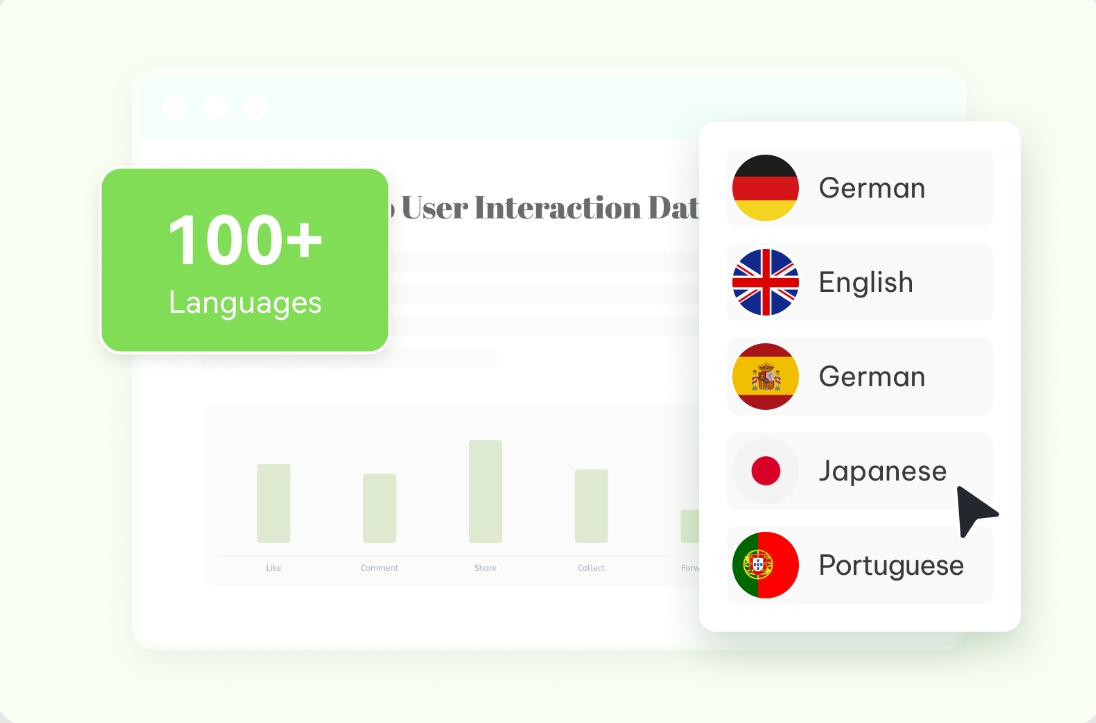
Part 4. Best Practices for Amazon Compliant Images
Let's wrap up this guide by listing five standard practices to improve your Amazon listing. Here are the five best practices:
- Show All Angles: Provide multiple images from different angles to offer a complete 360-degree product view. This allows customers to assess its design and features fully, reducing uncertainty and returns.
- Highlight Key Features: Use annotations or overlays in secondary images to emphasize unique selling points or features, helping customers quickly identify what makes the product stand out.
- Optimize for Mobile: Upload high-resolution images that display well on mobile devices. While at it, keep the text readable and visuals clear to provide a seamless shopping experience on smaller screens.
- Consistency Across Images: Maintain a consistent style, color scheme, and quality across all product images. This way, you can create a cohesive, professional look, enhancing brand recognition and the overall presentation of your product.
- Use Lifestyle Shots: Incorporate images showing the product in real-life settings to help customers visualize how it fits into their daily lives, making it more relatable and appealing.
Part 5. Conclusion
By following all the tips we've listed, you'll meet the specific Amazon product picture requirements and leave a lasting impression. Simply follow best practices like using high-resolution images, ensuring a white background, and showcasing your product from multiple angles to enhance your listing's appeal. Don't forget to use PDNob Image Translator to extract and translate texts in your Amazon product images. This cross-platform software allows you to break language barriers and make your product available to more potential customers. So, what are you waiting for? Go ahead and optimize your Amazon product photos today!
Speak Your Mind
Leave a Comment
Create your review for Tenorshare articles
 PDNob Image Translator
PDNob Image Translator
Instantly translate various types of images to text.








