Amazon Translate vs Google Translate- Which is the Winner
- Part 1: Amazon Translate vs Google Translate- Feature Comparison
- Part 2: Amazon Translate vs Google Translate- Pros and Cons
- Part 3: Amazon Translate vs Google Translate- Use Cases
- Part 4: Amazon Translate vs Google Translate- Offline Alternative
- Part 5: PDNob Image Translator- Enhanced Protection and Convenience
- Part 6: Conclusion
Regarding translating content, both Amazon Translate and Google Translate stand out as two of the most powerful tools available today. There are also other well-known translation software such as Deepl. With globalization increasing and the demand for fast, accurate translations increasing, choosing the right tool for your translation needs is essential.
While both tools provide similar core functionality, they each have unique features, pros, and drawbacks that can influence their effectiveness for specific tasks. In this article, we'll break down the key differences between Amazon Translate vs Google Translate to help you choose the best one for your needs.
If you think online tools don't offer the desired level of flexibility, we have an offline tool available, too. This exclusive tool not only offers simple translation but also helps you translate from a photograph. From Manga to complex Chinese terminologies, our recommended tool can perform all translation-related tasks with promising results.
Part 1: Amazon Translate vs Google Translate- Feature Comparison
Comparing both tools will help our readers make a better choice. Certain features of one tool make it better than the others, and for some options, the other tool seems to be winning. Understanding basic features and options will ease the decision-making process for you.

Feature 1: Supported Languages
Amazon Translate: Amazon Translate supports over 70 languages, including widely spoken ones such as English, Spanish, French, and Japanese, as well as regional languages. This makes it a versatile tool for businesses operating in various international markets.
Google Translate: Google Translate offers support for over 100 languages, making it a more comprehensive solution for translating a broad range of languages. This wide language range helps cater to a larger global audience.
Feature 2: Translation Quality
Amazon Translate: Amazon Translate is designed specifically for business needs. It offers high-quality translations for large amounts of text, such as technical documentation, product descriptions, and customer support material. It excels at handling formal language and technical terminology.
Google Translate: Google Translate offers high-quality translations for everyday use, and it works well for various content, including casual conversations and informal communication. However, it sometimes struggles with complex technical language, making it less ideal for specialized translation needs.
Feature 3: Integration and Customization
Amazon Translate: Amazon Translate allows developers to integrate it seamlessly into web applications, AWS services, and enterprise platforms. It also offers customization features, such as custom terminology, enabling users to fine-tune translations to their business needs.
Google Translate: Google Translate also provides API access for integration into third-party applications, but its customization options are somewhat limited compared to Amazon Translate. The focus is more on accessibility and ease of use than tailored solutions for enterprises.
Feature 4: Pricing Structure
Amazon Translate: Amazon Translate uses a pay-as-you-go pricing model based on the volume of characters translated. While its costs can quickly add up with large-scale translations, the pay-per-use model allows businesses to scale according to their specific needs.
Google Translate: Google Translate is free for most personal and small business uses. For more extensive use, such as large-scale projects, there are pricing tiers based on the number of characters. It remains a cost-effective solution for casual users, whereas businesses may find the Amazon Translate tool’s pricing more suited to their needs.
Part 2: Amazon Translate vs Google Translate- Pros and Cons
With advancement, developers have to compromise on some aspects, too. Adding too much functionality will eventually increase the price of the product. So, knowing the pros and cons of available options is important for an informed decision.
Amazon Translate
Pros:
- Excellent for business and enterprise solutions, particularly for large-scale translation needs.
- Allows customization through translation models and the ability to add custom terminology.
- Integrates well with other Amazon Web Services (AWS), making it ideal for cloud-based businesses.
- High-quality translations for technical and formal content.
Cons:
- Limited language support compared to Google Translate.
- Pricing can become expensive for high volumes of content.
- Requires AWS infrastructure, making it less accessible for casual or non-technical users.
Google Translate
Pros:
- Free to use for individuals, making it highly accessible for casual and everyday use.
- It supports over 100 languages and offers extensive global coverage.
- It has a simple interface and is easy to use, making it ideal for non-technical users.
- It can be used offline in mobile apps, offering convenience.
Cons:
- Sometimes struggles with technical and formal translations.
- Limited customization options for businesses or specialized industries.
- Translation quality may not be as refined for professional-grade content as Amazon Translate.
Part 3: Amazon Translate vs Google Translate – Use Cases
Amazon Translate Use Cases
Enterprise Solutions: Best suited for businesses that need to localize content, such as product descriptions, manuals, or customer support documentation.
E-commerce: Ideal for global companies that must quickly translate large amounts of content in real time.
Legal and Technical Documentation: Reliable for accurately translating specialized documents, contracts, or patents.

Google Translate Use Cases
Casual Communication is perfect for individuals who need to translate short phrases, emails, or travel-related content on the fly.
Travel: Users can quickly translate signs, menus, and street names while navigating foreign countries.
Personal Use: This is great for students, hobbyists, or anyone needing fast translations for everyday content such as articles, books, or social media posts.
Part 4: Amazon Translate vs Google Translate- Offline Alternative
Both tools require a stable internet connection for users to benefit from the service. For offline users, we have an amazing alternative that offers even more flexible features. PDNob AI Image Translator is an amazing tool available for laptop or computer users. It even supports Mac OS.
This offline alternative offers endless translation opportunities. What is PDNob Image Translator, and how does it work? In the next few sections, we will answer all these questions.
Part 5: PDNob Image Translator – Enhanced Protection and Convenience
PDNob Image Translator is a powerful and user-friendly tool for translating text directly from images. It combines AI-powered OCR technology with robust translation features to provide fast and accurate text extraction and translation while maintaining privacy and security.
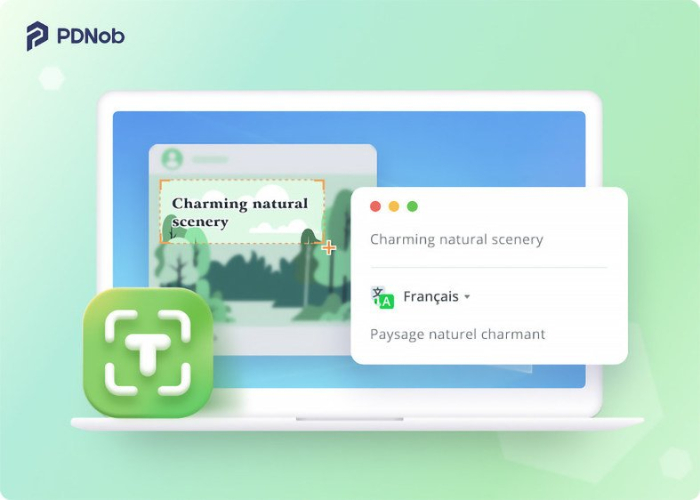
Benefits of PDNob Image Translator
Here are some salient features and benefits of using PDNob Image Translator that make this translator better than many other options.
Privacy Protection: Unlike many online translation services, PDNob processes all images and data locally on your device, meaning your sensitive documents and images never leave your control.
Cross-Platform Compatibility: PDNob works seamlessly across Windows and Mac OS, making it accessible to many users.
Offline Functionality: The offline feature ensures that you can continue translating images without needing an active internet connection, making it ideal for situations where data security is a concern.
Step-by-Step Guide on How to Use PDNob Image Translator
Using this tool for translation to any other language is easy. The tool's interactive interface guides you through every step; even a new user will have no issues using the image translation feature.
- Install PDNob Image Translator
Download and install the PDNob Image Translator on your device. The tool supports Windows and Mac OS devices.
- Upload Image
Open the app and upload the image containing the text you wish to translate. You can upload different types of files and images for the translation.
- Select Language
Choose the source and target languages (e.g., Japanese to English) and press "Translate." Varieties of languages are supported for efficient translation.
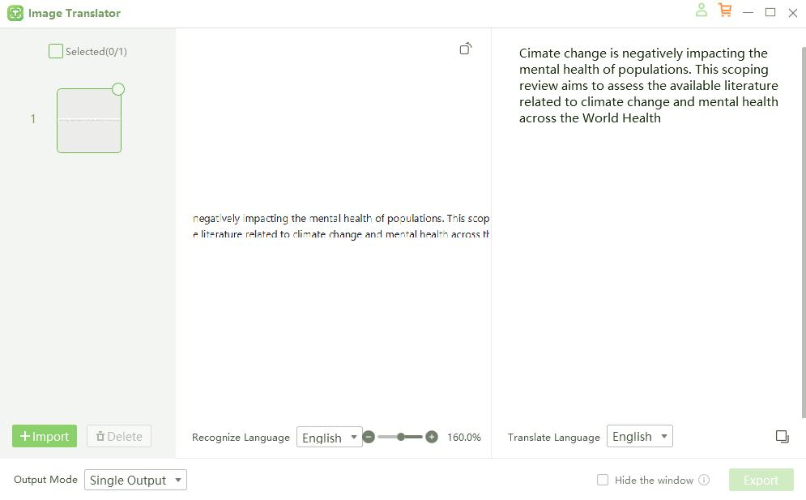
- View the Translation
The extracted text will be translated instantly and displayed in the output section. The latest technologies and AI make the final translation accurate and relevant to the context.
- Save or Copy
You can save the translated text or copy it for further use. You can also edit the translated content before saving or sharing it across different media.
Part 6: Conclusion
Regarding translation tools, both Amazon Translate and Google Translate offer distinct advantages. Amazon Translate excels in business and enterprise applications, while Google Translate offers extensive language support and is more suited for casual, everyday use.
However, for those looking for a reliable, offline, and privacy-conscious translation solution, PDNob AI Image Translator stands out as the superior option. Its offline functionality, high-quality image translation, and robust privacy protections make it an excellent choice for personal and professional use.
Speak Your Mind
Leave a Comment
Create your review for Tenorshare articles
 PDNob Image Translator
PDNob Image Translator
Instantly translate various types of images to text.






