Apple Translate vs Google Translate: Which One Reigns Supreme in 2025?
- Part 1: Overview of Apple Translate
- Part 2: Overview of Google Translate
- Part 3: Head-to-Head Comparison: Apple Translate vs Google Translate
- Part 4: Real-Life Applications: When to Use Each?
- Part 5: How PDNob Image Translator Complements Both Apps
- Part 6: Conclusion
In today’s interconnected world, translation apps or image language translators have become essential tools for overcoming language barriers in various settings. Whether for travel, work, or day-to-day communication, apps like Apple Translate and Google Translate are at the forefront of making translations accessible on-the-go.
In this blog post, we’ll explore the key features, strengths, and weaknesses of Apple Translate vs Google Translate, diving into their unique qualities, language support, and real-world applications. We’ll also introduce PDNob AI Image Translator, a tool designed to complement both translation apps by enhancing the accuracy of image-based translations.
Part 1. Overview of Apple Translate
Apple Translate was first launched with iOS 14, marking Apple’s entry into the competitive world of translation tools. With its integration into the iOS and macOS ecosystems, Apple Translate is designed to be a simple and efficient tool for translation needs.
- Offline Translation: One of the standout features of Apple Translate is its ability to work offline. By allowing users to download languages, it’s perfect for travelers who need translations without a reliable internet connection.
- Real-Time Conversation Mode: Apple Translate’s conversation mode is designed for real-time, two-way translations. Whether you’re in a foreign country or having a chat with someone who speaks another language, this feature enables seamless communication.
- Privacy-Focused: Apple’s reputation for prioritizing user privacy is evident in Apple Translate. Unlike many other translation tools, all translations are processed directly on the device, ensuring that user data is not stored in the cloud.
- Languages Supported: While initially limited, Apple Translate has grown its list of supported languages over the years. It now offers translations for several major languages, including Spanish, French, German, Chinese, and Italian, with new languages being added for 2025.
Part 2. Overview of Google Translate
Google Translate is arguably the most widely recognized translation tool worldwide. Launched in 2006, Google Translate has seen continuous improvements, powered by Google’s machine learning algorithms. It is available across all major platforms, including iOS, Android, and web browsers.
- Languages Supported: Google Translate supports over 100 languages, which gives it a significant edge in terms of language coverage. Whether you need to translate a popular language or a lesser-known dialect, Google Translate has you covered.
- Camera Translation: One of Google Translate’s most powerful features is its ability to translate text via the camera. By using your smartphone camera, you can translate signs, menus, or any printed text in real time. This is particularly useful for travelers navigating foreign countries.
- Integration with Google Products: As part of the Google ecosystem, Google Translate integrates seamlessly with other Google services like Gmail, Google Docs, and Google Chrome, making it an indispensable tool for professionals.
- Platform Availability: Google Translate is available on a wide range of devices, from smartphones to desktops, which ensures that it is accessible no matter what platform you use.
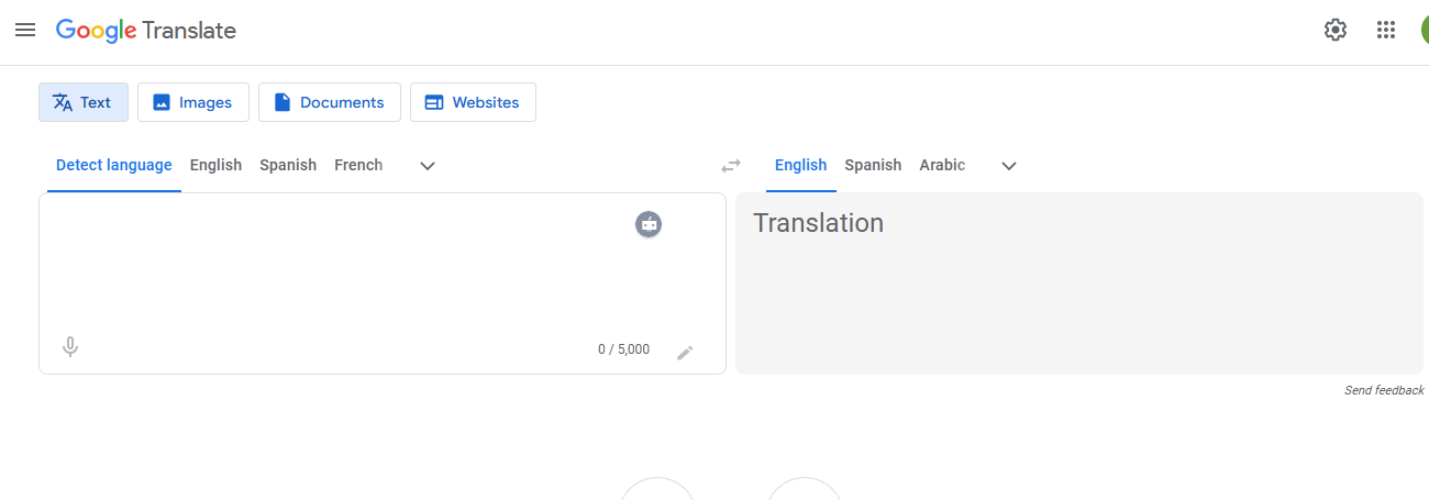
Part3. Head-to-Head Comparison: Apple Translate vs Google Translate
Languages Supported:
Google Translate leads in terms of language coverage, with over 100 languages supported. Apple Translate, on the other hand, is more focused, covering a smaller selection of languages, but it has recently been adding new languages to cater to more users.
Accuracy:
Both translation tools provide accurate translations, but Google Translate is generally better for complex sentences or idiomatic phrases. Google’s continuous improvement through AI and machine learning helps it handle nuanced translations more effectively. Apple Translate is still quite accurate for common phrases but can sometimes struggle with more complex or context-dependent language.
Ease of Use:
Both apps offer user-friendly interfaces. Apple Translate has a sleek, minimalist design that fits perfectly within the iOS ecosystem, ensuring a smooth user experience. Google Translate, while slightly more feature-rich, can feel cluttered due to its many options. Still, it is very intuitive, with a straightforward interface that makes navigating between features easy.
Offline Capabilities:
When it comes to offline translation, Apple Translate excels because it doesn’t require an internet connection to function. You can download languages ahead of time and use the app anywhere. Google Translate also supports offline translation, but it requires users to manually download language packs beforehand, which can be inconvenient for spontaneous translation needs.
Privacy and Security:
Apple Translate’s privacy-first approach is one of its strongest selling points. Since translations are processed directly on the device, no personal data is uploaded to Apple’s servers. Google Translate, however, stores translations on its cloud servers, raising potential privacy concerns. If privacy is a significant factor for you, Apple Translate is the better choice.
Special Features:
Google Translate offers advanced features, such as the camera translation and handwriting recognition features. These make it ideal for users who need to translate images or handwritten text. Apple Translate, however, offers features like system-wide translations for supported languages, making it more integrated into the iOS experience.
Google Translate vs Apple Translate for Offline Use:
If offline translation is a critical feature for you, Apple Translate is the better choice. Its ability to work seamlessly offline without requiring extra setup makes it incredibly user-friendly for travelers or anyone needing quick translations on the go. While Google Translate also offers offline capabilities, it requires additional steps to download language packs in advance.
Part4. Real-Life Applications: When to Use Each
Travel Scenarios: For travel, Google Translate is often the best choice due to its camera translation feature. If you need to translate street signs, menus, or other printed materials quickly, Google Translate’s real-time camera translation is invaluable. On the other hand, Apple Translate is great for quick conversations or translating text on iOS and macOS devices while traveling.
Business Communication: In professional environments, Google Translate’s wider language support and integration with other Google services make it the better option. If you frequently work with documents in multiple languages, Google Translate offers a more versatile solution. However, if privacy and data security are crucial, Apple Translate’s on-device translation could be more appealing.
Everyday Use and Casual Conversations: For everyday use and casual conversations, both tools perform well. Apple Translate is perfect for short, quick translations, especially if you’re already embedded within the Apple ecosystem. For more complex or multi-language scenarios, Google Translate’s larger language base and additional features (like the conversation mode) can be more useful.
To further enhance your translation capabilities, combine both apps with PDNob Free AI Image Translator, which specializes in translating text from images and screenshots with high accuracy.
Part5. How PDNob Image Translator Complements Both Apps
Sometimes, translations aren’t just about text; they’re about images too. PDNob Image Translator enhances the translation process by leveraging OCR (Optical Character Recognition) technology to extract and translate text from images, screenshots, and printed materials.
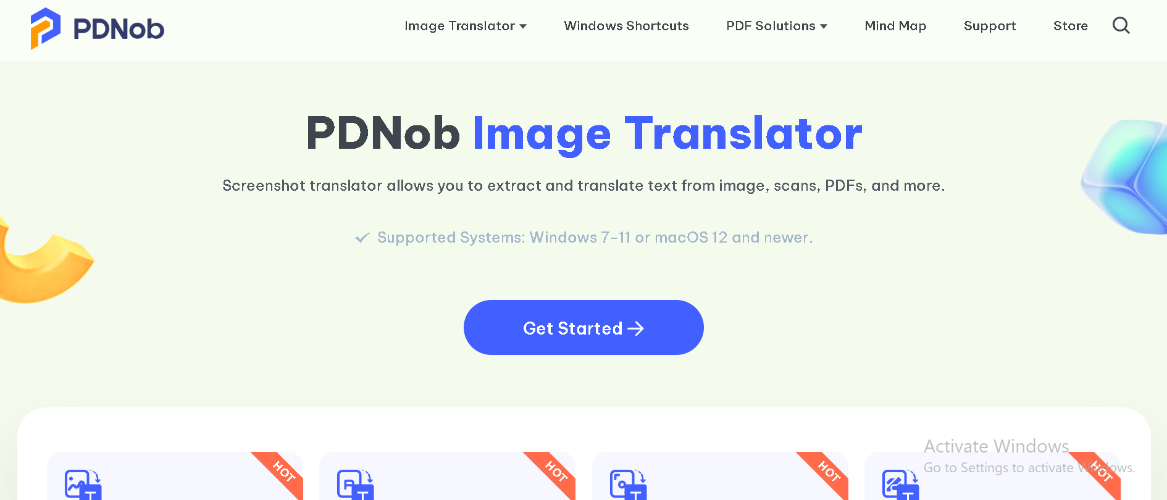
- OCR Accuracy: PDNob offers excellent OCR accuracy, making it perfect for converting handwriting to text with precision.
- Seamless Integration: Both Apple Translate and Google Translate can be paired with PDNob Image Translator for efficient image-based translations. It’s a perfect solution for translating signs, menus, or any text-based image in real-time.
- Convenience for Multi-Tasking: Whether you’re traveling or working, PDNob Image Translator allows you to scan documents and translate them directly into Apple Translate or Google Translate for further contextualization.
Want to experience how PDNob Image Translator can streamline your translation tasks? Try it now for free and start translating images seamlessly!
Part6. Conclusion
When comparing Apple Translate vs Google Translate, each app offers a unique set of features tailored to different needs. Google Translate stands out for its extensive language support, camera translation, and integration with Google’s ecosystem. Apple Translate, on the other hand, excels in privacy, offline translation, and smooth integration within the Apple ecosystem.
For those seeking to enhance their translation experience, PDNob Image Translator provides an excellent complement to both apps, offering advanced OCR technology to translate text from images accurately.
Have you used Apple Translate or Google Translate? Share your experiences in the comments below and let us know which translation tool works best for you!
Speak Your Mind
Leave a Comment
Create your review for Tenorshare articles
 PDNob Image Translator
PDNob Image Translator
Instantly translate various types of images to text.








