8 Best Arabic OCR Tools for Accurate Arabic Text Extraction in 2025
- Part 1. 8 Best Arabic OCR Tools for Accurate Text Extraction
- Part 2. Key Features to Consider When Choosing an Arabic OCR Tool
- Part 3. Conclusion
Optical Character Recognition (OCR) technology converts scanned images, documents, or handwritten notes into editable and searchable text. However, scanning Arabic scrips can be complicated. Its cursive nature, diacritical marks, and right-to-left orientation present challenges that require specialized tools for accurate Arabic OCR. With these programs, you can digitize historical records, academic manuscripts, business documents, and even handwritten content.
This article introduces 8 tested and trusted OCR tools that provide exceptional accuracy and performance with Arabic text recognition. Whether you’re looking for free solutions or advanced paid options, this guide will help you find the best tools for your needs.
Part 1. 8 Best Arabic OCR Tools for Accurate Text Extraction
1.PDNob Image Translator

PDNob AI Image Translator is a powerful OCR tool for Windows and Mac that quickly extracts and translates text from images, scanned documents, or screenshots. This program supports multiple languages, including Arabic, ensuring highly accurate text extractions and efficient translations. PDNob also boasts a beginner-friendly user interface, simplifying tasks like digitizing text, translating content, and enhancing productivity for students, professionals, and businesses alike.
Key features:
- Accurate OCR Technology: Extracts high-quality text from images, screenshots, and scanned documents.
- Multi-Language Support: Recognizes and translates text across various languages, including Arabic.
- User-Friendly Interface: Simple and intuitive design for seamless text extraction and translation.
- Quick Processing: Ensures fast text OCR recognition and conversion for improved efficiency.
- Versatile Usage: Ideal for digitizing documents, translating content, or extracting handwritten notes.
Pros:
- Precise text extraction and translation.
- Supports a wide range of languages.
- User-friendly for hassle-free text recognition.
- Privacy and Security: All translation are conducted locally, without data uploads.
- 100% Ad-Free Experience.
Cons:
- Online version is not available.
2.PDNob PDF Editor
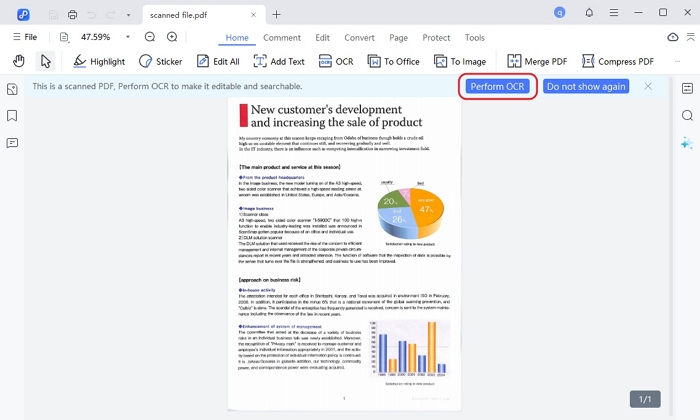
Here is another PDNob software that should handle your Arabic text extraction needs. PDNob PDF Editor is a comprehensive tool that allows users to edit, convert, and manage PDF files efficiently. It features powerful OCR text extraction capabilities supporting many languages, including Arabic. You can extract and edit text from scanned documents and images into editable formats. Its user-friendly interface makes it accessible for both personal and professional use.
Key features:
- AI OCR Technology: Transform scanned PDFs or images into fully searchable and editable text with precision. Supports recognition of PDF documents in more than 16 languages including Arabic.
- PDF Editing: Modify text, images, and links within PDFs effortlessly.
- PDF Conversion: Convert PDFs to Word, Excel, and other formats while preserving formatting.
- Organize PDFs: Merge, split, and rearrange PDF pages for better document management.
- Annotation Tools: Highlight, comment, and mark up documents for enhanced collaboration.
- User-Friendly Interface: Simplifies document management and editing tasks.
Pros:
- Achieve 99% accuracy in text recognition with our AI-powered OCR technology, ensuring fast and reliable digital conversions.
- 100,000+ Pages Processed Daily.
- 16+ Major Languages Supported.
- User-Friendly Interface.
Cons:
- Available for Windows and Mac only, no mobile version.
3.Google Drive OCR
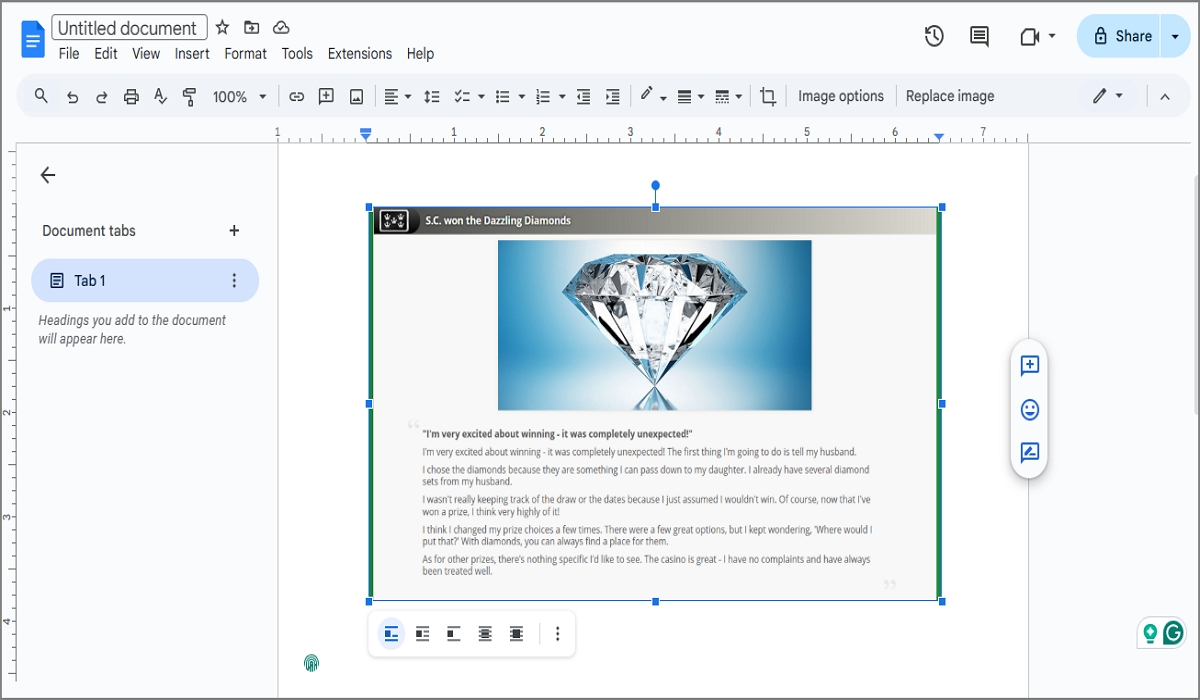
Google Drive is a versatile cloud service for managing text documents. It comes with OCR capabilities, allowing users to extract text from images, scanned documents, and PDFs. It can convert text into editable formats while supporting multiple languages, including Arabic character recognition. Overall, it’s a convenient document digitization and editing tool within the Google ecosystem.
Key features:
- Accurate OCR: Extracts text from images, scanned documents, and PDFs accurately.
- Multi-language Support: Recognizes and converts text across various languages, including Arabic.
- Seamless Integration: Works directly within Google Drive, allowing easy access to extracted text.
- Editable Formats: Converts recognized text into editable formats like Google Docs.
- No additional software required: Utilizes the capabilities of Google Drive, minimizing the need for extra tools.
Pros:
- Seamless integration with Google Drive files.
- Recognizes various languages, including Arabic.
- Cloud-based service for remote editing.
Cons:
- May struggle with complex texts.
- Requires an active internet connection.
4.ABBY FineReader
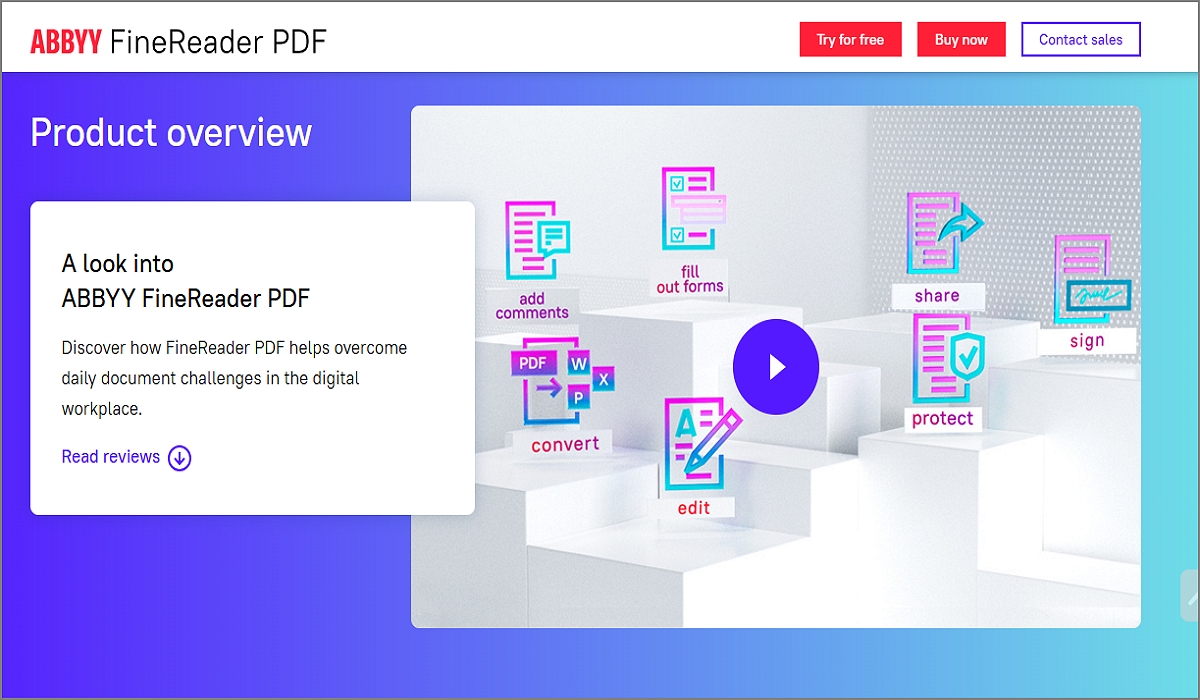
ABBYY FineReader is another tool that provides text recognition capabilities for Arabic scripts. It accurately converts scanned documents, images, and handwritten Arabic notes into editable text formats. This tool supports complex scripts and includes advanced features for accurate digitization and language-specific processing. It’s ideal for professional and academic use.
Key features:
- Accurate Arabic OCR: Converts scanned documents and images with high precision.
- Multi-language Support: Recognizes and processes text in various languages, including Arabic.
- Editable Format Conversion: Transforms scanned text into editable formats like Word and Excel.
- Advanced Editing Tools: Allows for text modification, formatting, and annotation within documents.
- Batch Processing: Enables bulk processing of documents for enhanced efficiency.
Pros:
- High accuracy in Arabic text recognition.
- Supports a wide range of languages.
- Offers features for text modification.
Cons:
- It can be relatively expensive.
- It may have a steep learning curve.
5.Tesseract OCR
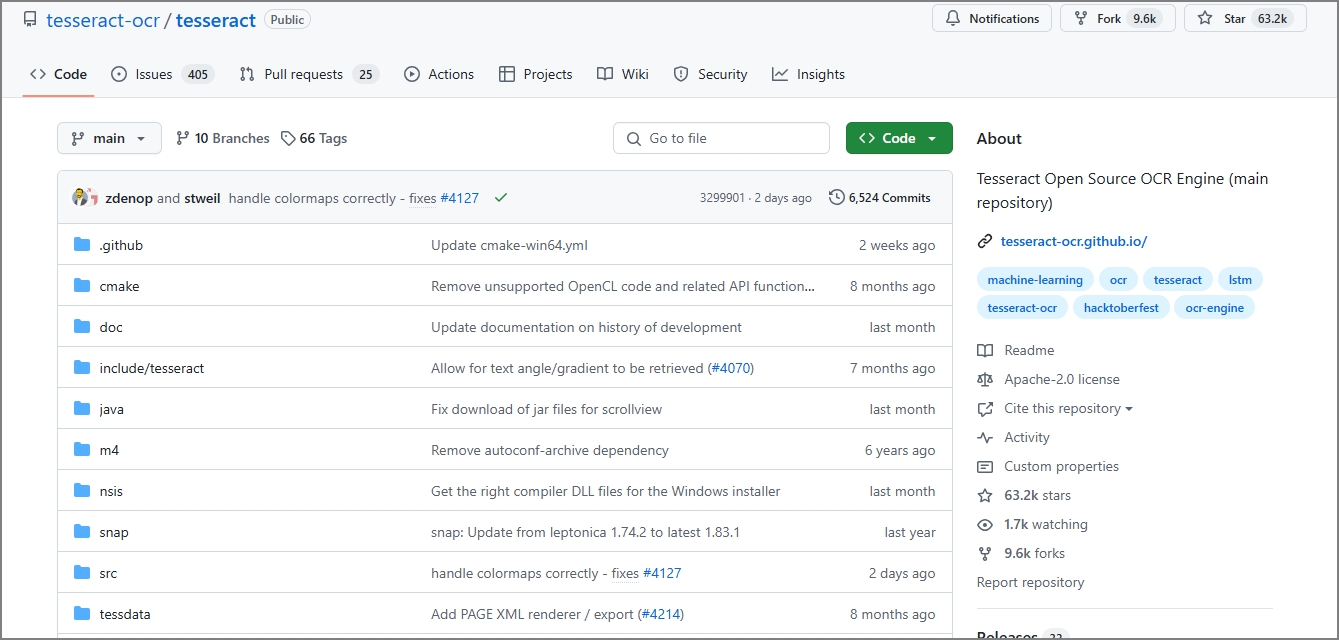
Tesseract OCR is an open-source OCR engine that can convert scanned documents, images, and photos into editable text. It supports multiple languages, including Arabic, and is known for its flexibility and high accuracy. Tesseract is widely used in various applications due to its open-source nature and robust feature set.
Key features:
- Open-source and Free: Available for anyone to use, modify, and distribute without cost.
- Multi-language Support: Recognizes a wide range of languages, including Arabic.
- Flexibility: Can be integrated into various applications and platforms, including mobile devices and web services.
- High Accuracy: Provides robust text recognition, particularly for complex scripts.
- Customizable Models: Allows for the creation and integration of custom language models for better accuracy.
Pros:
- Accessible to developers and users without cost.
- Recognizes text from a wide range of languages.
- Create custom models to improve accuracy.
Cons:
- It can be complex for beginners to use.
- Not accurate like commercial OCR solutions.
6. Adobe Acrobat Pro
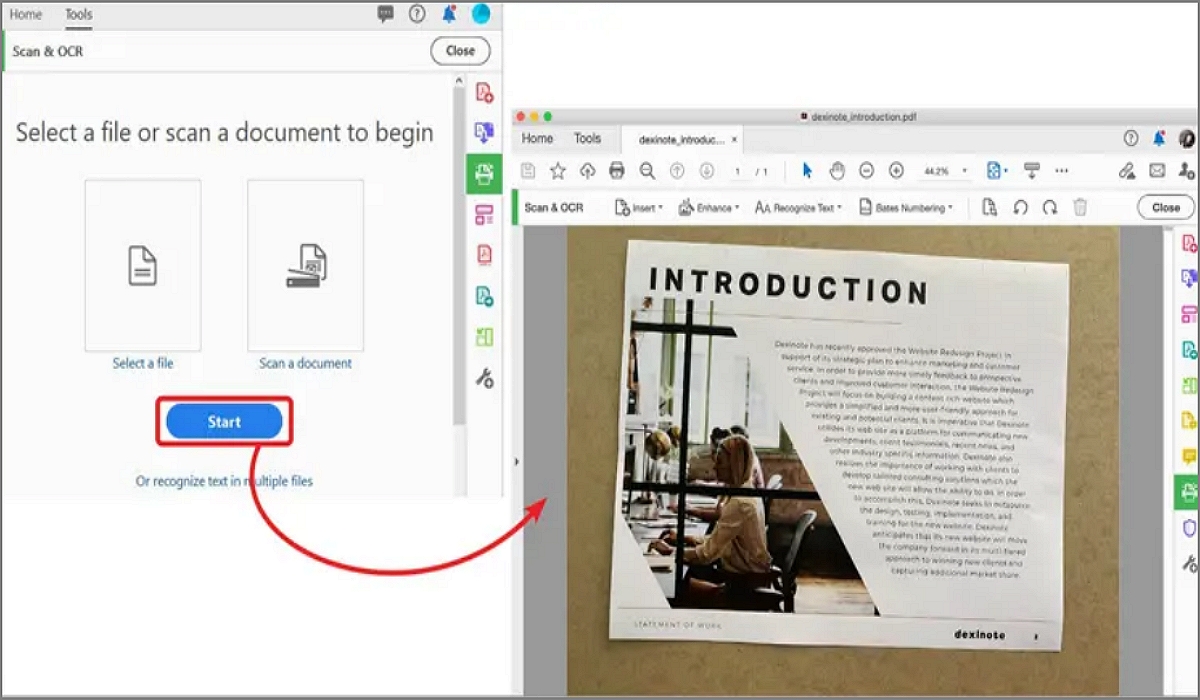
Adobe Acrobat Pro is known for PDF editing. However, it also doubled up as a powerful Arabic Optical Character Recognition tool. It can convert scanned Arabic documents, images, and PDFs into editable text. This makes it ideal for professional use in editing, managing, and sharing documents.
Key features:
- Advanced Arabic OCR: Accurately converts scanned Arabic text into editable formats.
- Editable Format Conversion: Transforms scanned documents into formats like Word, Excel, and PDF.
- Text Editing Tools: Allows text modification, formatting, and annotation within documents.
- Multi-language Support: Recognizes and processes text in various languages alongside Arabic.
- Seamless Integration: Works directly within Adobe Acrobat Pro, providing a smooth user experience.
Pros:
- High accuracy in Arabic text recognition.
- Wide format compatibility.
- User-friendly interface.
Cons:
- It can be expensive for casual use.
- Requires an internet connection for some features.
7.Smallpdf
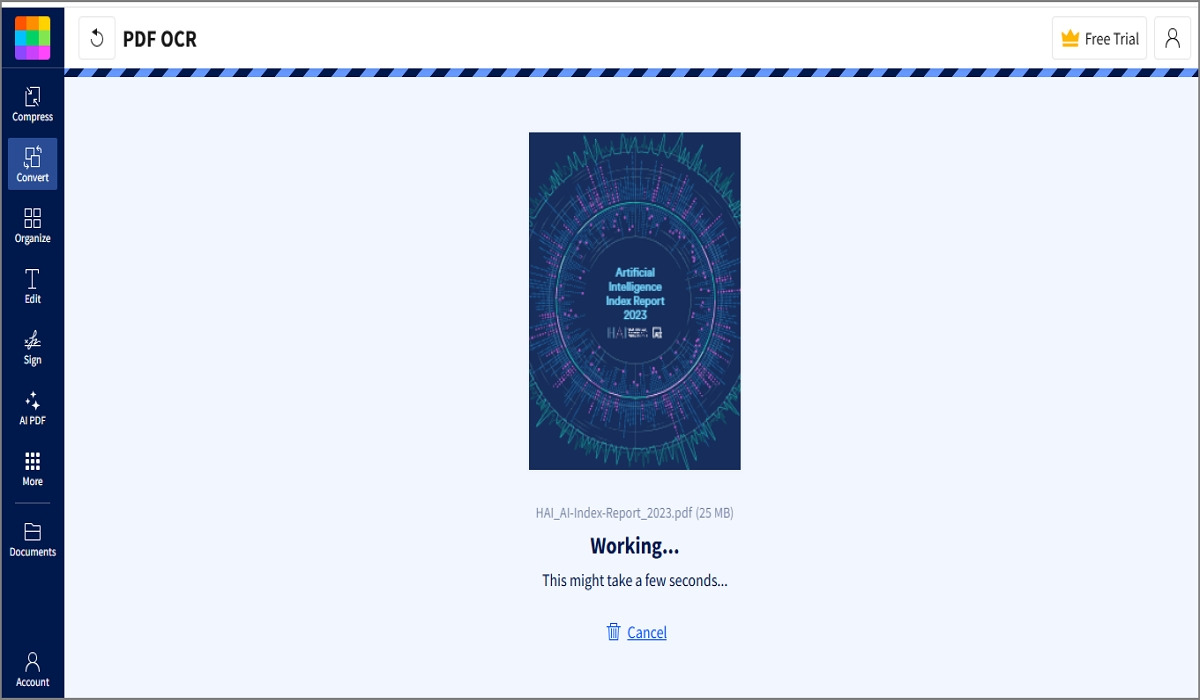
Smallpdf is an online platform that provides a suite of tools for managing PDF documents. You can get tools for converting, compressing, editing, and OCR scanning. Its OCR tool can extract and recognize text from scanned images and PDFs, supporting multiple languages, including Arabic. Smallpdf offers a user-friendly interface and requires no software installation.
Key features:
- PDF Editing Tools: Allows users to edit text, images, and pages within PDF documents.
- OCR Functionality: Converts scanned documents and images into searchable and editable text.
- File Conversion: Supports conversion between various formats, including PDF to Word, Excel, PowerPoint, and vice versa.
- Compression Tools: Reduces file size without compromising quality.
- User-friendly Interface: Easy to use with no need for software installation.
Pros:
- Engaging and user-friendly interface.
- Offers a wide range of functionalities.
- No software installation required.
Cons:
- Some tools may require a paid subscription.
- Requires an active internet for usage.
8.i2OCR
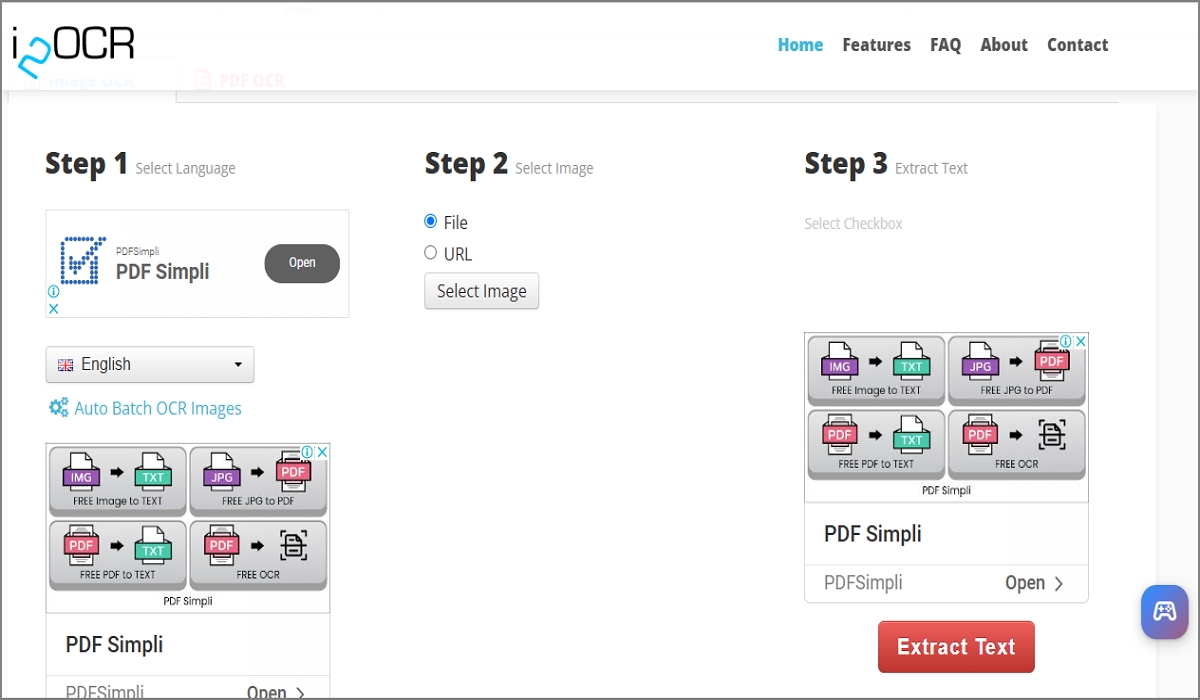
As the name hints, i2OCR is an online tool that uses Optical Character Recognition technology to extract text from images, scanned documents, and PDFs. It supports free Arabic OCR in multiple languages, including Arabic, and allows users to convert text into editable formats. Its simplicity makes it accessible for both personal and professional use.
Key features:
- Accurate OCR: Converts text from images, scanned documents, and PDFs into editable formats.
- Multi-language Support: Recognizes and extracts text from various languages, including Arabic.
- User-friendly interface: Simple and easy to use with no software installation required.
- Fast processing: Quickly extracts text from images and documents with high accuracy.
- Free to use: Provides basic OCR capabilities without charge, with additional paid options for advanced features.
Pros:
- Provides basic OCR functionality for free.
- Recognizes text from a wide range of languages.
- Simple interface for quick text extraction.
Cons:
- Inaccuracies with complex documents.
- Some valuable features require a subscription.
Part 2. Key Features to Consider When Choosing an Arabic OCR Tool
Choosing software for the best Arabic OCR can be complicated due to the countless options online. So, what are some of the key features you should look for in these tools? Below are some of them:
- Accuracy: Assess the tool’s ability to handle complex Arabic text, including its precision with diacritics, ligatures, and cursive writing.
- Ease of Use: Look for a user-friendly interface that caters to all skill levels, from beginners to advanced users.
- Features: Check if the tool supports various document formats like PDFs, images, or even batch processing for efficiency.
- Pricing: Compare free versus paid solutions to find one that meets your needs without breaking the bank.
- Additional Features: Evaluate the availability of editing, converting, or exporting options beyond just OCR functionality.
Part 3. Conclusion
Choosing a reliable Arabic OCR tool is crucial for accurate text extraction, especially given the complex nature of the Arabic script. Tools like PDNob Image Translator and PDNob PDF Editor stand out for their precision and user-friendly interfaces, making them ideal choices for recognizing and digitizing Arabic text from scanned documents and images. These tools not only simplify the process of Arabic text recognition but also enhance productivity. Try these options to streamline your Arabic OCR needs and ensure high-quality results.
Speak Your Mind
Leave a Comment
Create your review for Tenorshare articles
 PDNob Image Translator
PDNob Image Translator
Instantly translate various types of images to text.








