5 Best Handwriting OCR Tools to Use for Accurate Extraction
- Part 1. How We Have Found the Best Handwriting OCR Tools?
- Part 2. 5 Best OCR Software for Handwriting Recognition
- Part 3. How Can You Extract Text from Documents Generated by OCR Tools?
- Part 4. Summary
Optical Character Recognition (OCR) technology has revolutionized the way we interact with handwritten documents. Using the best handwriting OCR tool, you can easily extract the text from handwritten documents.
Such tools can work with any type of writing style which makes them suitable for almost every user. However, it might be hard for you to pick the best OCR tool for handwriting recognition. For your assistance, we have listed the best tools here that we have found after comprehensive research.
Let’s read about them and find the most suitable tool for text recognition and extraction.
Part 1. How We Have Found the Best Handwriting OCR Tools?
Many users have this question in their minds because they want to know how we have evaluated tools to find the best handwriting OCR tools. If you are one of those users, don’t worry we have got you covered by sharing the factors here.
These factors won’t only let you know how we have evaluated them. But you can also use the same factors to evaluate the list of best handwriting OCR software and find the one for your tasks.
Accuracy in Handwriting Recognition
The precision with which the OCR software identifies and extracts text from handwritten documents is a must-have factor to consider. Without checking this, you won’t be able to find the right tool. It may give you weird results like inaccuracy or any other while extracting text.
Be mindful that extracting text from handwritten documents isn’t an easy task. The reason is the different writing styles that different people have. So, you should ensure that the best handwriting OCR tool is capable to scan and extract text with accuracy.
Support for Multiple Languages
Another factor that we have considered while choosing the given below tools is language compatibility. Most tools are suitable for English language text extraction only. It may not be enough for you, especially if you are working with international customers.
In this situation, you may be getting handwritten documents in their native language. Without using the best OCR software for handwriting extraction with multi-lingual features, you won’t be able to extract the text.
Ease of Use
A user-friendly interface that ensures anyone can use the tool without a steep learning curve. In simple words, we have tested multiple OCR tools and listed the ones that have a simple interface. It is done to ensure that our selected tools can be used by anyone regardless of their experience with such tools.
Processing Speed
No one wants to wait for a long time while using the best handwriting OCR tool for text extraction. It is because they want to get the text in editable format within a few seconds. That’s why, it is recommended to check the processing speed of every tool before finalizing the one.
We have done this research and listed the tools that we have found the best. By using any of the following tools, you will be able to get text from handwritten documents within a few seconds. In short, it will quickly extract the text with accuracy.
By focusing on these criteria, we have shortlisted the most reliable options in the following list of the best handwriting OCR software. You can improve your performance by using any of these tools and extracting text from handwritten documents.
Part 2. 5 Best OCR Software for Handwriting Recognition
As mentioned earlier, you can find a long list of the best handwriting OCR software on the internet within a few seconds. However, choosing the one can take time because you have to evaluate the tool to ensure that you are picking the best one.
We have made this selection easier by testing multiple tools and listing the 5 best tools here.
PDNob AI Image Translator
Link: PDNob Free AI Image Translator
On the top of our list, we have listed PDNob AI Image Translator. It is a comprehensive solution when it comes to choosing the best OCR software for handwriting recognition. This software has been designed with an advanced OCR algorithm and a built-in translator.
You can say that it isn’t like other OCR software that only extracts the handwritten text from scanned documents. But it is a translator too that can change the language of the extracted text and let you read it easily.
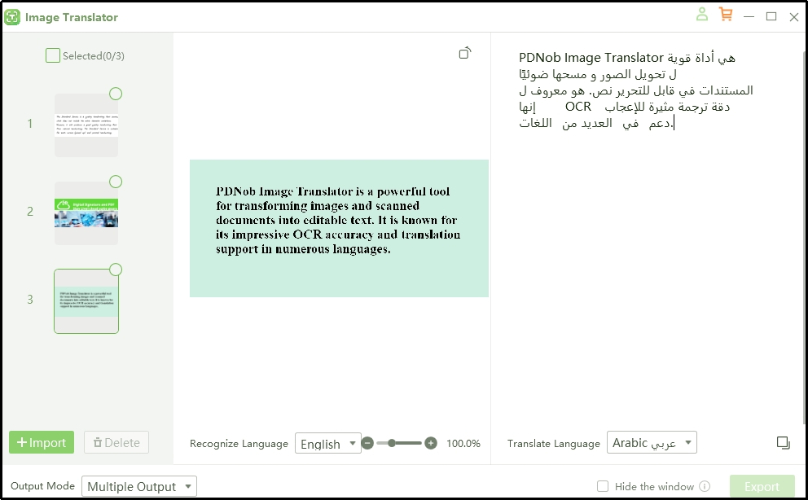
With this function, you can read handwritten documents in other languages. Moreover, it allows you to insert bulk images in one go which will make the text extraction and translation fast. Because of these effective functions, it is suggested to click on the following “Free Download” button to get it on your device.
ABBYY FineReader
Link: https://www.abbyy.com/finereader/
It is a widely recognized OCR tool offering exceptional accuracy in handwriting recognition. Its advanced AI-powered algorithms make it suitable for scanning and converting handwritten notes into editable text.
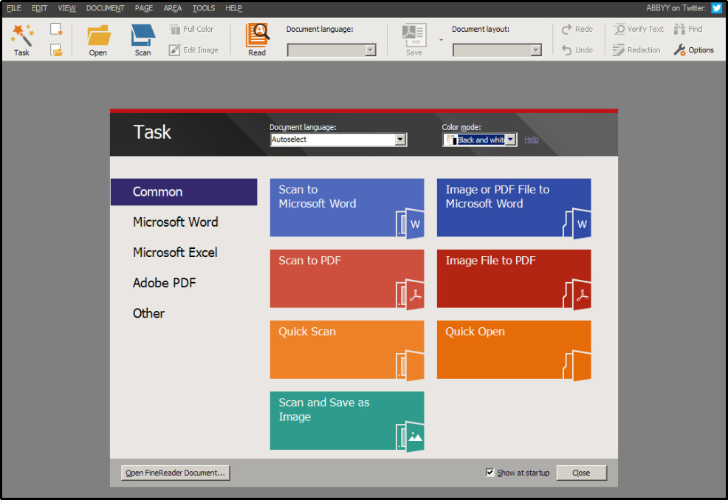
The software supports multiple languages and integrates seamlessly with various platforms, making it a versatile choice for professionals and students alike. ABBYY FineReader is more likely a PDF software instead of an OCR software.
This is the reason why it has limited functions over other tools. Despite this, it is also suitable for paid users instead of a free or beginner which lowers the proportion of its users.
Google Keep
Link: https://keep.google.com/
Google Keep is a free and straightforward solution for extracting text from handwritten notes. Though it doesn’t support bulk processing, its handwriting recognition feature is remarkably accurate for personal use.
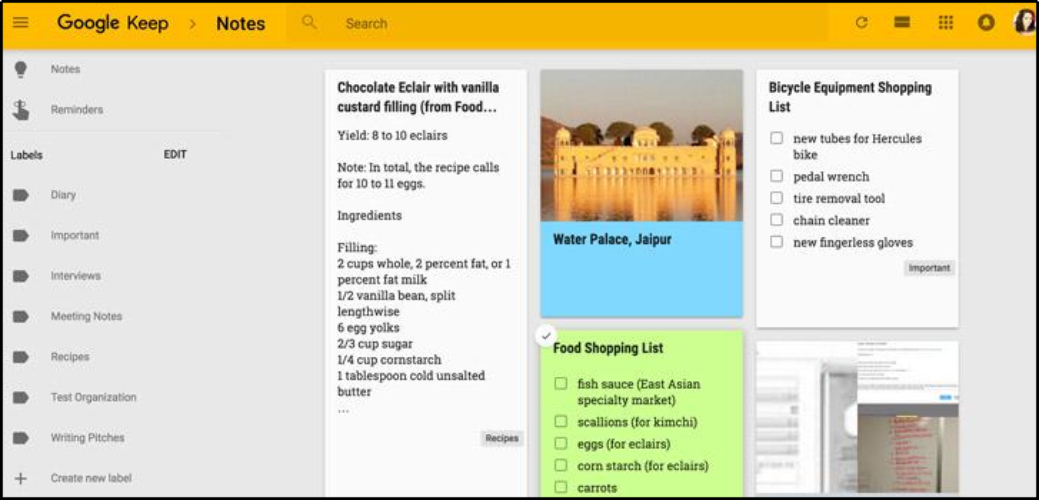
You can easily snap a picture of handwritten text and let this tool convert it into digital form for easy editing and sharing. Its facility to capture the picture and accuracy makes it a suitable pick among other best handwriting OCR software.
Overall, it is a good solution for those looking to extract text from handwritten documents or any other scanned files. But it may take some time to complete the process because of slow processing and single image extraction facility only.
Microsoft OneNote
Link: https://www.microsoft.com/microsoft-365/onenote
It is more than a note-taking app; it’s equipped with OCR capabilities for recognizing handwriting. The tool is perfect for digitizing handwritten meeting notes or ideas.
With its integration into the Microsoft 365 ecosystem, OneNote provides a seamless experience for storing and sharing documents. In simple words, you can use this tool to extract the text and then save it directly in your Word processing documents.
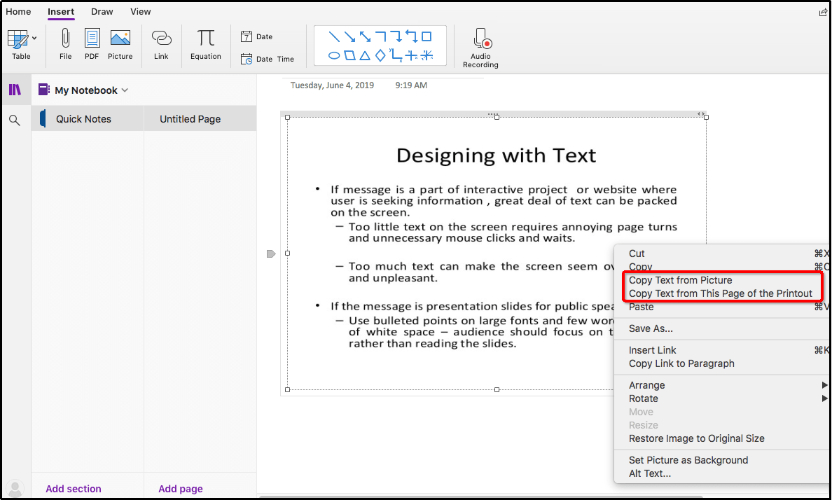
Isn’t it something that will help professionals keep the text in their access and edit it easily? That’s why, it is recommended to use this best handwriting OCR tool if you want to edit it. Despite this, it isn’t as accurate as other tools which make it compulsory for you to proofread the text before sharing.
Adobe Acrobat Pro
Link: https://www.adobe.com/acrobat/
Here is another best handwriting OCR software OCR for converting handwritten notes into editable PDFs. Known for its reliability, the tool ensures high accuracy and supports a wide range of file formats.
While it comes with a premium price tag, the comprehensive features make it a valuable investment for businesses and individuals. However, Adobe Acrobat Pro may not be suitable for beginners because they can’t bear the expenses of its subscription.
Part 3. How Can You Extract Text from Documents Generated by OCR Tools?
So far, you have read about the best OCR software for handwriting recognition. However, you may not be familiar with the process to follow for extracting text from handwritten documents using any of these tools.
Don’t worry if you are worried and want to learn about this specific method. For your assistance, we have picked PDNob AI Image Translator as our best handwriting OCR tool and listed the steps to follow for using this tool.
It will surely help you understand how you can easily extract text from handwritten images.
- Open the software and click on the “Import” button shown at the left bottom section.
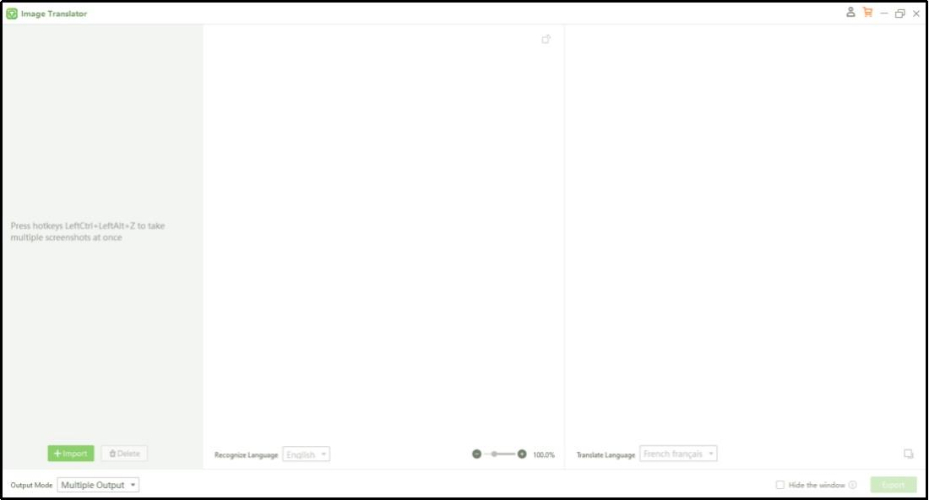
- Choose the image(s) from the device to add them.
- Click on the “Circle” shown at the top of every image to select it.
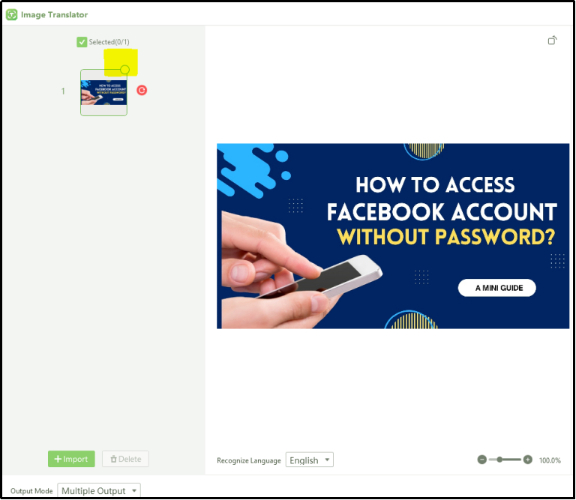
- Go to the second box and click on the dropdown list given besides “Translate Language”.
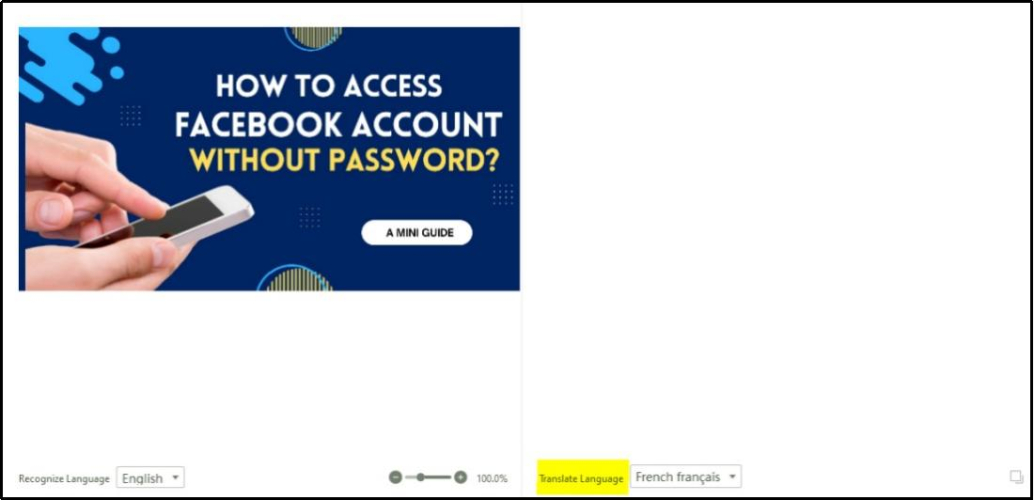
- Choose your language to let the tool quickly extract the text from handwritten documents and translate it.
If you don’t want the text to be translated, you should choose the “Translate Language” as the original language. By doing this, you will be able to use PDNob AI Image Translator as a text extractor only instead of a translating tool.
Part 4. Summary
By reading this blog, you must have found the best handwriting OCR tool. We have listed the best tools that we have found in our research. All these tools have been found better than other choices in a comprehensive comparison that we have done.
However, we suggest you choose PDNob AI Image Translator over other tools. It is because this software is available for free usage as well as comes with a built-in translating feature.
Speak Your Mind
Leave a Comment
Create your review for Tenorshare articles
 PDNob Image Translator
PDNob Image Translator
Instantly translate various types of images to text.






