Deepl vs Google Translate: Which Is Better For You?
- Part 1. Brief Overview of Deepl and Google Translate
- Part 2. Comparison Between Deepl vs Google Translate
- Part 3. Deepl vs Google Translate: Special Features and Integrations
- Part 4. Deepl vs Google Translate: Pricing and Subscription Models
- Part 5. Deepl vs Google Translate: Security and Privacy Considerations
- Part 6. PDNob Image Translator: An Alternative Tool for Deepl vs Google Translate
- Part 7. Conclusion
Translation tools have become vital in our globalised world, where communication often spans languages. Whether you're a traveller, a student, a business professional, or simply curious about other cultures, tools like Deepl and Google Translate make communication across languages seamless. But how do you decide which one suits your needs best? This article dives into a head-to-head comparison of deepl vs google translate, examining their strengths, weaknesses and best use cases. Read on to learn more.
Part 1. Brief Overview of Deepl and Google Translate
To fully understand which tool is right for you, it's essential to first explore the origins, core features, and strengths of Deepl and Google Translate. Let’s take a closer look at what each platform offers.
Deepl:
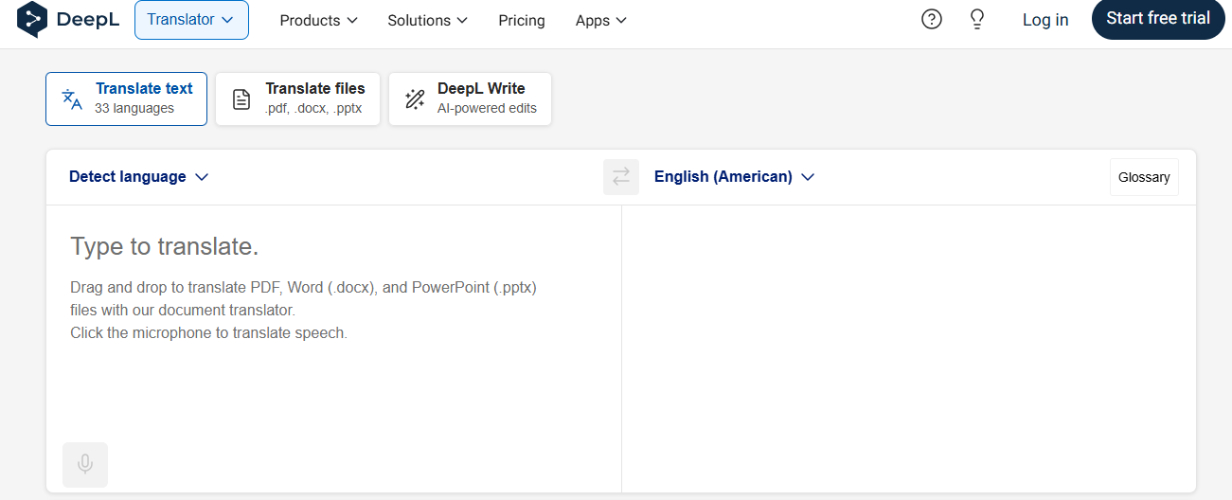
Deepl, founded in 2009 by DeepL GmbH in Germany, has rapidly gained popularity for its high-quality translations. Leveraging neural machine translation technology, Deepl emphasises producing natural, human-like translations. It is particularly known for its strength in European languages, offering nuanced interpretations that appeal to casual users and professionals. Deepl offers both a free version and a premium subscription (Deepl Pro) that unlocks features like document translation, API access, and more.
Google Translate:

Launched in 2006, Google Translate is one of the most well-known and widely used translation tools. It supports over 100 languages and integrates seamlessly with other Google products such as Google Docs, Gmail, and Chrome. Google Translate excels in its versatility, offering features like real-time camera translation, voice translation, and offline mode. While free, businesses can access its advanced functionalities through the Google Cloud Translation API, a paid service.
Part 2. Comparison Between Deepl vs Google Translate
Understanding how google translate vs deepl compare in critical areas like translation quality, user interface, and usability can help you make an informed decision. Below, we provide an in-depth analysis of these aspects, including a chart for a quick overview.
| Feature | Deepl | Google Translate |
|---|---|---|
| Translation Quality | Exceptional for European languages | Broad language range but inconsistent quality |
| User Interface | Simple, minimalistic, professional design | Feature-rich, intuitive for casual users |
| Supported Languages | 29 high-quality European and Asian languages | Over 100 languages, including regional ones |
| Special Features | Document translation, tone adjustment | Voice, camera, and real-time translations |
| Best Use Case | Professionals, formal texts | Casual users, travel, and global communication |
Translation Quality and Accuracy:
Deepl stands out for its human-like and contextually accurate translations, especially in European languages like German, French, and Spanish. Powered by advanced neural networks, Deepl goes beyond word-for-word translation, capturing the tone and subtleties of the original text.
For example, when translating a legal document or a novel, Deepl produces results that preserve the source material's meaning and style. A unique feature of Deepl is its ability to offer formal or informal tone adjustments, which is particularly useful for professionals handling sensitive communications.
Example:
- Original Sentence (German): "Ich möchte Ihnen meine aufrichtige Entschuldigung anbieten."
- Deepl’s Translation: "I would like to offer you my sincere apology." (Maintains formality and tone.)
- Google Translate: "I want to offer you my sincere apology." (Slightly less formal.)
Google Translate’s Translation Accuracy:
Google Translate uses neural machine translation technology to support over 100 languages, making it highly versatile. However, its accuracy can vary based on the language and complexity of the text. For simple phrases or casual communication, Google Translate works well. However, the translations sometimes fail for nuanced or complex sentences, especially in less commonly spoken languages.
Example:
- Original Sentence (Japanese): "これが最善の選択肢ではないかもしれません。"
- Google Translate: This may not be the best option. (Accurate for casual usage.)
- Deepl’s Translation: Not available for Japanese. (Limited language support.)
Comparison:
While Deepl excels in quality and is ideal for formal or professional texts, Google Translate offers greater versatility with its support for a wider range of languages. For instance, Deepl is unmatched in translating European languages, whereas Google Translate’s strength lies in its ability to handle regional languages like Swahili or Bengali.
User Interface and Ease of Use:
Deepl has a clean, professional design that prioritises ease of use. The platform minimises distractions, making it simple to paste text, upload documents, or adjust the translation tone (formal/informal). Deepl’s focus on simplicity makes it a preferred choice for business professionals who need accurate translations without unnecessary features.
Additionally, Deepl provides desktop apps for macOS and Windows, enabling seamless integration with workflows. For instance, users can translate Word documents or PowerPoint presentations directly without reformatting content.
Google Translate’s Interface:
Google Translate’s interface is more feature-rich and diverse, catering to a broader audience. Available on web browsers, mobile apps, and as a browser extension, it supports multiple input methods such as:
- Voice Translation: Speak directly into the app for real-time translations.
- Camera Translation: Use your phone’s camera to instantly translate signs, menus, or documents.
- Handwriting Recognition: Draw characters or words on the screen for translation.
Comparison:
Deepl is better suited for users who value a professional and distraction-free interface, especially for tasks like document translation. Google Translate, on the other hand, offers greater accessibility and versatility for various input methods, making it ideal for travellers, students, and casual users.
Part 3. Deepl vs Google Translate: Special Features and Integrations
Beyond translation accuracy and user interface, Deepl and Google Translate's unique features and integrations can significantly impact usability. Let’s explore each tool's special functionalities and how they integrate into everyday workflows.
Deepl’s Premium Features:
Deepl offers advanced capabilities through its premium subscription:
- Document translation for Word, PowerPoint, and more.
- Integration with Microsoft Office for seamless workflows.
- Formal and informal tone adjustment for tailored translations.
Google Translate’s Special Features:
Google Translate boasts unique features such as:
- Real-time translation via camera for menus, signs, or documents.
- Voice-to-text translation is ideal for live conversations.
- Offline mode for translating without internet access.
- Integration with Google Lens for image-based translations.
Comparison:
Due to its multimodal translation features, Google Translate is better for casual users and travellers. Deepl is ideal for businesses and professionals who require high-quality translations of formal documents.
Part 4. Deepl vs Google Translate: Pricing and Subscription Models
Let’s break down the cost models for google translate vs deepl to help you determine which one provides the best value for your needs.
Deepl’s Pricing:
Deepl offers both a free and paid version. Deepl Pro, priced at around $8.99/month, provides features like:
- Faster translations.
- API access for businesses.
- Document translation.
Google Translate’s Pricing:
Google Translate is entirely free for personal use. Businesses requiring extensive use can subscribe to the Google Cloud Translation API, with pricing based on the number of characters translated.
Part 5. Deepl vs Google Translate: Security and Privacy Considerations
Let’s examine how Deepl and Google Translate address these concerns to help you make an informed decision about which tool aligns better with your privacy priorities.
Deepl’s Security:
Deepl prioritizes user privacy, ensuring all translations are deleted immediately after processing. This makes it an excellent choice for sensitive or confidential translations, such as legal or business documents.
Google Translate’s Security:
As part of Google’s ecosystem, Google Translate adheres to Google’s data policies, which may include data retention and usage for improving services. This may raise concerns for users handling confidential content.
Part 6. PDNob Image Translator: An Alternative Tool for Deepl vs Google Translate
While tools like Deepl and Google Translate excel at text-based translations, there’s often a need to translate text embedded in images, PDFs, or scanned documents. This is where PDNob Free AI Image Translator comes into play. PDNob Image Translator is a specialized tool designed to extract and translate text directly from images, making it invaluable for professionals, travelers, and students handling non-editable content. Here are the key features of PDNob Image Translator;

- Advanced OCR Technology: Converts text from images, screenshots, and scanned documents into editable formats with impressive accuracy.
- Multi-Language Support: Handles translations for a wide range of languages, including Japanese, Chinese, English, Spanish, French, and more.
- Offline Functionality: Offers translation capabilities without an internet connection, ensuring privacy and accessibility in remote areas.
- Versatile Applications: Perfect for translating menus, signs, handwritten notes, PDFs, and other visual content.
How to Use PDNob Image Translator: Step-by-Step Guide
PDNob Image Translator is designed to be user-friendly and efficient, requiring only three simple steps for translation:

- Quick Start and Screenshot
- Windows Users: Use the shortcut Win/Ctrl + Alt + Z to activate the screenshot tool.
- Mac Users: Use Command + 1 to begin.
Drag and select the area of the screen you want to capture. This could be an image, a PDF section, or any on-screen text.
- OCR (Optical Character Recognition)
Once the screenshot is taken, PDNob’s OCR technology automatically processes the image to extract the text. The extracted text appears in a neat editable box, allowing you to copy or edit it as needed.
- Translate
- Select your desired target language from the drop-down menu.
- The translated text will appear below the original text and be ready for use.
- You can copy the translated text or save it for future reference.
Part 7. Conclusion
The right translation tool depends on your needs. Deepl excels in accurate, human-like translations of European languages, making it ideal for professionals. Meanwhile, Google Translate offers unmatched versatility with support for over 100 languages and features like real-time voice and offline translation, catering to casual users and travellers.
PDNob Free AI Image Translator is the perfect solution for translating non-editable content like images, scanned documents, or PDFs. Its advanced OCR technology and multi-language support seamlessly bridge the gap between visual and text translations.
Ready to simplify your translations? Try PDNob Image Translator today and unlock efficient, image-based translations. Don’t let static content hold you back—get started now!
Speak Your Mind
Leave a Comment
Create your review for Tenorshare articles
 PDNob Image Translator
PDNob Image Translator
Instantly translate various types of images to text.






