Funny Fake Error Messages to Copy and Paste: Prank Your Friends!
Looking for funny ways to prank friends with error messages? Here’s a complete guide on fake error message text copy and paste that look like real alerts, from “Error 404” to “Message Blocked.”
Whether you’re looking to get a laugh or catch your friends off-guard, these messages can be easily copied and pasted into chat apps like WhatsApp, iMessage, or Instagram for maximum impact.
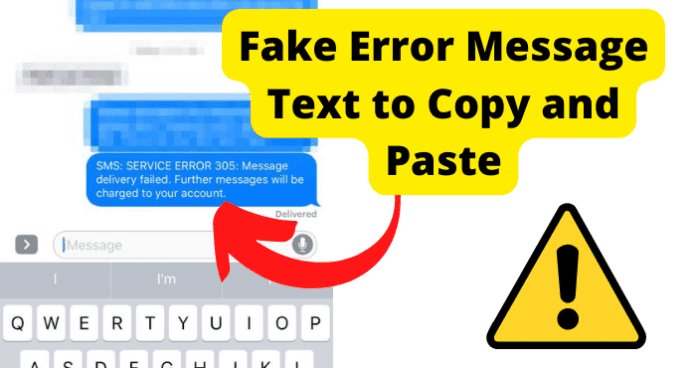
- 1. Funny Error 404 Text Message Prank Copy and Paste
- 2. Fake Blocked Text Message
- 3. Fake “Failed Message” Alerts
- 4. Text Error Message for iPhone
- 5. Fake Error Message Text Copy and Paste Android & Samsung
- 6. “This Number is No Longer in Service” Texts
- 7. Copy and Paste Warning Message for Extra Laughs
- Extra Tip: How to Copy and Paste Text when Not Allowed
1. Funny Error 404 Text Message Prank Copy and Paste
These fake “Error 404” messages play on the common “404 Not Found” website error and are perfect for friends who love tech humor. Add funny “Retry” or “Ignore” buttons after each message to make it look more like a system alert.
| Error Message | Description |
|---|---|
| ERROR 404: Love Not Found. | Use this for friends who joke about their dating life. |
| ERROR 404: Motivation Missing. | Ideal for when friends are procrastinating. |
| ERROR 404: Brain Not Found. | Great for playful teasing when someone is being forgetful. |
| ERROR 404: Social Life Not Found. | Perfect for those who joke about staying home a lot. |
2. Fake Blocked Text Message
Fake blocked messages are hilarious for making someone think their number is blocked. Just be sure your friend can take a joke! To keep things light-hearted, send these messages in a casual context so your friend doesn’t get genuinely worried.
| Error Message | Description |
|---|---|
| SMS ERROR: Message delivery failed. The recipient has blocked your number. | Simple but effective for creating confusion. |
| T-Mobile Service Error: This number has blocked all messages. | Perfect for Android users who know these types of messages. |
| Service Error 409: The number you are trying to reach has restricted incoming messages. | Works well if your friend is sending lots of messages! |
3. Fake “Failed Message” Alerts
If your friend is experiencing technical issues, send these fake message errors that look like real network problems. These messages can be even funnier if you send them after a conversation gets slightly heated, as if your phone “stopped working.”
| Error Message | Description |
|---|---|
| SMS ERROR 307: Message delivery failed due to network error. | Commonly seen, making it more believable. |
| Message ERROR 764354: Message could not be delivered. | Sounds techy and confusing, perfect for pranks. |
| Invalid Number: The recipient number is invalid. | Good for friends who recently changed their phone number. |
4. Text Error Message for iPhone
For friends using iPhones, here are error messages that look like iOS pop-ups. Use a similar font or format to Apple’s notifications to make it more convincing.
| Error Message | Description |
|---|---|
| Battery Overcharge Detected. Remove from charger immediately. | For those friends who are always charging their phone. |
| Face ID Not Recognized. Make a funny face to retry. | Light-hearted and fun, especially if your friend has Face ID issues. |
| Low Vibe Warning: Your iPhone detects low energy nearby. | Add a “Smile” button for humor! |
5. Fake Error Message Text Copy and Paste Android & Samsung
These fake messages mimic the Android error style, perfect for pranking Samsung and Android friends.
| Error Message | Description |
|---|---|
| Memory Almost Full: Clear recent thoughts. | Great for friends who joke about overthinking. |
| Battery overheating! Please fan the device. | Hilarious and a bit absurd, perfect for laughs. |
| Warning: iPhone detected nearby. Show off customization options! | Playful jab at the Android vs. iPhone rivalry. |
6. “This Number is No Longer in Service” Texts
Make it seem like your number is disconnected or out of service with these messages. Only use these for close friends who know your humor style to avoid confusion.
| Error Message | Description |
|---|---|
| We're sorry, this number is no longer in service. | Classic prank, works well when someone tries to reach you. |
| Error Code 2107: The number you are trying to reach is out of service. | Adds a layer of “official” feel with the error code. |
| SMS ERROR: This number is restricted from receiving messages. | Play it off as a phone service error. |
7. Copy and Paste Warning Message for Extra Laughs
These are obviously fake but still funny to send. Over-the-top humor makes these messages safe for pranking without causing alarm.
| Error Message | Description |
|---|---|
| Alert: This account will deactivate unless you send a pizza to HQ. | Perfect for friends who love food-related jokes. |
| Warning: Excessive sarcasm detected. Please tone down. | For that friend who’s a bit too sarcastic! |
| Cuteness Warning: Your level of cuteness is too low. Smile to continue. | Light-hearted, and usually well-received. |
Risks and Precautions: Prank Responsibly
Sending fake error messages can be a fun prank, but keep these precautions in mind to ensure it's harmless and enjoyable.
- Know Your Audience: Only prank friends who have a sense of humor and won't be easily confused or upset. Make sure they’ll appreciate the joke.
- Avoid Sensitive Themes: Steer clear of topics like finances, health, or emergency situations. These can cause unnecessary stress and might be inappropriate.
- Limit the Pranks: Don’t overdo it. One or two messages are usually enough for a laugh without creating real confusion.
- Respect Platform Rules: Sending too many messages or imitating official services might violate terms of service, which could lead to restrictions on your account.
- Clarify When Needed: If your friend seems genuinely concerned, let them know it’s a joke right away to avoid misunderstandings.
Extra Tip: How to Copy and Paste Text when Not Allowed
If you’re ever in a situation where copying and pasting text is disabled or you're unable to select text from images, PDFs, or screenshots, PDNob AI Image Translator is a great solution.
It allows you to extract and translate text from a variety of sources, making it easier to copy and paste the text you need.
Key Features of PDNob Image Translator:
- Screenshot to Text: Take a screenshot of the text on your screen and convert it into editable text.
- Image to Text: Extract text from images, including PNG, JPG, JPEG, TIFF, and more.
- PDF to Text: Copy text from PDFs that you can't select directly.
- Handwriting to Text: Convert handwritten notes into editable text without retyping.
- Multiple Language Support: Extract and translate text in over 10 languages, including English, Chinese, Japanese, Korean, Spanish, and more.
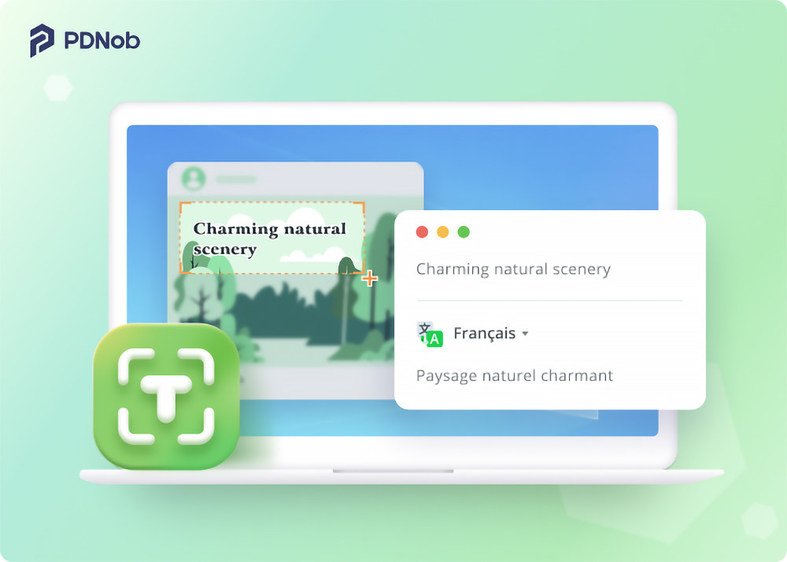
Conclusion
Fake error message texts are a fun way to prank friends, as long as they are used responsibly and creatively. Just be mindful of the potential confusion they may cause.
For those looking to enhance their pranks or handle text extraction tasks, PDNob Free AI Image Translator is a great tool. It helps you easily copy text from images, screenshots, and PDFs, making it a perfect addition to your toolkit.
 PDNob Image Translator
PDNob Image Translator
Instantly translate various types of images to text.






