6 Best Google Translate Alternatives You Must Try
- Part 1. Why Would You Need a Google Translate Alternative?
- Part 2. 6 Alternatives to Google Translate
- Part 3. Using PDNob Image Translator to As Your Google Translate Alternative
- Part 4. Step-by-Step Guide: How to Use PDNob Image Translator?
- Part 5. Summary
In a world where seamless communication is essential, finding a reliable Google Translate alternative can elevate your translation experience. Whether for travel, business, or personal use, having accurate and user-friendly translation tools is compulsory.
Undoubtedly, Google Translate is popular, but is it the best option for everyone? This blog explores compelling reasons why you should find an alternative to this tool. We will also list some best alternatives to Google Translate in this blog and describe them properly for better understanding.
Part 1. Why Would You Need a Google Translate Alternative?
Google Translate is undoubtedly convenient, but it is not a perfect tool. For many users, it has some limitations which make it not as good as other translators. This is why such users want to know about the best Google Translate alternative for translating their documents or for smooth communication.
For a better understanding of why you need an alternative to this globally used translator, we have listed a few prominent reasons here.
Limited Accuracy for Complex Languages
Google Translate can struggle with context in complex languages which will lead to incorrect or awkward translations. For tasks requiring precision, especially in professional settings, this limitation is a dealbreaker.
Despite professional usage, it may not be able to translate the text with context. It means that you will have a random translation of the text and won’t give proper meaning to the text. In turn, you won’t be able to get your manga or comics translated accurately with this tool.
Lack of Specialized Features
While Google Translate handles basic text well, it lacks robust features such as advanced OCR or audio translation capabilities tailored for specific use cases. For example, if you have scanned images and want to translate them, you won’t be able to use this tool directly.
You have to find an extra tool for extracting text and then translating it. As a result, it will increase the effort and time that you have to take for using this tool. Undoubtedly, its mobile application enables you to capture the image but it still lacks accuracy which makes it compulsory to find a Google Translate alternative.
Privacy Concerns
This tool’s data handling policies may raise privacy issues for some users. Sensitive documents or personal data could be at risk which makes it critical to look for a tool with stringent privacy measures. No denying that Google keeps your data private.
But it doesn’t give you surety that your content will remain safe and away from public access. For the research and development process, it keeps on using user’s data that will include your inserted documents too.
Offline Translation Challenges
One of the most challenging situations you will face is the online working of Google Translate. You can’t use it when you are moving or walking unless you have smooth internet connectivity. It makes the process of translation harder and more suitable for limited people.
Many users want to use a translator better than Google Translate with an offline working mode for quick and accurate translation.
Unintuitive User Interface
Overall, the interface of Google Translate has been kept initiative with easy-to-use framework. But it may be hard for beginners to access all its functions and adjust the settings accordingly. For example, some users may not be able to choose the language to set the level of accuracy or customize its other settings.
Part 2. 6 Alternatives to Google Translate
So far, you have read the reasons to find and use a Google Translate alternative. However, you may not be able to find the best tools to use as its best alternative. The reason is you may not have enough time to test tools and find the best one.
Don’t worry if you are facing this situation because we are here with a list of tools. These specific tools have been hand-picked after comprehensive evaluation. In this section, we have listed 6 best tools that we have found as the best alternatives to Google Translate.
PDNob Image Translator
It is an advanced image translator that can automate the process of text extraction from images and translate it. PDNob AI Image Translator has been designed with an effective algorithm to ensure accuracy and effectiveness.
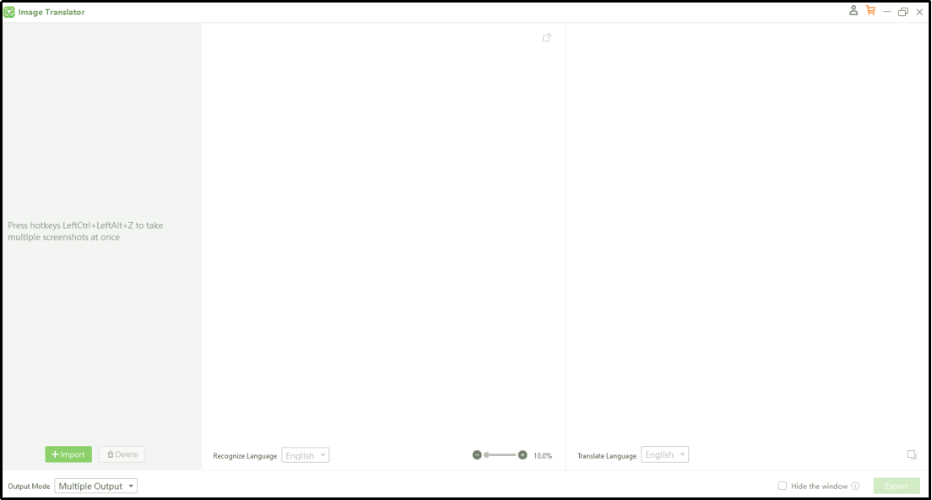
You can upload images, PDF files, or other scanned documents to extract the text and translate it. The best feature of this tool is the accuracy while extracting text and translating it. Over 100 languages are listed in its list to allow every user to find their required language and translate the text.
Despite this, you can download this software on any of your devices because of its flexibility with cross-platform working. All these features make it the best Google Translate alternative for image translation.
DeepL Translator
It excels in delivering context-aware translations, especially for European languages. It uses neural network technology to produce translations that feel natural and precise, ideal for professionals and academics.
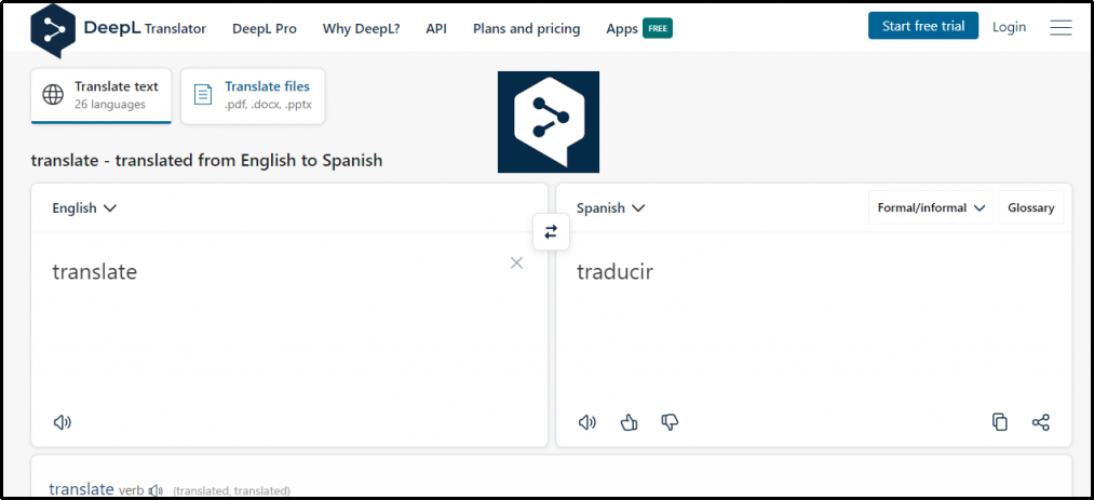
Additionally, DeepL Translator offers a sleek interface and the ability to translate documents in formats like Word and PowerPoint. It means that you can upload the entire file and convert its language. This facility makes this tool suitable for students who have to deal with lengthy files.
Microsoft Translator
Microsoft Translator supports text, voice, and image translations which makes it a versatile choice. Its real-time conversation feature is great for businesses and travelers alike. The app also offers offline language packs that ensure usability even without an internet connection.
Because of its voice translation, it can help travelers who don’t know a foreign language and facing problems while communicating with native people. This tool has made it a lot easier to translate your words into any language and speak with anyone in the world without a language barrier. This specific feature makes this tool the best Google Translate alternative for travelers.
iTranslate
It is a user-friendly tool supporting over 100 languages. Its standout feature is voice-to-voice translation, which works seamlessly for live conversations. iTranslate Pro adds offline translations, verb conjugations, and website translations, catering to extensive user needs.
In simple words, you can get its pro version activated and use it for offline translations. This facility makes this translator better than Google Translate. You can easily keep your documents translated without an internet connection. The only drawback you will see in this tool is its expensive subscription which makes it hard for students to get it.
SayHi
This Google Translate alternative focuses on spoken translations which makes it ideal for travelers and casual users. Its voice-to-text and text-to-voice features are accurate and available in over 90 languages. Its clean interface ensures ease of use, especially for beginners.
SayHi also supports regional accents for improved accuracy. With this functionality, you can use this tool to learn how to pronounce a specific word or language. Isn’t it something that can help learners to understand the language from a learning perspective?
Linguee
Here is a hybrid tool combining translation services with an extensive multilingual dictionary. It is particularly useful for language learners and professionals seeking detailed context. Linguee excels in providing example sentences to help users understand how phrases are used in real-world contexts.
So, you will find this tool a good Google Translate alternative if you are looking to use it for learning. It is right to say that this tool will be a good choice for students and other type of learners.
Part 3. Using PDNob Image Translator as Your Google Translate Alternative
By reading about the above alternatives to Google Translate, you must have an idea about their functions. No denying all of them are good to go and translate your text. However, we recommend you download PDNob Free AI Image Translator on your device and use it.
The main reason why this software is recommended over others is its flexibility to be used on different devices. You will find it pretty simple and easy to get it on your device for translating your images.
Despite this, there are many features of this software that will help you understand why you should use it as a Google Translate alternative. Here, we have listed some of them for your understanding.
Advanced OCR Technology
PDNob Image Translator uses cutting-edge OCR to extract text from images, PDFs, and screenshots with remarkable accuracy. It’s perfect for translating signs, menus, and documents effortlessly.
Multi-Language Support
Supporting a wide range of languages, this translator ensures smooth translations, whether you're working with European, Asian, or less commonly spoken languages. Its diversity makes it suitable for global users.
Offline Functionality
One of its biggest advantages is its ability to work offline. This feature ensures reliability in regions with limited connectivity, making it an excellent tool for travelers and remote workers.
User-Friendly Interface
PDNob Image Translator is designed with simplicity in mind. Its intuitive layout allows even non-tech-savvy users to translate text with just a few clicks. This feature makes it a good Google Translate alternative over other choices available on the internet.
Privacy and Security
With stringent privacy protocols, it ensures that your data remains secure. Unlike some other tools, it doesn’t compromise user privacy, making it ideal for handling sensitive information.
Part 4. Step-by-Step Guide: How to Use PDNob Image Translator?
We hope you have downloaded PDNob Image Translator on your device till now. It is time to learn how you can use this software to translate images in your native language.
- Open this software and click on the “Import” button.
- Choose images from your device.
- Tap on the box given beside “Translate Language” and choose your concerned language.
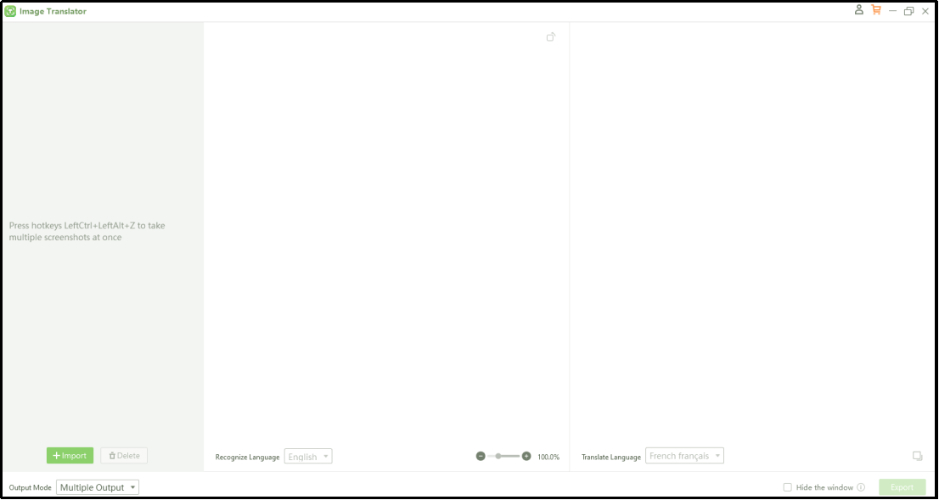

It will instantly translate your text and enable you to read it. You can also download the file in the text format to save it for further usage or editing it.
Part 5. Summary
In this blog, we have discussed multiple alternatives to Google Translate. It must be easy for you to pick the right Google Translate alternative from the above list. In addition to this, we have shared the best tool that enables you to translate your images directly instead of text only.
You should download PDNob AI Image Translator and use it as an alternative to Google Translate. This tool will enable you to get rid of the data extraction process if you are getting images with other language text.
Speak Your Mind
Leave a Comment
Create your review for Tenorshare articles
 PDNob Image Translator
PDNob Image Translator
Instantly translate various types of images to text.








