How to Translate from a Photograph without the Internet?
Social media is full of memes, posts, and informational content in different languages. Sometimes, we find interesting pieces of content with images that have Japanese, Chinese, or other language text. Without understanding the image, it seems impossible to get the exact context of the content. Is there any tool that can translate from a photograph?
Some tools work online and offline for translating text from any image to any language. Since every other tool offers unique features, we will also recommend the best one that meets our readers' needs.
Whether traveling in a foreign country, working on a multilingual project, or decoding text in images for personal reasons, image to text AI translation tools have you covered. But what if you don't have access to the internet? This guide will explore how to translate from a photograph without needing a connection, detailing the tools, technologies, and benefits that make it possible.
- Part 1: Is Translation from a Photograph 100% right?
- Part 2: Latest Technologies for Photograph Translation
- Part 3: Top Online Tools to Translate from a Photograph
- Part 4: Best Offline Tool to Translate from a Photograph
- Part 5: Benefits of PDNob Image Translator
- Part 6: How to use PDNob Image Translator to Translate from a Photograph
- Part 7: Final Words
Part 1: Is Translation from a Photograph 100% right?
Even with the most advanced technologies, there is a slight chance of error in translation performed by online or offline tools. Commonly, the translated text is grammatically correct, but there might be some problems with the final meaning due to the context of the words. You are highly advised to review and edit the translated text after the translation process.
Before diving into tools, it’s worth understanding the challenges of translating text from images.
1. Context and Text Complexity
Handwriting vs. Printed Text: Printed text is often easier for tools to recognize, while handwritten or decorative fonts may lower accuracy.
Complex Layouts: Images with multiple text columns, symbols, or unconventional formatting can complicate the process.
2. OCR and Translation Limitations
Optical Character Recognition (OCR) technology extracts text from images. While OCR accuracy has significantly improved, translations depend heavily on the quality of the extracted text and the translator's sophistication.
3. What to Expect
Modern tools, especially AI-driven ones, can achieve accuracy rates above 90%. However, context and nuances might still be lost in translation, especially with idioms or cultural references.
Part 2: Latest Technologies for Photograph Translation
Every tool developer uses different technologies to develop translation tools. No tool can have all the pros, so you need to pick the one with the most advanced technologies and features. The evolution of image translation technologies has been rapid, and several innovations now make it more effective than ever.
1. AI-Powered OCR
Artificial Intelligence enhances traditional OCR by learning from image context, improving its ability to identify text even in challenging conditions like low-resolution images or distorted fonts.
2. Neural Machine Translation (NMT)
This advanced translation model uses neural networks to understand the context of sentences, enabling more fluent and contextually accurate translations.
3. Offline Functionality
With advancements in mobile and desktop applications, several tools now provide offline translation capabilities, ensuring privacy and usability even without internet access.
Part 3: Top Online Tools to Translate from a Photograph
Some online tools claim to offer these features for translating a photograph. There are hundreds of tools in the market, but we would like to mention the two most popular options. Every user has different expectations and requirements, so your definition of the best tool might be different. While offline tools are ideal for certain scenarios, online platforms remain popular for their accessibility and extensive language support.
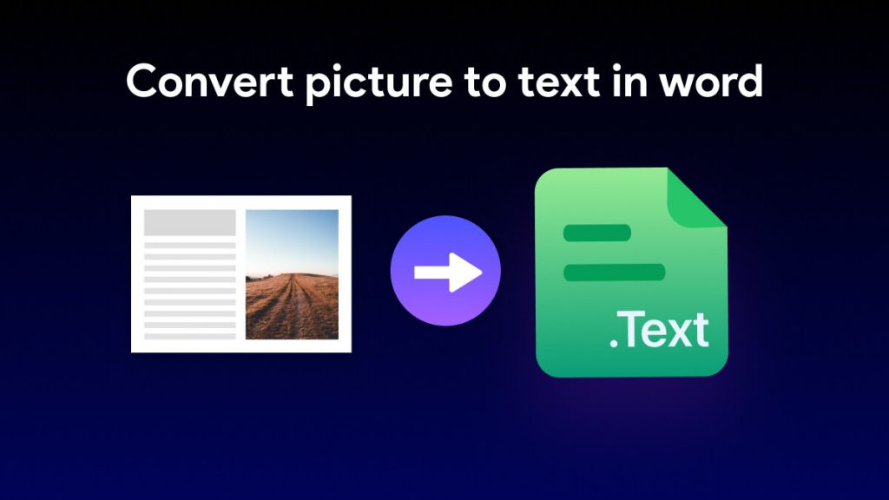
1. Google Translate
Features: Instant photo translation using the phone’s camera.
Advantages: Supports over 100 languages and provides quick results.
Drawbacks: Requires an internet connection, and user data may be uploaded to the cloud.
2. Microsoft Translator
Features: Works across devices and integrates with Microsoft tools.
Advantages: High-quality translations with support for multiple languages.
Drawbacks: Some features require connectivity.
Part 4: Best Offline Tool to Translate from a Photograph
If privacy and consistent access are top priorities, an offline tool is the way to go. PDNob AI Image Translator is one of the best choices in this category. It is a cutting-edge tool designed to simplify the process of extracting and translating text from images.
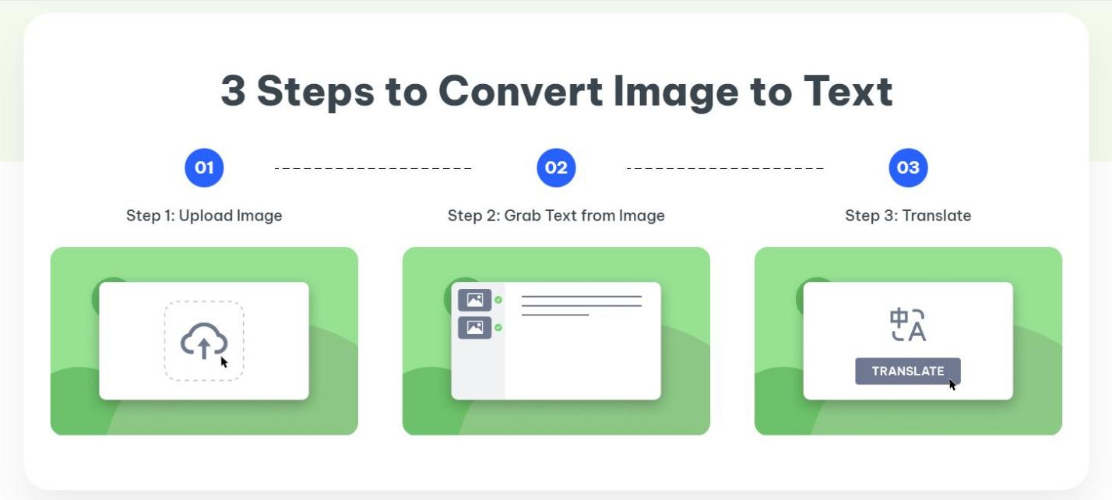
Powered by advanced AI and OCR technology, it excels in recognizing text from various fonts, layouts, and even handwritten scripts. Unlike many online solutions, PDNob processes all data locally on your device, ensuring maximum privacy and security.
What Sets PDNob Apart?
No Internet Required: Works seamlessly offline, making it perfect for secure environments or traveling.
Device-Based Processing: All data is processed locally, ensuring that sensitive images and text remain private.
Broad Language Support: Translates text from images into multiple languages with high accuracy.
Part 5: Benefits of PDNob Image Translator
Its offline functionality makes it a reliable choice for users who need consistent performance without relying on internet connectivity. Whether tackling professional tasks, traveling abroad, or working on personal projects, PDNob Image Translator offers speed, accuracy, and convenience in one intuitive package. PDNob Image Translator stands out for several compelling reasons:
1. Privacy and Security
Unlike online tools, PDNob processes all data locally on your device. This ensures that no image or extracted text is uploaded to external servers, safeguarding your sensitive information.
2. Superior Accuracy
Powered by advanced AI and OCR technology, PDNob can handle diverse fonts, handwriting, and low-quality images.
3. Offline Capability
Its offline functionality makes it reliable in poor internet connectivity, ensuring uninterrupted productivity.
4. Fast and Efficient
PDNob’s intuitive interface and rapid processing speed make it ideal for users looking for quick results without compromising accuracy.
5. Versatility
Whether you’re translating documents, street signs, or manga, PDNob supports a wide range of use cases.
Part 6: How to Use PDNob Image Translator to Translate from a Photograph
Different options and features in the image-to-text translator can help you speed up the process. Developers have mainly focused on improving the quality of the translation, convenience, and data safety. Every step has detailed instructions, and the UI is simple, even for a non-technical user. Here’s a step-by-step guide to help you get started with PDNob AI Image Translator:
- Download and Install
Visit the official PDNob website and download the software for your laptop or computer. Follow the simple installation process to set it up. Make sure to buy the premium version because the free one has some limitations you may not like.
- Open the Application
Launch PDNob Image Translator on your device and prepare the photograph you want to translate. It is lightweight software and loads quickly without taking too much storage or processing power.
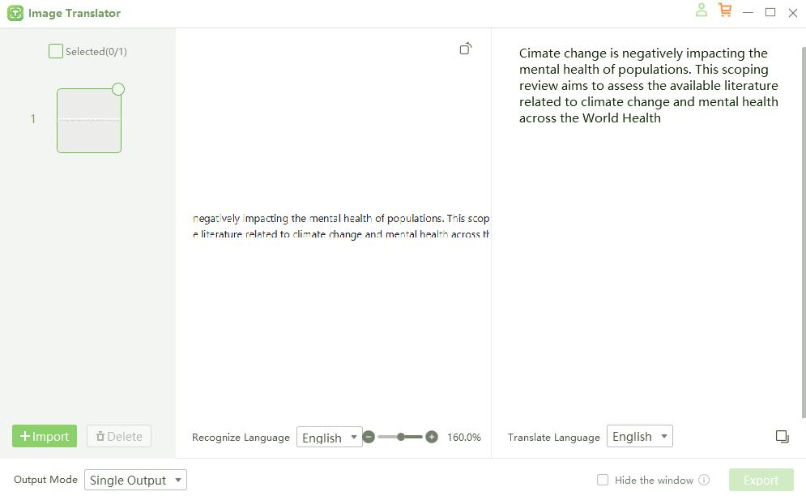
- Upload or Screenshot the Photograph
If the photograph is already on your device, upload it directly. Alternatively, use the screenshot feature to capture the part of the screen containing the text. You can also upload PDF or any other form of text-based data.
- Highlight the Text
Use PDNob’s text selection tool to highlight the specific area of the image containing text. Instead of editing and reviewing the text of the whole image, you can simply choose the specific section that needs to be translated. It is easier this way.
- Translate the Text
Once the text is highlighted, select the target language. PDNob will instantly extract and translate the text. Copy the translated text for documents, presentations, or personal notes. It is better to review and correct the possible mistakes in the final content.
Part 7: Final Words
Translating text from a photograph without internet access doesn't have to be a challenge. With tools like PDNob Free AI Image Translator, you gain offline capability and unmatched privacy, speed, and accuracy.
Whether decoding foreign-language menus, working on professional documents, or exploring creative projects, PDNob empowers you to navigate language barriers seamlessly. Say goodbye to connectivity concerns and hello to a tool that puts translation power directly into your hands.
Speak Your Mind
Leave a Comment
Create your review for Tenorshare articles
 PDNob Image Translator
PDNob Image Translator
Instantly translate various types of images to text.








